Use Bake Channel options to set the section of animation curves to bake in both the Graph Editor and Dope Sheet Editor.
- In the Graph Editor Curves menu, select
- In the
Dope Sheet Channels menu, select
Bake Channel >

See also Bake keys.
Time Range
Specifies what keys are baked.
- Time Slider
-
All keys present in the region between the Playback Start and End times in the Time Slider are baked into a new channel.
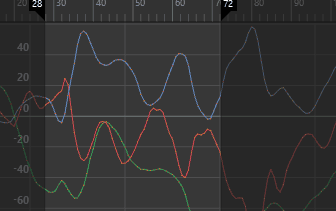
This setting is the default for both the Graph Editor and Dope Sheet Editor.
- Start/End
-
All keys within the specified time range set in the Start Time and End Time fields are baked into a new channel.
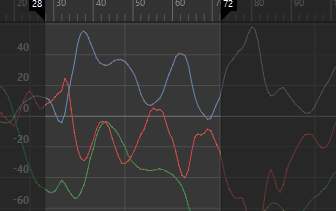
- Start Time
-
Specifies the start of the time range. Available only if Start/End is on.
- End Time
-
Specifies the end of the time range. Available only if Start/End is on.
- Selection
- Bakes the channel selected in the
Dope Sheet outliner in a range defined by selected keys.
Note: The Selection option is only available in the Dope Sheet Bake Channel options.
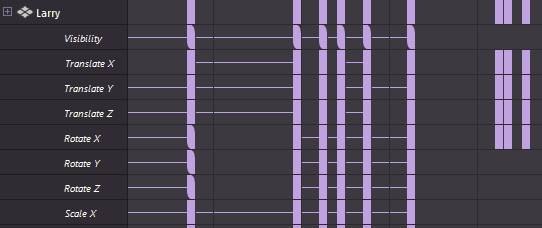
Baking selected channels in the Dope Sheet
- Sample By
-
Specifies the frequency with which Maya evaluates the animation and generate keys. Increasing this value decreases how often Maya sets keys for the animation. Decreasing has the opposite effect.
The Sample By value is based on the Time Unit setting. It represents the frequency with which Maya will analyze the object’s animation and generate a key. A value of 1 creates a key at each time unit. Greater values decrease the frequency of generated keys, and smaller values increase the frequency.
- Keep Unbaked Keys
-
This is on by default. This option preserves the keys that are outside the baked time range and only applies to directly connected animation curves.
When turned on, bake simulation does not remove keys that are outside the bake range.
When turned off, only the keys created within the specified time range during the bake will be present on the animation curve after the operation.
- Sparse Curve Bake
-
This option operates only on directly connected animation curves. It produces bake results that create only enough keys to represent the shape of the animation curve.