See also Use the Multiply Divide utility.
- Operation
-
Displays a pop-up menu from which you can select an operator.
- No operation
-
Copies the value of the Input1 attribute to the output attribute without making any changes.
For example, if Input 1 is a Checker texture and Input 2 is a Crater texture, when you select No Operation, only the Checker texture’s attributes are rendered.
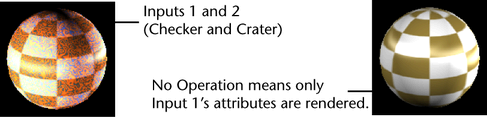
- Multiply
-
Multiplies the Input1 attribute and the Input2 attribute, as in the following formula:
Output = Input1 x Input2
- Divide
-
Divides the Input1 attribute by the Input2 attribute, as in the following formula:
Output = Input1 / Input2
In the following example, the Input 1 texture is divided by the changes made to the Input 2 texture.
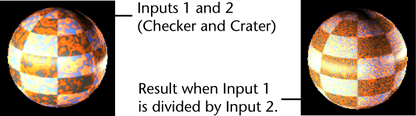
- Power
-
Sets the output to equal Input 1 raised to the power of Input 2. See the following example:
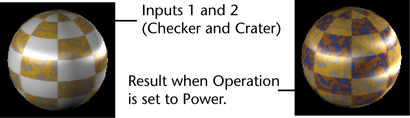
It evaluates an expression by raising the value to the power of a number you choose or by calculating the square root. Raising a value to the power means multiplying a number by itself a given number of times as in:
2^3 = 2 x 2 x 2
The command for calculating the square of a number is:
power (value, 2.0)
The mathematical formula is:
Power = value^2
The formula for computing the square root is:
Power = sqrt(value)
If you want to multiply the value of a component twice, you would set Input1 to represent the color (possibly mapping it with a texture), and then set all the three components of Input2 to 2.0. Because the inputs are both colors, you can work on the color of a single-component value or on all three-component values.
You can also get the square root of a number by setting Input2 to 0.5 as shown in the following:
Output = power (input1, input2)
which, in math terms, would be written like input1^input2.
See also the Power operator example.
- Input1
-
The first of two arguments presented to Multiply Divide.
- Input2
-
The second of two arguments presented to Multiply Divide.