You can use Scene Assembly in principle areas of your production pipeline, including asset authoring, set construction, shot layout, animation, lighting, and rendering. Before using Scene Assembly in your workflows, it is important that you first organize your production assets and have a good idea of how you want to use them. The following sections briefly describe how you can use Scene Assembly in the principle areas of a production pipeline.
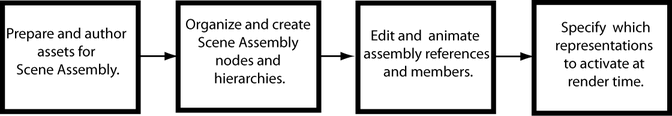
Prepare and author assets for Scene Assembly
Asset authoring in a Scene Assembly workflow includes preparing and selecting the individual production assets you want to use in the layout of a scene or shot sequence. You can then determine which representation types you need for each asset. For example, you should know which assets you need to convert to Alembic-based caches for Cache representations before laying out a set or environment using Scene Assembly.
Organize and create Scene Assembly nodes hierarchies
After deciding which production assets you want to use, you need to plan how to assemble the scene using assembly definitions and assembly references. Having a clear idea about how the assembly reference hierarchy will be used makes using Scene Assembly much easier. You can determine how to use assembly references and definitions more efficiently.
Appropriately naming assembly representations and assembly definitions is another step in planning and preparing production assets for Scene Assembly. By default, Maya assigns names to representations based on the source file name. Representation names can be changed to suit your production pipeline naming conventions.
Naming is especially important for activating the correct assembly representations you want to renderer at render time. Maya filters representation that are to be rendered by representation Name, Label, and Type. For example, adding _render to representation names ensures they can be easily identified as a representation to render. Assembly reference nodes also need to be appropriately named. See Specify assembly representations to render.
Edit and animate assembly references and members
Objects contained by assembly representations can be edited in a scene by changing its Transform values to move or scale the representation in the scene. You can also set keyframe animation to members of an assembly reference as Scene Assembly edits. Members of an assembly reference include nested assembly reference nodes and objects contained by Scene representations.
Use constraints to position, orient, or move assembly reference nodes and assembly reference members to Maya objects or to other assembly reference members. For example, constrain a car model to a character that is contained in an assembly representation. As an assembly representations, you can quickly switch variations of the character geometry without needing to reapply the constraint.
Light and render assembly representations
A typical lighting workflow using Scene Assembly can include loading lightweight representation of productions assets such as Cache representations or bounding box Scene representations. With this lightweight geometry loaded, the scene remains interactive, helping you position and set lights accurately and quickly. When lighting is completed, you can set Maya to automatically switch to the high-resolution representations at render time.