You can invert the colors in a texture image using the Invert tool.
Note: The Invert tool operates only on the active paint layer, with no effect on the underlying shading material color.
- In the PaintLayers window, select the paint layer where you want to invert color.
- In the Paint Tools tray, select the Invert tool.
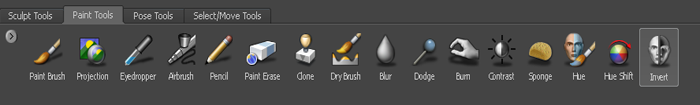
- Stroke across the painted texture in areas where you want to invert the color.
Paint within the brush ring changes to the inverse color hue and color value. No buildup of the invert effect occurs, as stroking repeatedly on the same region simply re-inverts the paint.
Note:Higher bit depth image layers (16 bit and greater) are recommended to avoid any undesirable effects along the edges of the inverted color area.