- Export Paint Layers for
- Use this drop-down list to set which paint layers you want to export. Select from the following:
- All models
- Exports paint layers for all models in the current scene.
- Active model
- Exports paint layers for the model active when you selected File > Export All Paint Layers. The name of active model displays next to this option.
- Selected model(s)
- Exports paint layers for any selected model(s). The number of selected models displays next to this option. (See also Select and move items.)
- File Type
- Lets you set the file type to export. By default, paint layers are exported in the same type you specified when creating the paint layer.
You can change the file type when exporting, for example, if you have used 16-bit textures for painting, but you want to export them as 8-bit images suitable for your game pipeline.
- Path Template
- Specify where you want to save exported paint layers. By default, this path is set to your default Data directory, where temporary Mudbox files are stored. See also
File environment. Click the + or – icon to add or delete a path, respectively.
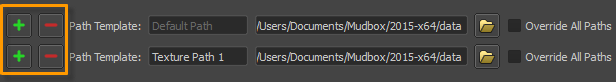
- Override All Paths
- When on, Mudbox replaces the Path Name column name(s) in the tree view with the corresponding Path Template name(s).
- Channel Name Template, Group Name Template, Layer Name Template
- Lets you specify a naming template to be applied to each saved paint channel, group, and layer.
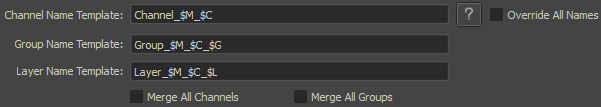
By default, layers are named based on the template Layer_$M_$C_$L, groups are named Group_$M_$C_$G, and channels as Channel_$M_$C_$C.
You can use wildcard characters listed in the window to specify a naming convention for both the Path Template and Channel, Group, and Layer Name Template fields.
For example, if you export the following three paint layers for a model using the Clay material, the paint layers exported (with the default File Name Template wildcard characters) are named Layer_Clay_Diffuse_Layer1, Layer_Clay_Diffuse_Layer2, Layer_Clay_Specular_Layer3.
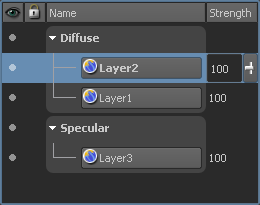
- Override All Names
- When on, Mudbox replaces the File Name column name(s) in the tree view with the corresponding Channel Name Template, Group Name Template, and Layer Name Template names.
- Merge All Channels
- When on, Mudbox merges the effect of paint layers in all channels.
- Merge All Groups
- When on, Mudbox merges the effect of all paint layers in the corresponding group, letting you easily export a single image per group. The paint layers appear merged in the exported image file, but remain separate in Mudbox so you can continue painting. See also Export paint layers.
- Tree View
-
Lists all paint layers, groups, and channels. You can select paint layers, channels, or groups that you want to export. By default, all objects in the tree view are selected.
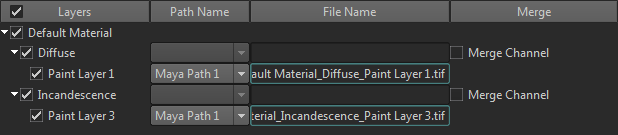
You can specify the export path for each enabled object by selecting a path, which is one of the existing path templates.
You can specify a file name for each enabled object by entering a file name or a file name template. For example, to export an object in TIFF format, specify the .tiff file extension.
- Merge Channel
-
When on, Mudbox merges the effect of all paint layers in the selected channel, letting you easily export a single image per channel. The paint layers appear merged in the exported image file, but remain separate in Mudbox so you can continue painting. See also Export paint layers.