You can export paint layers from Mudbox as Adobe® Photoshop® files (.psd file format). The .psd format files can either be edited or used as reference layers within Photoshop, saved, and subsequently re-imported to update the original paint layers within Mudbox.
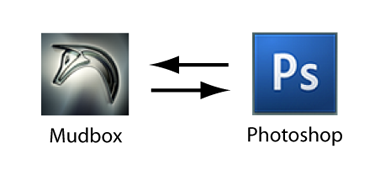
The paint layer and channel export features greatly reduce the number of steps required to work between Mudbox and Photoshop by sharing files in a more seamless manner and take advantage of the powerful features within each application. Three workflows are possible:
- Export a single paint layer with an additional layer containing an image of the UV layout.
You can edit your paint textures using the UV layout layer as a reference and import the edited layer back into Mudbox. See Export a single paint layer to Photoshop.
- Export an entire paint channel containing multiple paint layers, including a layer containing an image of the UV layout.
You can create and edit your paint layers using the UV layout as a reference and import the edited paint channel back into Mudbox. See Export a paint channel (multiple layers) to Photoshop.
- Export an image of your model as it appears in the 3D View so you can create new paint textures or perform touch up work on existing ones using Photoshop tools and the 3D model view as a reference.
Importing the file back into Mudbox automatically projects the texture updates on the model and updates the textures. See Export a paint layer of the 3D View to Photoshop.