Older Release Notes
This list is a summary of release notes prior to 2022.
December 13th, 2021
New features and enhancements
- Added a By User column under the Related Attachments and Direct Attachments sections on the Attachment tab.
Resolved issues
- Fixed an issue that causes My Outstanding Work not to update.
- Improved the performance of recalculating My Outstanding Work by approximately 30%.
December 9th, 2021
New features and enhancements
- Create milestone tasks from the Add menu in the new Project Management tab.
- Gray out weekend days in the new Project Management tab.
- Use TAB or SHIFT+TAB to navigate the new Project Management tab.
- The Today label in the new Project Management tab is now gray.
- The column header now displays Week # when the time scale is set to Weeks in the new Project Management tab.
Resolved issues
- Fixed an issue where some dates are shown as invalid dates in the Workspace Items.
- Fixed an issue where the chart sort order is not honored in the Dashboard.
- Fixed an issue where the width of the Related Attachments columns is applied to all the workspaces in the Attachment tab. Now every workspace persists its own configuration.
December 6th, 2021
New features and enhancements
- The new Project Management tab is now available. See What's New.
Resolved issues
- Fixed an issue with subsequent REST API v3 calls to the same tableau.
- Fixed an issue when a derived field value points to a paragraph field and its corresponding pivot is inside a matrix field.
- Fixed an issue where the horizontal scrollbar resizes indefinitely in the Bill of Materials tab.
November 29th, 2021
New features and enhancements
- Workflow transitions in Classic now work the same way as in Modern.
November 25th, 2021
Resolved issues
- Fixed an issue when changing the item revision picklist, the Item Details tab displays instead of the current tab.
November 17th, 2021
- Maintenance release - No changes to functionality.
November 9th, 2021
Resolved issues
- Improved the performance of the REST API v3 groups GET endpoint for cases where there are hundreds, or thousands, of groups present.
- Fixed an issue where updating a field in a source item does not propagate the change to the derived field in the target item.
November 2nd, 2021
- Maintenance release - No changes to functionality.
October 26th, 2021
Resolved issues
- New date-based filters are now saved relative to the user's timezone (Classic and Modern).
October 19th, 2021
New features and enhancements
- Improved the performance of the REST API v1 reports endpoints.
Resolved issues
- Fixed an issue where scrolling in Edit mode on the Bill of Materials tab closes without saving new values.
October 12th, 2021
New features and enhancements
- The notification banner at the top of the page now remains open as long as the mouse pointer hovers over it.
Resolved issues
- Fixed an issue where a user's contact information is missing in the Owner and Change Summary section (Classic interface only).
October 5th, 2021
- Maintenance release - No changes to functionality.
September 28th, 2021
New features and enhancements
- These Workspace columns now display the user name instead of the user ID: Created By, Owner, Last Modified By, Action Performed By, and Last Checked In By. If your custom workspace view applies filters to these columns, you may need to update the filter criteria. See Create a Custom View
Resolved issues
- Fixed an issue where the help link on the Search page is incorrect.
September 22nd, 2021
Resolved issues
- Fixed an issue when filtering results in Picklists with Search Filter in a grid tab (classic interface only).
- Fixed an issue with landing on a blank page instead of the requested page when re-authenticating to the application.
September 13th, 2021
Resolved issues
- Fixed an issue when filtering results in Picklists with Search Filter (Classic interface only).
- Fixed an issue where results do not display correctly when filtering based on a date range in Workspace Views.
September 7th, 2021
Resolved issues
- Fixed an issue when removing a selected item from a multi-select picklist that is not in the options list.
- Fixed an issue where users with particular email address formats can't add charts to the dashboard.
August 30th, 2021
Resolved issues
- Fixed an issue where, in certain configurations, field values would not show for users unless they had "Edit Items" permission.
- Fixed an issue where computed formulas in fields in the Managed Items tab would not render correctly in the Modern user interface.
August 23rd, 2021
New features and enhancements
- In the Quick Preview card, you can now click an image to open it in a viewer, as well as edit and save information directly in the card.
- Documentation has been added to clarify how to assign licences to new users. See Manage Users.
Resolved issues
- Fixed an issue where items would not show classifications in certain cases.
- Fixed an issue where OnDemand Scripts would fail when interacting with user names containing certain accented characters.
August 16th, 2021
New features and enhancements
When performing a workflow transition, a new window opens so you can enter your password. This is to provide improved clarity and visibility should any authentication information messages be necessary.
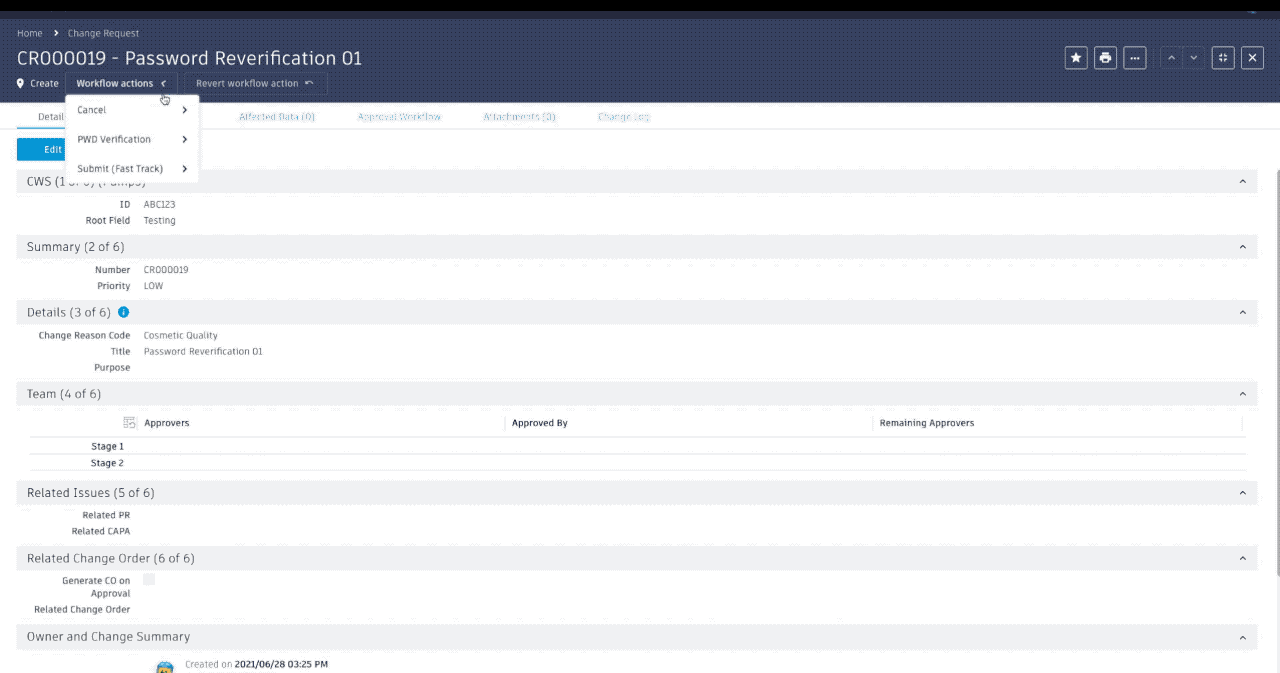
Resolved issues
- Fixed an issue where validation was not working for read-only fields.
- Fixed an issue where the ability to export to Microsoft Excel was not working in the BOM tab.
August 12th, 2021
Resolved issues
- Improved the performance of loading a Reports page containing thousands of reports.
- Fixed an issue when re-authenticating to the application and landing on a blank page, instead of the requested page.
August 5th, 2021
Resolved issues
- Fixed a performance issue when loading a Reports page containing thousands of reports.
- Fixed an issue when adding users to sites that have been migrated to Autodesk Accounts for license management.
July 29th, 2021
New features and enhancements
- Level-by-level comparison of fully pinned BOMs is now enabled; providing much faster, streamlined BOM comparison (Modern interface only). Learn more.
July 26th, 2021
- Maintenance release - No changes to functionality.
July 21st, 2021
New features and enhancements
- Password authentication for workflow transitions is now full-screen.
Resolved issues
- Fixed a performance issue with multiple filtered picklist values in the Grid tab.
- Fixed an issue that redirects a user to the dashboard page rather than the current page when the log-in session expires.
- Fixed an issue where the browser's back button doesn't work after searching.
- Fixed an issue where the item revision is not visible in the Quick Preview card.
- “Required” validation is now triggered in the modern interface when validation is added to fields in existing items.
July 14th, 2021
New features and enhancements
- The status of Multi-Factor Authentication (MFA) from Autodesk Accounts is now available when fetching individual user details with the v3 API (property "twoFaEnabled: true/false").
Resolved issues
- Fixed an issue where the timeline field in the Project Management tab does not display in the Advanced Print Views.
July 8th, 2021
New features and enhancements
- Added the ability to change the To revision in the Bulk Lifecycle Change dialog when a manual revisioning scheme is used.
- The /system-logs endpoint can now retrieve logs by date - Refer to the documentation.
Resolved issues
- Fixed an issue where outdated scripts are cached.
- Fixed an issue where multi-select and single-select picklist values do not display the item version in the Quick Preview card.
- Fixed an issue where custom multi-select and single-select picklist values display as links on the Quick Preview card.
July 5th, 2021
New features and enhancements
- Added the ability to copy the width of the columns when duplicating a workspace view.
- The Modern interface now supports the Korean language.
- Improved the experience when performing a workflow transition. The dialog now closes immediately and the buttons are disabled until the transition is completed, making it clear that the process is running in the background.
Resolved issues
- Fixed an issue where some picklist values are not saved on the Grid tab.
- Fixed an issue where derived fields pointing to a paragraph do not preserve the "\n" tags when editing.
- Improved the usability of radio picklists in the Item Details tab and the Create Item page.
- Fixed an issue where the last row is truncated in the Project Management tab.
- Fixed an issue where the text is truncated in the first column of the Affected Items tab.
- Fixed an issue where the horizontal scroll bar expands when resizing a matrix column.
- Improved performance when loading more than 50 items in the Workspace Items view.
June 21st, 2021
Resolved issues
- Fixed a scripting issue where an incorrect pre-condition script returns a value other than true or false, preventing the workflow transitions menu from loading.
- Fixed an issue where classifying items using a script works only for existing items and not for newly created items.
June 9th, 2021
Resolved issues
- Fixed an issue where all the values are removed from a multi-select picklist when only some values are selected to be deleted.
- Fixed an issue where selected values are not removed from a multi-select picklist other than the last value in the list.
- Fixed an issue where only selected items that are visible in the Add Items dialog are added to the table.
- Fixed an issue where paragraph fields display incorrectly on the Quick Preview card in the Affected Items tab.
- Fixed an issue where paragraph fields can't be edited after scrolling in the Grid tab.
- Fixed an issue where checkboxes do not work correctly in the Grid tab.
- Fixed an issue with the selected items count in the Add Related Items dialog for the Affected Items tab.
- Fixed an issue where newly added items don't display in the Affected Items tab when there are previously added items.
June 1st, 2021
Resolved issues
- Fixed an issue where adding revision controlled items to the Managed Items tab in either a Basic or a Basic with Workflow workspace returns an error when attempting to save.
- Fixed an issue when adding two fields with the same name from different tabs to the Workspace Items view causes errors.
- Fixed an issue where Bulk Lifecycle Changes would cause issues when Manual Revisioning Scheme is used.
May 25th, 2021
Resolved issues
- Fixed an issue with the Import tool when importing a classification field name that contains "-".
- Fixed an issue when running the on-edit script which updates the milestone date with an item details field (Classic only).
May 18th, 2021
New features and enhancements
- Added a Picklist Manager option to filter picklist items based on ownership or co-ownership.
- Added the ability to see unit of measurement (UoM) converted values in the Quick Preview card.
Resolved issues
- Fixed an issue when double-clicking to select a word in the Rich Text Field (RTF) paragraph editor.
May 11th, 2021
New features and enhancements
- Added the ability to pick today's date in the calendar widget used on the Search page.
Resolved issues
- Fixed an issue when saving items with a read-only paragraph field in the Item Details tab.
- Fixed an issue where the Bulk Lifecycle Change button is visible on the Affected Items tab in non-revisioning workspaces.
- Fixed an issue where items selected using shift+click are not added in the Add Items dialog.
May 4th, 2021
New features and enhancements
- Added the ability to create new items from a multi-select picklist.
Resolved issues
- Fixed an issue where the caret icon overlapping the node number in the Where Used tab.
- Fixed an issue with the Import tool when importing items with incorrect classification data.
- Improved the performance of the Add Items dialog in the Affected Items tab.
- Fixed an issue where checkbox and picklist fields on the Grid tab are not preserved upon scrolling.
April 29th, 2021
Resolved issues
- Fixed an issue with the Import tool when importing two revisions of the same item.
- Fixed an issue where the Quick Preview card does not allow workflow transitions.
- Fixed an issue where derived fields do not show when configured as Visible = EDIT only in the Create Item page.
April 15th, 2021
New features and enhancements
- License and seat assignment is now managed using Autodesk Account for all new subscribers.
April 14th, 2021
New features and enhancements
- Added the ability to select whether to display values or not in column charts in the Dashboard.
Resolved issues
- Fixed an issue where picklist values are not displayed correctly in the Affected Items tab.
- Fixed an issue where the right-click menu does not show Paste when the paragraph field editor is empty.
- Fixed an issue where column width is not preserved in the Affected Items tab when there are no custom fields.
- Fixed an issue where group name is repeated twice in the Owner and Change Summary section in the Item Details tab.
- Required picklists and paragraph fields are now highlighted when there is an error attempting to save items.
April 13th, 2021
Resolved issues
- Fixed an issue where the Relationship tab returns an error when used in Print Views.
- Fixed an issue where pie and doughnut charts do not display on the dashboard in certain languages.
- Fixed an issue where pivot fields are not shown in the Create Item page when there is a required validation.
- Fixed an issue where clicking Save multiple times on the Grid tab creates duplicate entries.
April 7th, 2021
Resolved issues
- Fixed an issue on the Project Management tab where item lines and progress bars are not aligned in the Gantt chart.
- Added support for several types of ordered lists in the paragraph field editor.
- Fixed an issue where the sender's email address in the workflow notification includes the registered trademark symbol.
March 30th, 2021
Resolved issues
- Fixed an issue where opening a filtered picklist that points to a computed field fails to retrieve values.
- Fixed an issue where adding a linked item to a change order is not listed correctly in the Change Log tab.
- Adjusted the font size when editing Rich Text Format (RTF) to be the same as when viewing.
- Fixed an issue where pressing Enter in a field on the Project Management tab does not submit the value.
March 23rd, 2021
Resolved issues
- Fixed an issue where failed attachment uploads are incorrectly logged as successful in the Change Log.
March 16th, 2021
New features and enhancements
- A new Paragraph (Rich Text Field) Editor component is now available in Modern:
- This new, more responsive component features improved pasting of formatted text from Microsoft Word and Microsoft Excel.
- The same features available in the previous editor are available in the new editor.
- The source code editor is more responsive.
Resolved issues
- Fixed an issue where item links couldn't be opened in a new browser tab using either a right-click or middle-click.
- Improved performance when changing lifecycle states using Bulk Lifecycle Change on the Affected Items tab.
- Added visual indicator inside Add Charts flyout in the Dashboard when charts are loading.
March 9th, 2021
New features and enhancements
- Added the ability to select whether to display percentage, values, or both in pie and doughnut charts in the Dashboard.
Resolved issues
- Fixed an issue where derived fields can point to a multiple-selection picklist as a pivot.
- Fixed an issue where the calendar widget is partially visible in the Item Details tab.
March 2nd, 2021
New features and enhancements
- Lifecycle drop-down menus in the Affected Items tab display as gray until a value is selected.
Resolved issues
- The asterisk indicating required fields in the Grid tab is now aligned properly.
February 22nd, 2021
Resolved issues
- Improved performance when loading a complex Workflow Map.
- Fixed an issue where workflow status does not display correctly after a workflow transition in the Workflow Map.
- Fixed an issue with the Import tool when importing items with a read-only field with default value inside the Classification section.
February 11th, 2021
New features and enhancements
- The History panel in the Workflow Map is now easier to read with even more information at-a-glance.
Resolved issues
- Improved the performance of the Classification section when it contains more than 10 picklists of classification data.
- Fixed an issue with date fields for some time zones in the Search page.
- Improved user experience when editing classification values in the Quick Create dialog.
February 3rd, 2021
Resolved issues
- Fixed an issue where the Save & Close button is not enabled even when all mandatory Classification fields in the Quick Create dialog are filled in.
January 27th, 2021
New features and enhancements
- Required fields inside the Grid tab are now marked with an asterisk.
- Honor the field visibility settings in the BOM and Managed Items tabs (for fields that support it).
- Added the ability to maximize the Quick Preview card.
Resolved issues
- Fixed an issue where units of measure are not honored in reports.
- Fixed an issue where some multi-select picklists are not displayed as links inside the Quick Preview card.
January 20th, 2021
- Maintenance release - No changes to functionality.
January 14th, 2021
- Maintenance release - No changes to functionality.
January 11th, 2021
Resolved issues
- Fixed an issue where HTML tags inside paragraph fields do not display correctly in Print Views.
- Fixed an issue where the Quick Preview card link is visible for items a user does not have permission to view.
- The position (width) of the columns is preserved in the Relationship tab.
January 6th, 2021
New features and enhancements
- Improved performance for Grid tabs containing a large number of rows (100 or more).
Resolved issues
- Fixed an issue when attempting to create an item with Classification fields in the Quick Create dialog.
- Fixed an issue where matrix column widths are not honored when collapsing and then expanding the section containing the matrix.
- Fixed an issue preventing the user from scrolling to the bottom of the page when the Grid tab contains multi-select picklists.
December 16th, 2020
New features and enhancements
- Added the Revision tag to revision-controlled items in the My Recently Viewed Items section in the Dashboard.
Resolved issues
- Fixed an issue where multi-select picklist values with version "Superseded" don't display correctly in Workspace Items.
- Fixed an issue where items with derived fields pointing to empty Last Action Comments (in Workflow Map tab) prevent the item from being saved.
- Fixed an issue where pie and doughnut charts in the Dashboard do not display count values.
December 10th, 2020
New features and enhancements
- The expanded/collapsed state of dashboard sections is now preserved per user.
- Added the ability to reset the column width in matrices.
Resolved issues
- Fixed an issue where Classification Manager sometimes doesn't load.
- Fixed an issue where items with a derived field pointing to a system date will not update.
- Archived items are no longer display in the Relationships tab.
- Fixed an issue where dashboard item links do not appear in some browsers.
- Columns in matrices now have evenly-distributed width if a custom value has not been set for any of them.
- Fixed an issue where the Quick Preview card doesn't load when the card contains a linked picklist.
December 1st, 2020
Resolved issues
- Fixed an issue where read-only paragraphs with default values containing a special character return an incorrect validation error. - Fixed an issue where, in some configurations, the Item Details tab doesn’t load if the user doesn’t have “Edit” permissions for the item and one or more sections contain a linking picklist configured as “Visible = EDIT only”. - Fixed an issue where cloning an item fails if one or more images are modified during the cloning workflow.
November 23rd, 2020
Resolved issues
Fixed an issue where Money fields do not show decimal precision in Workspace Items.
November 11th, 2020
Maintenance release - No changes to functionality.
November 9th, 2020
New features and enhancements
When saving an item, any fields that have errors are now highlighted with visual indicators.
Resolved issues
Fixed an issue where multi-select picklist values aren't displaying the correct item version in Workspace Items. - The Workflow Actions button is now correctly styled inside the Preview Card in the Grid tab. - V3 API: Fixed an issue with
PUT /items/:itemId: endpointwhen attempting to save HTML values.November 3rd, 2020
New features and enhancements
The revisions filter in the Add Items dialog is now preserved across the workspace.
Resolved issues
Fixed an issue where the Where Used tab does not show the hierarchy correctly. - Fixed an issue where the Related Attachment section does not load. - Fixed an issue when searching with "%" returns an error.
October 26th, 2020
New features and enhancements
Added the ability to filter the Add Items dialog by revision in the Relationships and Project Management tabs. - Added the Quick Preview card to the Affected Items and Grid tabs.
Resolved issues
Fixed an issue where linking picklists don't show the correct value if they are displayed below a matrix. - Fixed an issue where Classifications picklists do not save the correct value. - Fixed an issue where the v3 /fields endpoint fails, due to a picklist default value pointing to an inactive or deleted user. - Fixed an issue where picklist options do not display correctly inside matrices.
October 22nd, 2020
Security enhancements
- A security enhancement has been applied to all v3 API endpoints - Refer to the documentation.
October 20th, 2020
New features and enhancements
- The position (width) of the columns is preserved in Add Items dialog.
- Added the ability to resize Add Items dialog. The size is preserved across items in the workspace.
- Added the Quick Preview card to the Item Details tab.
October 14th, 2020
New features and enhancements
- Enhanced URL field validation to support: - file transfer protocols (http, ftp, ssh...)
- local domain
- Top-level domain(TLD)
- Added resizing capabilities for matrix columns. The position (width) of the columns is preserved across the workspace.
October 5th, 2020
New features and enhancements
Added the ability to filter Available Columns in the Column/Filter flyout in Workspace Items.
Resolved issues
Fixed an issue where radio button picklists don't display correctly in the Grid tab. - Fixed an issue where a single-select picklist pointing to the latest version does not show the correct value.
September 24th, 2020
Resolved issues
- Fixed an issue where image fields don't get cleared via scripting. - Fixed an issue where duplicated revision-controlled items can't be removed from the Relationships tab in some situations. - Fixed an issue where the total number of records displayed in the footer of Workspace Items is incorrect when scrolling to the end of the page.
September 15th, 2020
New features and enhancements
When adding revision-controlled items to a change order via scripting, the script stops if there is at least 1 item with any of the following conditions:
- The item does not belong to a related workspace.
- The item is not working version.
- The item does not have a lifecycle transition available on the change order.
- The item has already been added.
Resolved issues
Fixed an issue where importing blank values does not clear the values in the corresponding fields. - Fixed an issue where undefined displays in Item Descriptors when creating items using a script to read classification properties. - Fixed an issue where the depth parameter in the /where-used endpoint was not being honored. - Fixed an issue in scripting where "email.contentType = 'text/plain'" wasn't being honored.
September 10th, 2020
New features and enhancements
- Added the ability to set the visibility of fields to Never. Fields with this setting don't display in the Grid and Item Details tabs but are included in validations and rules. The field and its value continue to be returned in the API. - Greatly improved the experience when adding, editing, and removing filters in workspace views:
- Added the ability to set filters in Workspace items list for hidden columns.
- Improved the re-organize columns experience when editing columns. - Press Esc to close the flyout.
- Press Enter to save the current Filter Tab or Column Tab configuration.
- All filters applied to a particular view are displayed when hovering over the Filter option.
- A filter icon beside a column indicates that filters are applied to the column. Place the mouse over the icon to see what filters are applied.
September 2nd, 2020
New features and enhancements
- Improved the performance of loading item details. - Added a versionId attribute in /items/:itemId: endpoint. It displays just the revision number/letter (without the tag prefix/suffix).
Resolved issues
- Fixed an issue where a delegate does not receive emails when available transitions have precondition script or precondition filters. - Fixed an issue where the notification e-mail wasn't showing the correct number of days passed since the last transition. - Fixed an issue where URL fields pointing to a local value were validated as incorrect.
August 13th, 2020
New features and enhancements
- Added support for retrieving and updating Classification values in the v3 API - Refer to the documentation.
August 19th, 2020
New features and enhancements
Added validation to URL fields; incorrect values will result in an error.
Resolved issues
Fixed issue where the list in the Project Management tab disappears if a title in a task exceeds 200 characters.
August 13th, 2020
New features and enhancements
- Added support for retrieving and updating Classification values in the v3 API - Refer to the documentation.
August 6th, 2020
New features and enhancements
- Improved performance when loading the Where Used tab. - Added support for pagination when scrolling in the Change Log tab. - Derived field values are now automatically updated when saving an item.
July 30th, 2020
New features and enhancements
Improved the behavior of the Change Owners button; it is now hidden when the user doesn't have permission to use it. - Improved performance in the Affected Items tab when switching from View to Edit mode.
Resolved issues
Fixed an issue where some special characters were not displaying correctly. - Fixed an issue when the selected value in a filtered picklist contained the character "&" (ampersand).
July 15th, 2020
New features and enhancements
Improved the performance when loading the Workflow Map tab. - Information regarding the number of items currently displayed in the workspace items, in addition to the total, has been added to the bottom of the Workspace items list page.
Resolved issues
Fixed an issue where Search was not matching against workflow states reached via Scripting. - Changed the behavior of security.searchusers() to be case-insensitive. - Fixed an issue where rounding BOM quantity values was not displayed correctly. - Fixed an issue where lines with
<font>HTML tags inside Paragraph fields were breaking into a new line. - Image fields are displayed now inside the Quick Preview card. - Fixed an issue where the warning about leaving the page and losing unwanted changes was being incorrectly displayed.June 24th, 2020
New features and enhancements
Improved the System Logs endpoint with support for retrieving data beyond 60 days - Refer to the full documentation. - Improved the performance in the Search Page when the result contains 10,000 items or more.
Resolved issues
Fixed issue when users with the license type participant is unable to download files.
June 11th, 2020
New features and enhancements
Improved the performance when opening items from a workspace with one or more locked sections. - Improved the performance in the Workspace List View when the view contains thousands (and more) items.
Resolved issues
Fixed an issue when showing sub-tasks in Project Management that previously were hidden.
June 3rd, 2020
Resolved issues
Fixed an issue where clicking on user name inside list of users in the Workflow map wouldn't show the correct information of that user.
New features and enhancements
When adding revision-controlled items to the Change Order, the list of items is now filtered and displays a tooltip on the items that do not have any lifecycle transitions available to them, thus letting the user know that those items can't be added to the Affected Items tab. - When quick-creating a Revisioning item (e.g. a Change Order), the list of available workspaces to associate the Revision Controlled item to is now filtered to show only those which have an(a) available Lifecycle transition(s).
May 21st, 2020
New features and enhancements
Improve the performance of loading item details in Full view mode. - Improved the performance of loading the Project Management tab.
Resolved issues
Fixed an issue where a paragraph field was not editable in the Quick Create dialog.
May 6th, 2020
New features and enhancements
Improved the performance of the Affected Items tab when loading the list of items. - When cloning workspaces, all unassigned fields are now cloned as well.
Resolved issues
Fixed an issue with special characters not rendering correctly in exported Excel reports.
April 28th, 2020
New features and enhancements
Added support for filtering on CSV field types in Workspace Views. - Added a new parameter to the /users endpoint containing the last time the user acted in the system, lastActivityTime. - Added the ability to perform workflow transitions, when applicable, directly from the Quick Preview card.
Resolved issues
Improved the performance of loading the Bill of Materials tab whenever no roll-up fields are present.
March 25th, 2020
Resolved issues
- Bookmarks of revision-controlled items now link to the latest version of the item automatically. - Addressed an issue where the Milestone status was incorrect in the workspace items list. - Improved the loading of the Item Details tab for some configurations. - The selected Gantt chart view setting is now stored for the user in the Project Management tab. - Tweaked the alignment of labels in the Item Details tab to make for easier reading of large data sets.
March 18th, 2020
New features and enhancements
Added the Preview Cards to the tables in the Dashboard.
Resolved issues
Fixed an issue where the Bill of Materials tab would not load depending on the selected values of picklists in Custom BOM columns. - Fixed an issue where the Grid wasn't properly locked by Workflow locking in some occasions. - Fixed an issue where the selected workspace view was reset when cancelling the creation of a item. - Fixed an issue where Due Date of milestones in My Outstanding Work was showing one day behind in some timezones.
March 11th, 2020
New features and enhancements
Added support for PATCH of Item Details data. Refer to the full documentation. - Added support for adding users to the system via the API. Refer to the full documentation. - Added support for soft-deleting and inactivating users from the system via the API. Refer to the full documentation. - Added support for assigning a Group to one (or more) Users via the API. Refer to the full documentation. - Added the Revision tag to revision-controlled items in the My Bookmarks section in the Dashboard.
Resolved issues
Fixed an issue where Computed Fields in a Grid were preventing data from being saved in certain scenarios. - Fixed an issue where the search page would return an incorrect error when the user belonged to a single Group, or some other permutations of permissions across multiple Groups and Roles. - Fixed an issue where carriage returns were not correctly preserved in the notes added to workflow maps. - Fixed an issue where changing the formatting of text inside a paragraph field would erase one (or more) lines of content. - Improved the displaying of workspace names in the Add Items dialog by sorting the list in ascending, alphabetical order.
March 3rd, 2020
New features and enhancements
Added support in the Modern interface, for dot notation for dates, such as dd.mm.yyyy, as defined by the user's profile setting.
Resolved issues
Fixed an issue where the user was unable to save the Grid with configured Filtered picklists and HTML tags in paragraph fields. - Fixed an issue where the Gantt chart in the Project Management tab where horizontal scrolling of long time periods wasn't properly displaying all the information.
February 18th 2020
New features and enhancements
A new Search page has been created. This new page allows multiple functionalities previously available only to power users, typing the queries manually. The new interface makes it much easier for all users to filter results. - Added a message to the System Log when the My Outstanding Work fails to refresh due to the removal of fields from the workspace configuration.
Resolved issues
Fixed an issue where some users were unable to unlock attachments after locking them.
January 27th 2020
Resolved issues
- Fixed an issue where the Revision tag in field value for auto-select Filtered Picklist was giving an error upon save. - Fixed an issue where the BOM tab was showing Add/Edit buttons when user didn't have permissions.
January 16th 2020
New features and enhancements
Added a new function delegatedUserID in scripting to fetch the delegated userID set by the authorized person in delegation.
Added the date and time to the error banner when a script failure happens to make for easier troubleshooting.
Added support for sorting the response in the /users endpoint by different criteria. Refer to the full documentation.
Added support for sorting the response in the /groups endpoint by different criteria. Refer to the full documentation.
Added new unique strict validation that checks for the value must be unique within the workspace even for deleted records. Refer to the full documentation.
Added the ability to to allow multiple client ids to be listed to authenticate into FLC (whitelisting) in the Admin - General Settings page.
Resolved issues
Fixed an issue of the uniqueness validation not being triggered on the Grid tab in Edit mode. - Fixed an issue where User Defined picklist values in the Grid tab were displayed in a different order than defined in the Picklist Manager.
January 8th 2020
Resolved issues
- Fixed an issue where image fields show inconsistent behavior upon clicking to enlarge it.
- Fixed an issue where the user was unable to save the Grid with configured Filtered picklists and HTML tags in paragraph fields.
- Fixed an issue with the Paragraph editor closing and/or not displaying the data correctly, using Toggle html / Rich Text mode in the Managed Items tab.
- Fixed an issue where save and next buttons break when creating multiple items from the Create New Item button in Add Items window.
December 17th 2019
New features and enhancements
Added the ability to fetch the list of users belonging to a group when performing a GET on the /groups endpoint, by passing a specific header parameter. Refer to the full documentation.. - Added the ability to highlight the differences in position of items in a Bill of Materials when comparing versions.
Improved the usability of the Add Items dialog by adding a vertical divider to the table header allowing the columns to be resized. - Added the timestamp to the error banner when an error from OnDemand, OnCreate, OnEdit scripts happens, to allow for easier debugging. - Added the ability to sort the workspace views list Alphabetically, ascending or descending order, in addition to the default setting, Creation date.
Resolved issues
Fixed an issue where revision-controlled items could not be added to workspaces of types other than revisioning after being associated with a revisioning item once. - Fixed an issue where pivots marked as required fields, but derived fields marked as optional, would not allow for the quick create process to succeed.
December 11th 2019
New features and enhancements
Improved the responsiveness and loading speed of workspace views containing multiple columns. - Added the workflow state to the search index, allowing items to be found based on the current workflow state they're in. Refer to the full documentation. - Added the ability to fetch more than 10,000 items from the /items endpoint. Refer to the full documentation. - Added the ability to filter the system log information by different criteria. Refer to the full documentation. - When running a script using the API
/api/v3/workspaces/:wsId:/items/:itemId:/scripts/:scriptId:, the error message now displays the line containing the error, and with other information. Sometimes when a script is included in another script, the line number causing the error may not be displayed. - The script Error log in the Admin page contains a new column with a reference number of the error. This number is displayed in the user interface when a script error happens, which makes it easier for the admin to refer to.Resolved issues
Fixed an issue preventing multiple IPs from being entered in the General Settings page. - Fixed an issue where filtered picklist values pointing to fields other than descriptors were missing in the Bill of Materials tab in the Modern interface.
November 25th 2019
New features and enhancements
- Added a new v3 endpoint for listing the system log entries. Refer to the full documentation. - Added a new v3 endpoint for listing the setup log entries. Refer to the full documentation. - Added a column with the error reference to the scripting log. Errors that occur in the user interface contain a reference to this error, allowing administrators to easily locate the failing line. - Improved the truncation of long workflow transition names in the Workflow Actions dropdown.
November 12th 2019
New features and enhancements
- Added the name of the workspace where the item is being created to the top of the CREATE item page. - Fixed an issue where the Gantt chart in the Project Management tab would not scroll horizontally in a consistent way when changing the time scale to Days or Weeks. - Improved the filtering of candidate Affected Items of Revision-Controlled workspaces in the Affected Items tab by making the filtering case insensitive.
November 4th 2019
New features and enhancements
Improved the performance of editing workspace items when there are multiple fields of type filtered picklist present in the page. - Added the ability to filter the /users endpoint using different parameters to return only the matched results. Refer to the full documentation. - Added the ability to filter the /groups endpoint using different parameters to return only the matched results. Refer to the full documentation. - Added the ability to fetch user information from the /users endpoint in bulk when the call is performed by a user belonging to the Administrators group. Refer to the full documentation.
Resolved issues
Fixed an issue where derived fields containing images were preventing the item from being saved. - Fixed an issue where data was not being maintained in the Quick Create window when switching between all and required fields.
October 28th 2019
Resolved issues
- Improved an error message on item create and edit failure caused by on Create, on Edit or on Demand script. - Improved the performance of the Item details page for both viewing and editing, when multiple sections are all collapsed in the page by default and when these sections contain dozens of fields themselves. - Fixed an issue where radio picklists that are open, but not modified, in the Grid tab, were being incorrectly marked as having been modified by the user.
October 17th 2019
Resolved issues
- Fixed an issue where pressing the Enter key wasn't properly saving the filter settings when adding/editing filters to a column in Workspace views. - The list of workflow actions available to the user is now properly refreshed when the Grid Tab is edited. - Workspace views, item header, and other areas of the screen are properly refreshed when On Demand scripts are triggered. - Fixed an issue where users were not able to download previous versions of a file from the history panel.
October 10th 2019
New features and enhancements
Individual and bulk file downloads are logged in the Change Log of the file, containing the name of the file(s) that were downloaded. - Added the ability to preserve the width of the columns in the Attachments tab for the current user, across all items in the workspace.
Resolved issues
Fixed an issue where text inside the cells in the Project Management tab were incorrectly truncated, requiring the user to resize the column to display the full text content. - Fixed an issue when you manually log out of the Modern interface, you are now being logged out correctly and return you to the login screen. - Added the ability to click the lock icon in the attachments tab to unlock the uploaded attachment.
September 26th, 2019
Resolved issues
- Fixed an issue where the first row of tables was overlapping with the header. - Fixed an issue where Add permissions were not being properly honored when linking new items in Affected Items and Relationships tabs. - Fixed an issue where uploading files using the API without description would not properly display entries in the Attachments tab in Modern user interface
September 24th, 2019
New features and enhancements
Added the ability to drag-and-drop files to/from folders in the Attachments tab. - The newly-created items are automatically selected when added from the Affected Items, Project Management, Items and BOMs, and Relationships tabs.
Added the ability to expand and collapse all Bill of Material tree nodes on a single click of a button.
Resolved issues
Fixed an issue where setting a value of a custom BOM field via Scripting was not working properly.
September 10th, 2019
Resolved issues
- Fixed an issue where incorrect user details for State Set By column in My Outstanding Work were being displayed. - Fixed an issue where the Workspace view was displaying incorrect Last Modified on values for the field of archived items.
August 27th, 2019
New features and enhancements
- Added the ability to sort columns and create new items on-the-fly when adding new items to the Workflow tab. - Added the ability to sort columns and create new items on-the-fly when adding new items to the Relationships tab. - Added the ability to sort columns and create new items on-the-fly when adding new items to the Bill of Materials tab. - Enabled bulk downloading of all attachments in the Bill of Materials tab. - Enabled bulk downloading of attachments from the Attachments tab. Users can select all the attachments they want to download using the checkboxes, and then click the Download button to zip and download all those files. Alternatively, users can use shortcuts to download all direct, related, or all attachments from the tab using the options inside the Bulk Download button. - Added the ability to switch between all and required fields when quick-creating items across Fusion Lifecycle. - Individual and bulk file downloads are now properly logged in the Change Log of the file, containing the name of the file(s) that were downloaded.
August 21st, 2019
New features and enhancements
The sorting order of columns are now saved for the workspace in the Grid tab for the user - navigating through the items within the workspace will show the sorting order for the a column. - Enabled toggling between single-line and multi-line rows per Workspace View in the workspace items list page. Hovering the rows when in word-wrap mode will expand the content after a few seconds, displaying the whole cell content. It will go back to a single-row line after moving the mouse out. - Added the ability to constrain the search to the workspace currently being viewed, or searching across all workspaces, from the search input box. - Added the ability to sort columns and create new items on-the-fly when adding new items to the Project Management tab.
Resolved issues
Improved the performance of typing in paragraph fields for workspaces containing dozens of such field type in one (or more) sections. - Fixed an issue where numbers in a date field would not be visible when entering the EDIT mode of an item. - Fixed an issue where the list of available transitions wasn't being correctly updated after transitioning through the workflow using a script. - In the Modern interface, there is improved highlighting of matched text after performing a search using special queries. - Improved the performance of setting linking picklist values when using scripting. -->
Fixed an issue where in some rare occasions the wrong lifecycle state could be set when bulk-modifying lifecycle states in the Affected (Managed) items tab.
August 8th, 2019
Resolved issues
- Fixed an issue with the v3 tableaus endpoint returning incorrect values for archived or deleted items.
- Improved the performance of setting linking picklist values when using scripts.
July 31st, 2019
New features and enhancements
Dialogs have a new and better user experience by adding:
- Column sorting
- Tool tips
- More efficient use of space in the browser window
- Better performance
Added the ability to quick-create items on-the-fly when adding items to the Affected Items tab.
Resolved issues
Fixed an issue preventing items from being saved in some occasions when a derived field value points to an inactive or deleted user.
July 17th, 2019
New features and enhancements
- In the Modern interface, when creating a Relationship to a Revision-Controlled workspace, the items added to the Relationships tab are pinned to the specific revision of the revision-controlled item.
July 10th, 2019
Resolved issues
- Fixed an issue where numbers in a date field are not visible when entering the EDIT mode of an item.
- Fixed an issue where the list of available transitions were not being correctly updated after transitioning through the workflow using a script.
New features and enhancements
- Added auto-refresh of elements in the page (item header, item details, workflow transitions, and tab count) when operations are performed within the item that modify that data, such as adding/removing rows to tables, and performing workflow transitions containing scripts, and others.
- Improved the highlighting of matched text after performing a search using special queries, in the modern interface.
July 2nd, 2019
Resolved issues
- Improved the performance of typing in paragraph fields for workspaces containing dozens of such field types in one (or more) sections.
- Improved the performance of saving the list of candidate related items.
June 18th, 2019
Resolved issues
- Fixed an issue where the "required" asterisk was not showing up for paragraph fields inside matrices.
- Fixed an issue preventing radio picklists containing more than 10 options from being correctly shown on screen.
- Fixed an issue where derived fields present in sections that are not loaded on the screen yet, are preventing the item from being saved.
June 5th, 2019
New features and enhancements
- Enabled new search capabilities in the Modern interface. Now you can search in specific fields, use boolean operations, use relational operators and much more.
- Improved performance of listing candidate related items to the Affected Items tab.
May 6th, 2019
New features and enhancements
- Improved the performance when listing the candidate items to be added to the Relationships tab, in the Modern interface.
- Improved the performance when loading the Create page in the Modern interface.
- Improved the performance when clicking tree branches in the Bill of Materials tab in the Modern interface.
Resolved issues
- Fixed an issue where some picklist types were not showing up as editable dropdown in the EDIT mode of Item Details.
- Fixed an issue where attempting to save Item Details after landing on that page coming from Project Management would hang the save process.
- Fixed an issue where computed formulas were preventing saving of data in the Affected Items tab, in the Modern interface.
- Fixed an issue where the a date value deriving from a read-only pivot field would prevent saving of data, in the Modern interface.
April 25th, 2019
New features and enhancements
- Enabled the creation, editing, and deletion of Milestones in the Modern interface.
- Improved performance when editing Item Details that contain a large number of Paragraph fields (dozens or more) in the Modern interface.
- Improved performance when viewing and editing Item Details that contain a large number of Derived fields (dozens or more) in the Modern interface.
- Improved performance when loading the Bill of Materials tab and scrolling the table, when it contains a large number of rows (dozens or more), in the modern interface.
- Added the ability for an admin to refresh Derived fields that were imported (or changed types) from the Workpace Manager.
Resolved issues
- Fixed an issue that prevented some items that contained certain configurations from being cloned in the modern interface.
- Fixed an issue where performing certain workflow transitions did not properly update the workflow map in the modern interface.
- Fixed an issue where special characters displayed incorrectly in the Change Log in the modern interface.
- Fixed an issue where the text of Paragraph fields was cut off in the Bill of Materials tab in the modern interface.
- Fixed an issue where the Lifecycle dropdown was cut off in the Affected Items tab in the modern interface.
April 9th, 2019
New features and enhancements
- Improved performance when viewing and editing item details in the modern interface.
- Added an icon when expanding Bill of Material tree branches.
Resolved issues
- Derived fields from radio button picklists now update properly in the modern interface.
April 1st, 2019
New features and enhancements
- Added bulk information containing the values of fields inside matrices to the Item Details v3 endpoint.
- Added the ability to return plain text (i.e. non-URL-encoded and no HTML tags) to the Item Details and Grid v3 endpoints using a query parameter - refer to the documentation.
- Added the last logged in date and time to the Users v3 endpoint.
- HTML characters are now ignored when validating the length of a paragraph field in the modern interface.
- Added a "maxDepth" attribute to the Bill of Materials v3 endpoint indicating how deep the BoM is.
- Added a "lastNode" attribute to the Bill of Materials v3 endpoint indicating if the branch is the last one in the tree.
- Improved the performance of the Bill of Materials tab when loading the tab for the first time.
- Improved the size of the main menu to accomodate longer workspace names.
- Improved the performance when browsing between tabs within the same item.
- Added the ability to view UoMs configured on picklists in item details.
- Added support for Navisworks files - NWD and NWC.
Resolved issues
- Fixed an issue where the incorrect lifecycle state name was displayed in the item's header in the modern interface.
- Fixed an issue preventing text from Change Log, Milestones, Grid, and other tables from being copied into the clipboard.
- Fixed an issue where the row count in the Where Used tab header was incorrect.
- Fixed an issue in the classic interface where the Related Attachments section displayed attachments users don't have access to.
- Fixed an issue where the list of available workflow transitions would not automatically update upon changing the owners or adding owners to an item.
March 6th, 2019
New features and enhancements
- Improved the logic for retrieving the next page of items when scrolling through a workspace.
- Improved performance when displaying and adding items in the Relationships tab.
Resolved issues
- Fixed an issue where an empty My Outstanding Work table was refreshing endlessly.
- Fixed an issue where a second line showing the quantity of search results was being displayed incorrectly.
- Fixed an issue where the list of available workflow transitions did not update after the item details were updated using a script.
- Fixed an issue where some Classification fields containing errors would not be correctly highlighted in the Clone Item window.
- The Reports tool no longer displays HTML text when displaying paragraph fields from the Grid, Affected Items, and BOM tabs when edited in the Modern interface.
February 28th, 2019
New features and enhancements
New derived fields, added to a workspace, with existing items, are now automatically populated when viewing the item in the Modern interface.
Added the ability to reclassify the item inside the Clone window.
Added the ability to reclassify the item inside the Quick Create window.
Deleting lifecycle states, for existing items, in that lifecycle state now produces an error.
Improved performance when loading the Item Details tab in View mode.
Improved performance when switching between tabs of an item.
Added the ability to edit the description of an attachment inline, by clicking the cell.
Section states, expanded or collapsed, are now preserved when browsing between items.
Improved performance of the workspace items list when:
- Adding
- Removing
- Editing filters
- Reordering existing columns
Improved the readbility of item details values by aligning the label to the top of the row.
Resolved issues
- Fixed an issue resulting in an endless calculation in My Outstanding Work items.
- Fixed an issue where the user profile information would not load, in some scenarios, when clicking the user's name in the Change Log.
- Fixed an issue with values of multi-select picklists taking up too much space on the screen, resulting in empty lines between the values.
- Fixed an issue where the Import tool allowed importing items to deleted lifecycle states.
February 6th, 2019
New features and enhancements
Added the capability to revoke Download attachments permissions from users.
- The new permission is called Download attachments, and has been added to all roles that contain View attachments permissions.
- By removing the Download attachments permission from the roles, admins can prevent attachments from being downloaded using the Modern interface, or the v3/v1 APIs. Users may only view an attachment in the browser, when the Download attachments permission is removed.
- The Classic interface does not support Download attachment permissions.
Added automatic refresh of the My Outstanding Work in the Modern interface, when on the Dashboard.
Added the ability do download files directly from the View History panel when viewing the list of historical versions of an attachment.
Resolved issues
Improved the performance when viewing Office-compatible attachments in Modern for the second and subsequent time(s).
The Reports tool no longer display HTML text when displaying Paragraph fields edited in the Modern interface.
- Special characters (single quotes, double quotes, ampersand, and others) are now correctly displayed in Reports.
Fixed an issue in Modern where dates in the attachments tab were not honouring the user profile's date format settings.
Fixed an issue in Modern where the Stay Signed In checkbox when logging into the application would not be honoured, thus asking for credentials again.
January 15th, 2019
New features and enhancements
Improved the readability of check boxes when viewing items.
Copying and pasting from Word documents now works reliably, preserving the original formatting as much as possible.
Improved performance of the Affected Items tab when 100+ items are present in the table.
Added the ability to download a file directly from Attachments and Related Attachments tables.
Enabled right-clicking the workspace in the breadcrumb in full view, to open the workspace items list.
Paragraph fields in the Modern interface no longer automatically insert paragraph tags when plain text is entered.
- The other formatting options still apply for line breaks, paragraphs, headers, etc.
The last updated date and time of the My Outstanding Work is now displayed.
- Also improved the design of the button to refresh the table.
- The table data no longer goes away when the re-calculation of items is being performed.
- Also improved the design of the button to refresh the table.
The item details metadata now includes information about derived fields in the source (pivot) picklist.
Resolved issues
Fixed an issue in the Modern interface preventing the workflow map from being panned in some configurations.
The Reports tool no longer display HTML text when displaying Paragraph fields edited in the Modern interface.
- Special characters (single quotes, double quotes, ampersand, and others) are now correctly displayed in Reports.
Fixed an issue where typographic ligatures (multiple characters combined into a single character) typed in Paragraph fields, in the Modern interface, were incorrectly shown in exported XLS files.
Fixed an issue in the Modern interface where searching from within a workspace would not limit the query to the current workspace.
Fixed an issue in the Modern interface where the Working version of an item was being incorrectly marked as changed. The incorrect mark occurs after modifications were made to the Latest Version, of the same item, using special permissions or the Import tool. Thus, incorrectly including the Working version in the list of related items to be added, when selecting Working versions different from Release, in Affected Items tab.
Fixed in issue in the Modern interface with the alignment of the rows in the Project Management tab when viewing the Gantt chart in different time scales.
Fixed an issue in the Modern interface where HTML tags from Paragraph fields from the Grid were incorrectly displayed in workspace views.
Fixed an issue in the Modern interface where < b >, < i >, < u > tags would cause unwarranted line breaks when viewing item details.
Improved the contrast of notes in the workflow map.
Fixed an issue in the Modern interface where the item being viewed in Split view would not get highlighted in the workspace items list when the item descriptor column isn't present.
December 17th, 2018
New features and enhancements
Improved the user experience of the Attachments tab:
Enable selection of multiple rows, allowing for batch:
- Locking of attachments.
- Unlocking of attachments.
- Removal of attachments.
Added sorting options to Last Updated, Size, Type, and Description columns.
Blank space was removed in the Direct Attachments section, making the Related Attachments easier to find and the page easier to read.
Added a toggle to display all files at the top of the attachments list.
Enabled displaying of video tags inside paragraph fields.
Added a button to the calendar widget allowing the user to select the current date without opening the widget.
Added information to the the derived field(s) in the "workspace fields" v3 payload (/api/v3/workspaces/:workspaceId:/fields) indicating the source picklist for those derived fields.
Added support for <video> tags in Computed Formulas.
Added support for <meter> tags in Computed Formulas.
Added support for target="_blank" in links in Computed Formulas.
Added the ability to edit the workspace view columns from Split view.
Improved support for HTML tags in Paragraph fields, including: <img>, <table>, <font>, and <pre>.
Resolved issues
- Fixed an issue where Welcome to Fusion Lifecycle e-mails were not being sent to new users in a site.
- Fixed an issue preventing some custom lookup picklists from being edited when one, or more, unused values had been manually removed by the administrator.
- Fixed an issue where the item count for the Where Used tab was incorrect.
- Fixed an issue where the page would scroll down upon entering Edit mode of an item.
- Fixed an issue where multi-select picklists from Grid, when added to a workspace view, would cause the list to not be displayed.
- Fixed an issue where e-mails were not being sent to all users when using scripting to loop through an array of values.
- Fixed an issue preventing the Workspace items list from being rendered in Chrome, mobile version.
November 5th, 2018
New features and enhancements
- Enabled identity re-verification on password-protected workflow transitions in Modern (for tenants without Single Sign-On - SSO).
- Improved error messaging when derived fields do not match the source.
- Enabled whitelisting of an Autodesk Platform Services app in Administration/General Settings.
- Enabled usage of e-mail addresses for impersonation when using 2-legged OAuth tokens.
Resolved issues
- Fixed an issue where the item count would not update in the tabs.
- Enabled single keypresses of TAB or SHIFT+TAB to navigate the Grid tab.
- Improved the readability of the warning in the Remove file dialog.
October 11th, 2018
New features and enhancements
Units are now automatically calculated when a field's unit of measure is different than the user’s profile setting. Available on the following tabs:
- Workspace views
- Grid
- Item Details
- Affected Items
- BOM
Added the ability to select specific tabs when cloning items.
Improved the error message when users attempt to save invalid characters in fields formatted as float.
Increased the count of picklist options in the BOM tab from 10 to 100.
Added the ability to resize the Quick Create modal window.
Added the ability to click an item tab to refresh the content.
Resolved issues
- Fixed a rare issue where the BOM wasn’t rendering whene an invalid image format was present in the table.
- Fixed an issue where items containing read-only values updated via scripting, or default values of paragraphs containing HTML, inside sections with advanced permissions, could not be saved.
September 27, 2018
New features and enhancements
- Added highlighting of fields that failed validation using Quick Create.
- Added highlighting of fields that failed validation when cloning items.
- Improved readability of the item descriptor in the header when displaying accented characters.
- Added support for rendering computed fields formulas in the workspace views.
- The Clone Item window can now be resized.
- Improved the readability of table headers.
- Improved the readibility and data density of the dashboard.
- Create new items in a target workspace from a linked picklist.
- The viewer now supports CATPart, CGR, and JT files.
Resolved issues
- Removed the Integrations option from the main menu.
- Resolved an issue where the item count on tabs would not be updated when switching between items.
September 11, 2018
New Features and Enhancements
- Enabled viewing of related attachments in the modern interface.
- Added support for displaying descriptions of more file types in the Attachments tab.
Resolved Issues
- Fixed an issue where links in e-mails were not opening the item correctly in the modern interface.
- Fixed an issue where users with identical e-mails in the system were not getting e-mail notifications.
August 30, 2018
New Features and Enhancements
Clicking a cell on the Grid tab now automatically selects the input field for faster text entry.
- Pressing Tab or Shift+Tab twice now selects either the next cell or the previous cell.
Improved data density of table rows and columns in the Bill of Materials and Affected Items tabs.
Improved data density of the Grid tab.
Categories in the column managed widget (when removing or adding columns to the workspace view) now match the customized tab names in the workspace.
Resolved Issues
- Fixed an issue where the Change Order button in the item header did not link to the correct item.
- Fixed an issue where vertical scroll bars where displayed when viewing computed formulas in an item.
August 2018
New Features and Enhancements
Added auto-selection of filtered picklists in the Grid tab.
Fields containing validation errors are now highlighted when editing and saving an item.
Fields containing validation errors inside matrices are highlighted when creating or editing and saving an item.
Improved data density in the Grid tab reduces the visual shifting of fields when editing.
Added a link to the main dashboard from the site logo.
Notifications that Fusion Lifecycle was updated are now displayed.
The items/row count for the following tabs is now displayed:
- BOM
- Milestones
- Attachments
- Grid
- Affected Items
- Relationships
- Workflow
- Project Management
- Where Used
Resolved Issues
- Fixed an issue with the Step Into functionality of the Script Debugger when debugging library scripts.
- Fixed an issue with derived fields having a Retain Last Saved Label picklist as source, pointing to Users, ALL by Name that caused issues when viewing the workspace items list.
July 2018
New Features and Enhancements
- When hovering over editable cells in the Affected Items, Grid, and Bill of Materials tabs, there is now a visual indicator that the cell is clickable.
- Users with permission to create items can now do so from the More actions menu.
- HTML is now displayed in custom columns in the Bill of Materials tab
- Improved the spacing between elements in when displaying paragraph fields.
- Site administrators can now configure a custom logo for the application header.
- Resizing columns in the Grid tab is enabled. The position (width) of the columns is preserved.
- Editing picklists in narrow columns on the Grid tab is improved.
- Filtered picklists with only one option are now auto-selected on the Item Details tab.
- Improved input fields data density when editing, creating, and cloning items.
- Images included by computed fields are no longer constrained on width and height
- Dragging-and-dropping files in the Attachments tab is supported.
- The v3 REST API documentation is now available in the help.
Resolved Issues
- Inactive/deleted users no longer receive notification e-mails.
- In some cases, when adding new rows to a Grid tab, picklists were displaying "0" as a pre-selected value. An unselected value is now displayed (unless a default value has been set).
- JPG images uploaded from the Attachments tab now display correctly in Print Views and Advanced Print Views.
June 2018
New Features and Enhancements
Enabled viewing of Office-compatible documents and PDFs inside the browser.
- The following file formats are supported: .doc, .docx, .xls, .xlsx, .pdf, .ppt, .pptx, .txt.
Added rotation, zoom, and full-screen viewing to the viewer.
- The following file formats are supported: .bmp, .gif, .jpeg, .jpg, .png, .ico, .ppm, .svg, .pjpeg.
When accessing the sandbox or preview instances of a site, a preview tag is now displayed beside the Autodesk Fusion Lifecycle title.
Added the ability to store the width of columns in the following pages and tables after resizing:
- Bill of Materials
- Affected Items
- Workspace Views
The column management widget now displays an icon on categories that contain columns with filters.
Added the ability to link to existing revisioning items (e.g., change orders) from revisioning items on the Workflow tab.
A larger clickable area now makes it easier to click a column in the workspace views.
When in CREATE mode of an item, fields outside of matrices that fail validation are now highlighted.
Now when you refresh the workspace view, the currently selected view persists instead of reverting to the default view.
The positioning of the item details panel in split view now persists after being resized.
Repositioned the Workflow Actions drop-down menu to the left side of the item header for a better experience.
May 22, 2018
New Features and Enhancements
Added the ability to store the width of columns in the following pages and tables after resizing:
- Bill of Materials
- Affected Items
- Workspace Views
The column management widget now displays an icon on categories that contain columns with filters.
Added the ability to link to existing revisioning items (e.g., change orders) from revisioning items on the Workflow tab.
A larger clickable area now makes it easier to click a column in the workspace views.
When in CREATE mode of an item, fields outside of matrices that fail validation are now highlighted.
May 5, 2018
New Features and Enhancements
Added the ability to view single-file CAD designs from the Attachments Tab using a new viewer in the Modern user interface. With the viewer, you can interact with the design in many ways, including:
- Rotate the design in a 360 degree view.
- Explode the design.
- Selectively filter components.
- The following file types are supported by the viewer: .dwf, .dwfx, .ipt, .idw, .sat, .stp, .step, .stepz, .3dm, .3ds, .sldprt, .dwg, .f3d, .neu, .stl, .prt, .dxf, .max, .rvt, .iges.
In the Modern user interface, the Managed Items List on a revisioning item now notifies you when revision controlled items are already attached to an archived revisioning item. This feature makes it easier to find archived items and add them to the new revisioning item.
In the Modern user interface, the Managed Items List for non-revisioning items now notifies you when revision controlled items have already been added so you don't have to worry about duplications.
In the Modern user interface, added a stamp icon to non-Working version of Revision-Controlled items indicating there's a Revisioning item (e.g., a Change Order) associated with it.
The Modern user interface is now available in seven languages: English, French, German, Czech, Italian, Japanese, and Simplified Chinese.
Added the ability to comment on bookmarks in the Modern user interface.
Added the ability to see the Approvers for transitions from a selected state on the workflow map for an item in the Modern user interface.
Added tooltips to the header for Grid, Change Log, and Workspace Views in the Modern user interface.
Added the ability to create new workspace views from scratch in the Modern user interface.
Increased attachment size to 1GB in the Modern user interface.
Resolved Issues
- Fixed an issue where multiple notifications were triggered when bookmarking an item in the Modern user interface.
- Now when an item is open in split view in the Modern user interface, it is highlighted correctly in the workspace items list when navigating from the Affected Items and Attachments tabs.
- The date picker in the Modern user interface now shows correctly when editing filters in the workspace items list.
- The workspace items list filtering flyout is now properly centered in the Modern user interface.
- Improved the hit areas of the BOM tree nodes in the Modern user interface, making it easier to click, expand, and collapse the branches.
March 27, 2018
New Features and Enhancements
- Improved data density and alignment of elements across the modern user interface.
- Now when you click the green stamp on the working version of an item, you are automatically taken to the associated revisioning item.
Resolved Issues
- The Bulk Lifecycle dialog now opens and works as expected in the modern user interface.
- The asterisk (*) denoting a required field now shows as expected inside matrices in the modern user interface.
- Clicking on items in the Where Used tab in the modern user interface now opens the items correctly.
- Now when you scroll to the bottom of the workspace items list in the modern user interface and click on an item, the item opens correctly.
- Icons now show correctly in the split view in the modern user interface.
- Units of measurement no longer display for empty values when viewing an item in the modern user interface.
- Now when you click outside of a picklist in the modern user interface, the first item in the list is no longer automatically selected.
- Fixed an issue where the stamp icon was not displaying for the released version of an item when the user doesn't have the view historical item releases permission.
March 3, 2018
New Features and Enhancements
- Now in the modern user interface, a green stamp displays on the working version of a Revision Controlled item when it is managed by a revisioning item.
- Enhanced iframes tags in the modern user interface, allowing content located elsewhere in the site to be rendered in the Item Details tab.
- Now you can see the units of measure for fields in the Item Details tab in the modern user interface.
- Now you can click anywhere in a row to open an item in workspace view in the modern user interface.
- Made improvements to how data is displayed, allowing more items to fit on the page and adding support for multiple lines in workspace views.
- Column Management Widget is now located outside of the table to improve horizontal scrolling.
- Sites with the configured now show a link to the from the Administration menu in the modern user interface.
- The current menu location now displays in the menu next to the back button.
- Search indexing performance is improved.
Resolved Issues
- Now when you select a column header in the workspace view in the modern user interface, it shows as selected.
- Fields set as "Visible = EDIT only" now display correctly.
- Working versions of items and newly-created items now show up in search results shortly after being created.
- Label headers are no longer truncated in the grid view in the modern user interface.
- Linked items now show the correct deleted value for archived items in the modern user interface.
- Fixed an issue with resizing columns in the workspace in the modern user interface.
- Results are no longer delayed when searching for item revisions in the modern user interface.
- Fixed an issue where some DWG attachments weren't viewable in a workspace in the modern user interface.
- Fixed an issue where some precondition filters stopped working.
- If an item is on a revisioning managed item list, it can no longer be re-selected.
- Chart titles no longer overlap the full view icon in the modern user interface.
- Fixed an issue where some DWFs did not show thumbnails in the modern user interface.
- Item descriptions now show accurately when using Firefox.
- Picklist radio buttons are now ordered correctly.
- Fixed an issue where available workflow actions were not showing when an item was in the middle of a workflow.
- Fixed an issue for items in middle of workflow where only the number of days that the item has existed was shown if the item had existed for more than a year.
- Linking picklist with the latest revision no longer loses data during follow-up edits.
- Hide Advanced Print View now works as expected in the modern user interface.
February 2018
New Features and Enhancements
New support for Image Fields in the Modern user interface, including:
- the ability to upload and save images as part of an item during item creation and quick create.
- the ability to replace or remove an image when editing an item.
- the ability to include and edit images when cloning an item.
- the use of image fields in matrices.
- the ability to select an image as part of a view, such as on a workspace listing or on the BOM view.
- showing inline error messages for empty but mandatory images on item details.
Improved readability of the following areas in the Modern user interface:
- item headers
- the revisions drop-down menu
- field labels
- charts
- long strings in matrices
- workflow map
- Attachments tab layout
- typeface (Artifakt is now the default font).
Improved Rich Text Format (RTF) fields:
- controls are more compact and only display when a field has focus.
- improved tab control when editing RTF fields.
Improved the visualization of images in full view mode.
Improved performance of the BOM tab in the Modern user interface.
Required matrix fields are now indicated with *.
Added ability to see descriptions of sections in Item Details when viewing, creating, and editing items in the Modern user interface.
Added support for thumbnails of attached images on the Attachments tab.
Added support for rendering iframes in Computed Fields in the Modern user interface.
Enabled the ability to Remove Row when in View Mode in the modern user interface.
Enabled filtered picklists on the Grid tab in the Modern user interface.
Enabled single-select "Users, ALL by Name" picklists to be defined as the source for precondition filters.
Added support for a new Additional Owners precondition filter.
Increased the number of options displayed in a picklist from 25 to 100 in the modern user interface.
Added the ability to click a button and load another page of options inside a picklist in the modern user interface.
Resolved Issues
- Fixed the issue of being randomly logged out while browsing. (Modern)
- The revision tag [REV:w] no longer displays in linking picklists pointing to workspaces that are not revision controlled
- When a filtered picklist points at an archived item, the item now displays ARCHIVED.
- Heading styles in Rich Text Format (RTF) fields are now formatted correctly.
- Creating a report no longer also creates an unwanted shared report. (Modern)
- Multi-select fields containing deleted items no longer cause item data to be viewable in the workspace view but not in the item details.
- Fixed an issue with descriptors displaying escaped HTML entities. (Classic)
- Fixed an issue where incorrect revisions were generated after importing a list of BOM revisions and changing the revision configuration.
- Fixed an issue when using scripting to add a newly-created item in the BOM to the list of related items of another item.
- Using the /items/search v1 API no longer creates ad-hoc stale reports. (Classic)
- Improved reliability of My Outstanding Work in the Modern user interface.
- Columns in Bills of Materials views now correctly show the display name of fields (instead of source field's name) in the Modern user interface.
- Fixed an issue where transitions and arrows were not rendered correctly in the workflow map.
October 2017
New Features and Enhancements
The Create Item button has been renamed with a plus sign and is now visible in both the Workspace List and in Split View in the modern user interface.
The Workflow Actions button is now visible on all Item tabs in the modern user interface.
The Workflow State Button is now located next to the Workflow Actions button in the modern user interface to support a more natural workflow.
Users can now use the following project management features on the Project Management tab in the modern user interface:
Create and add new tasks.
Add existing items and tasks.
Edit and remove tasks.
Make bulk changes and save them.
Control whether Gantt charts show years, quarters, months, weeks, or days.
Expand project type items or items with milestones to view sub-projects or milestones, respectively.
In addition, project type items and items with milestones are visually distinguishable on the Project Management tab.
Check boxes are now more consistent throughout the modern user interface.
Now you can add, edit, and remove rows on the Grid Tab in the modern user interface.
The Change Log for the modern user interface now displays more information about changes to an item.
If you use precondition scripts, you will see a substantial improvement in your refresh time for My Outstanding Work on the dashboard.
You can use precondition filters to replace the isOwner and Users, all by name picklist precondition scripts in workflows for additional performance benefits.
Now when you start a new upload or upload a new version of an existing file in the modern user interface, the selected files for upload are displayed at the top of the attachment list. In addition, the files are sorted by chronological order during the upload.
- Any new files uploaded while another upload is in progress are shown as a new stack on top of the list in the modern user interface.
- You can now upload to folders in the modern user interface.
- You can now upload new versions of an existing file in the modern user interface.
You can now lock attachments so that the file cannot be removed or replaced with a new version in the modern user interface.
You can now view this history of attached files in the modern user interface.
A description is now shown as part of the version of history on each version of an attachment.
A horizontal scrollbar now displays in the upload dialog for longer item descriptions.
When on the Attachments Tab, if there are children folders, a chevron (>) now displays to the left of the folder icon. Click the chevron (>) to display the children files.
Resolved Issues
- The Recently Viewed Items list now updates correctly when navigating between items in the same workspace that are also in the recently viewed list.
- Now when you scroll down a workspace, additional pages load as expected.
- Options in the Affected Items tab, Grid tab, and Project Management tab menus are now always clickable when the menu overlaps the workspace.
- Check boxes are now available next to rows for the Remove action, except for when rows are aggregate.
- An error is no longer displayed when you save with a check box in an unassigned field.
- The getPrintView script now allows the successful creation of new items when delegating.
- Users without the appropriate permissions can no longer access the Add, Edit, or Delete buttons in a locked item's Affect Items tab.
- Default values now show up when adding a row in the Modern user interface.
- Add and Edit buttons are now disabled if the item is workflow locked, unless the user has Admin Override Worfklow Locks permission.
- The Download button is now disabled when you select a file while a new version is uploading.
- Grid layouts with just one field now save as expected.
- Computed fields now display as HTML in Workspace views when values come from the Grid.
- The change log now loads all records correctly in the modern user interface.
- You can now close the upload dialog or navigate to other Fusion Lifecycle items during an upload. The upload still happens in the background.
- The predecessor field is no longer given a value of commas if the predecessor is a linked item with projects. The field is blank now.
June 2017
New Features and Enhancements
- Added the ability to copy items in the modern interface.
- Added the ability to view the description of a field when creating an item in the modern interface.
- Added the ability to view the number of items in a workspace.
- Escalation time can now be set to 999 days or fewer.
Resolved Issues
- Email notifications sent in the modern interface are now cleaner, do not contain HTML tags, and have a more readable subject line.
- Updating or saving an item containing an OnEdit script that updates a field used as a pivot for a derived field is now faster.
- The bookmarks panel in the dashboard is no longer empty after navigating it for a second time.
- The item.addBOM method in scripting no longer lets you create duplicate entries in the database.
- Users can now see a deleted item with the revision value of "Superseded."
- The loading time is now faster for BOM tabs containing multiple columns.
- Users are no longer logged out of the system during certain workflows.
- Effectivity dates for affected items no longer show yesterday's date when you release an item today.
- Users no longer have to refresh the browser to see bookmarks in the modern interface.
- A value of False can now be used when setting an Is Latest Version or Is Working Version filter on the Items and BOMs workspace.
- The Workflow Action dialog and Filter menu in the modern interface no longer shudder in certain conditions.
- In the modern interface, an attachment is no longer added twice if a user double-clicks on the add button in the Attachments tab.
- The details page for the Quick Create ECO workflow in the modern interface now loads correctly after creation.
- Importing users all by name in a pick-list multi-select no longer produces an error.
May 2017
New Features and Enhancements
- You can use the new DELETE report method (API v1) to delete a report based on its ID.
- You can upload files to attach to an item directly from within the Add Attachment dialog. The uploaded files are added to the selected project.
Resolved Issues
- Changes now persist when you edit the BOM Quantity, even if it is the only field that changes.
April 2017
New Features and Enhancements
- The modern interface now includes the ability to compare pending changes to the latest revision from the Affected Items tab.
- You can now view field descriptions while editing an item if they have been provided by your site administrator.
Resolved Issues
- Searching in the Add Attachment dialog now returns results. [Modern]
- For some users, Data could disappear from the switcher menu, preventing access to the data hub. This issue has been fixed. [Modern]
- The workspace list view no longer loads the first page twice. [Modern]
- An issue which could result in the Attachments dialog not showing all available projects is fixed. [Modern]
- An issue where the dialogs appeared to shake is resolved. [Modern]
- Significant BOM tab performance improvements. [Classic]
- An issue for some users in which the lifecycle state remains unreleased when revising an item is corrected.
- Picklist values now update as expected in reports and the workspace view.
March 2017
New Features and Enhancements - Modern Interface
- New tabs available in the modern interface including Project Management, Where Used, Grid, Milestones, and Workflow Actions.
- BOM compare functionality.
- Add, edit, and remove filters on columns in the workspace view.
- Tooltips indicate columns and views that have a filter applied.
- You can now remove custom workspace views.
- Add and remove charts on the dashboard.
- Improved Quick Create workflow.
- Run on-demand scripts from the Actions menu.
- Search for project content in Fusion data hub enabled sites.
- Multi-select picklists now work the same was as single-select picklists: filter for values based on a "contains" logic.
Resolved Issues
- Resolved an issue in which removing a field from a multi-select picklist could result in a 500 server error when running a report or splitting the workspace view.
- Searching for an approver by first name now returns results.
- The scripting method item.project.clear() now works as expected.
- The main menu layout defined in classic mode is now reflected correctly in the modern interface.
- Reports can now include effectivity date.
- Scripts are now listed alphabetically in the workflow editor.
- An issue in which the position of a note in the workflow editor prevented the map from saving is resolved.
- Imported items now correctly show the user's login name in the Last Modified By column.
- Revision T is no longer skipped per the ASME Y14.35M revision standard.
- When logging in, the Stay signed in option now works as expected.
- Search results now include linking single select picklist values.
- Closing a multi-select picklist no longer leaves typed characters in the picklist.
- BOM UOM picklists now show the correct count of matches when filtering for text.
- Credentials expire after 24 hours of inactivity.
November 2016
New Features and Enhancements
- Increased the max number of reminder notifications from 9 to 999.
- Include Effectivity Date in reports and workspace views.
- Restricted item details are indicated on the BOM tab.
- The modern interface now includes Back and Next buttons for navigating between items in a workspace.
Resolved Issues
- An issue where searching a workspace didn't return results or would show results from other workspaces is resolved.
- Improved load time on the BOM tab.
- Delegation dates are now correctly recorded with start and end dates inclusive.
- Updated multi-select picklists now update appropriately in filter view.
- An issue in which double quotes were required to return search results is rectified.
- An issue with the Notify User Who Has Permission setting causing notifications to fail in a multi-tier approval board is corrected.
- Exporting a BOM view that includes a linking picklist to Excel no longer corrupts the Excel file.
- Date fields can now be correctly used a source for a derived field.
- System and custom sourcing fields are now displayed consistently within a BOM view.
- A field containing quotation marks in a workspace picklist no longer creates a blank entry.
September 2016
New Features and Enhancements
- Administrators can now transfer the ownership of a report to another user.
- All e-mail notifications sent by Fusion Lifecycle are now tracked in an e-mail log.
- Import projects can be cloned.
- Linking picklist values are now indexed and searchable.
Resolved Issues
- Picklists configured to include all working revisions now display the revision next to the item descriptor in the picklist.
- An error has been fixed that assigned the wrong database owner to picklists configured to include all working revisions.
- Exporting a BOM with a linking picklist to Excel no longer causes Excel to display a corrupt file warning.
- Picklists with null values no longer cause BOM exporting to fail.
- Improved messaging about computed formulas in the Edit Field dialog.
- Imported money fields respect the configured decimal precision.
- BOM importing now supports decimal values less than 1 for quantity.
- An error has been corrected that caused the next revision after a manual revision from W to 0 to also be initiated from W.
- You can now filter by "Not Blank" in reports, the workspace view, and linking picklists.
- When cloning an item, you can now choose to clone the action notifications for it as well.
- Performance improvements when using the GET REST endpoint /lifecycles/transitions.
- Further refinements were made to the number of workflow state reminder notifications.
- When deleting an attachment, the confirmation prompt now indicates that the file and all previous versions of the file will be deleted.
- Existing items are no longer corrupted when skipping existing BOM relationships and items when importing.
- Performance improvements when using the POST endpoint /workflow/items when affected items has a large number of fields.
- The scripting function relationships.addRelated() no longer causes timeouts due to too many relationships.
- An error has been fixed that prevented filtered picklists from importing correctly when they pointed to another picklist.
- When editing your user profile, the time zone list is once again sorted correctly.
- Using the import tool to update items no longer erases sourcing information.
May 2016
New Features and Enhancements
- Autodesk PLM 360 re-branded to Autodesk® Fusion Lifecycle
Resolved Issues
- Adding the attachment description to a custom view no longer results in an empty list.
- Replacing the image for a working revision no longer breaks the image link for the released item.
- Importing classifications no longer returns an error.
- An issue that causes On_Edit scripts to not always run has been fixed.
- Performance issues when adding a BOM via the API have been addressed.
- Computed fields containing a formula with a string literal no longer return an undefined field type.
- Addressed import pending issue with multiple BOM import jobs.
- Importing no longer fails due to a classifying error.
- Complete where used information is now returned by GET REST API.
- Improved Item Details tab load time.
- Improved save time for items with derived fields and for items from which fields are derived.
- Importing a BOM with a calculated field no longer causes the import to fail.
- The total time to perform a search is now calculated more accurately.
- An issue in which search results show the wrong revision when Latest is selected is fixed.
- Grid tabs no longer display as center justified.
- Conditionally required validation now works as expected.
- When adding a relationship, all revisions of an item are now available and the selected revision remains explicitly related.
- Scheduled scripts can now run getprintview() function.
- A regression preventing items with an image from being cloned is fixed.
- Users can no longer preview or view the working version of an item in the dashboard unless they have the view working version permission set.
April 2016 Patch
Resolved Issues
Improved derived fields experience.
- Improved performance of derived field value propagation.
- Fixed an issue with empty derived fields of type Date.
Improved search experience.
- Improved search performance.
- Improved search indexing speed for better search results.
- The superseded revision is no longer returned when searching for the latest revision.
- When searching for latest revisions in revision controlled workspaces, results include the latest revision and unreleased revisions.
Improved workflow notifications.
- Fixed workflow e-mail notifications sent when no outgoing transitions are marked with Notify users who have permission to perform it.
- Workflow notifications now include all of the transitions available to the recipient.
- In a loop transition, an item owner who can also perform transitions now receives a single e-mail that includes the available transitions when Notify owner on occurrence is turned on.
- Workflow notifications for a loop transition are sent only the first time to approval board members that haven't approved the step.
- Fixed workflow state reminders to notify only eligible users.
- Improved escalation performance.
Session inactivity duration extended from 30 minutes to 90 minutes.
February 2016
Resolved Issues
- Escalation scripts no longer run twice and escalation alert e-mails are sent only once.
- Imported items now show up in search results sooner.
- A widespread issue resulting in empty search results has been fixed.
- Importing historical revisions where the revision name contains a mix of alpha-numeric characters no longer fails.
- Importing a classification field with the same name as an existing workspace field no longer fails.
- Check boxes can now be a conditionally required field.
- Item descriptors that include a field referencing a picklist no longer show the entire contents of the picklist.
- A scenario in which tabs were missing from items that were updated using Import has been corrected.
- Using the API to add an item to a BOM that contains a CSV field with a uniqueness validator no longer returns an error.
- Column sorting in Classification Manager works as expected.
- The scrollbar in Classification Manager now works correctly.
December 2015
New Features and Enhancements
- Post additional BOM field values using the Rest API.
- Picklist values can be re-ordered in Classification Manager.
- Class descriptions are now displayed when classifying items for an improved user experience.
- Case-insensitive sorting in Classification Manager for improved navigation.
- Import numbers written in scientific notation.
Resolved Issues
- The Where Used tab now shows the correct quantity and unit values for parent items.
- For sites that requested scripts run on import, On Create and On Edit scripts now run as expected when importing.
- Fields with a unique validation turned on no longer cause an import to fail.
- Mismatched picklist values no longer cause the import status to show “Pending”.
- Unlocked items attached to change orders are now updated when importing.
- Delegation notifications are now sent reliably.
- Action scripts now execute Item.Master.Owner on a workflow transition.
- A user with permission to view records owned by others can now narrow search results by workspace.
- Resolved an API error on the reports endpoint where data included multi-select picklists.
August 2015
New Features and Enhancements
- Classification Administrators can now assign an existing field to more than one class.
- Administrators can create phantom classes as part of the classification hierarchy. Phantom classes are not used to classify an item but to create categories of classifications.
- onEdit scripts are now triggered when only classification section fields change.
- onEdit scripts are now triggered if a user edits an item but makes no changes and then selects Save.
- Increased classification text field length from a maximum of 128 characters to 1500 characters.
- New 3rd party license type for granting site access to suppliers and vendors.
- Users with the Participant license can now compare BOMs and change BOM configurations so that they may evaluate relevant information before approving change orders when participating in a workflow process.
- Significant performance improvements to My Outstanding Work.
- Classification data is restored from the latest released revision of the item when changes to an item are reverted.
Resolved Issues
- Deleted items are no longer displayed in search results.
- Default settings are now saved when creating a new item.
- Hidden sections and read-only fields are included when an item is cloned.
- Debugging a picklist now returns the correct picklist selection instead of null.
- Item creation respects higher-level section permission.
- Cannot Create New Records due to Filtered Picklist.
- Addressed issue that prevented items from being added to the Affected Items tab.
- User e-mail addresses are no longer limited to 40 characters.
- Multi-select values with special characters are displayed as entered.
- Required matrix fields are now marked with an asterisk *.
- A script can no longer create item relationships between items from unrelated workspaces.
- Checkbox defaults are now honored when creating a new item.
- Using Undo in the Workflow tab returns the proper workflow state.
- The RMA app from the appstore now installs without error.
- The ‘+’ operator can be used to concatenate two strings in a script.
- Relationship and workflow items can be added at the same time.
- Tasks can be removed using a script.
- Workflow state and transitions names are checked for duplicate entries when creating or renaming states and transitions.
- The "Date is not a constructor” error has been resolved when retrieving value of DATE Datatype from picklist.
- Validations and constraint settings are now saved in import projects.
- Debugging timeout has been extended for debugging script code.
- Improved messaging when attempting to upload attachments with the same name.
- Errors when onCreate/onEdit scripts fail are now recorded in the script log.
- Email addresses now allow top level domains such as .home and .me.
- Addressed issues with editing reports.
- Empty strings no longer cause validation errors.
- Default field values in classes update correctly when applying overrides.
- When a value is edited in a classification picklist, all items that use that value are updated accordingly.
- Classification picklists no longer display '-999' when no value is selected.
- Search returns only the latest revisions when Latest Revisions Only is selected.
- Back-end changed to call cloning API instead of the POST API.
- Cloning an item now succeeds when classification data does not pass validation for the selected class.
- Classification data is restored from the latest released revision of an item when reverting the item.
- Revert to working version now works for workspace with no classification.
- Workflow items can now be added from within spawning script.
- Field order no longer changes when overriding a classification field.
- The default value in a classification picklist can now be deleted.
- If the default value for a classification picklist is deleted, the default value is no longer available for items using that classification.
- If the default value for a classification picklist is edited, the value is updated accordingly for all items using that classification.
- Delegations now e-mail both the delegator and the delegatee.
- Delegations can now be created without having the View item owned by others permission.
- The delegations To User picklist is now filtered based on permissions.
- Classification data is cloned regardless of validation when revising an item.
May 2015 Patch
New Features and Enhancements
- Significant performance improvements to My Outstanding Work.
- Information for Autodesk's second annual Accelerate Conferenceadded to the sign in page.
- Classification data is restored from the latest released revision of the item when changes to an item are reverted.
Resolved Issues
- Classification data is cloned regardless of validation when revising an item.
- If the default value for a classification picklist is deleted, the default value is no longer available for items using that classification.
- If the default value for a classification picklist is edited, the value is updated accordingly for all items using that classification.
Known Limitations
- When searching for a date, the date must be entered in the format: yyyy-mm-dd
- Items created/updated as a result of importing are not searchable until they have been indexed overnight.
- Descriptor changes are not searchable until they have been indexed overnight.
May 2015
New Features and Enhancements
- Major new functionality has been added allowing for item classification and the creation of catalogs.
- The maximum length for Workflow State CUSTOMID input fields in the scripting Test dialog has been increased to 80 characters. The maximum length for Workflow Transition CUSTOMID input fields in the scripting Test dialog has been increased to 150 characters.
- The customTransID for a workflow transition can now be called in validation scripts.
- Improved performance calculating My Outstanding Work.
- The status of an item is now displayed in the BOM table as a separate value.
- Only working revisions and unreleased items are displayed in the Add to BOM dialog. A user must have permission to view working revisions to see the working revisions in the list.
- Improved performance loading and saving reports.
- You can now directly access the sourcing object of a BOM quote via scripting.
- Both the user and the user's delegate are notified when there is a workflow action to perform.
- Filtered picklists can now be set to Selection Required for validation.
- If there is no quote associated with the top BOM assembly, then the rolled up value from the children is used for the Unit Cost rather than $0. If there is a quote associated with the top assembly, then the default quote is used.
- Newly created items are now listed in My Recently Viewed Items.
- REST API GET calls retrieve all records.
- Additional Owners is now listed directly below Owner in the Owner and Change Summary section.
- Additional Owners are now carried forward when you create a new working revision of an item.
- Escalation icons are now displayed on workflow maps.
- When using the REST API to retrieve a list of items from a workspace, you can now choose whether or not to include relationship information.
Resolved Issues
- Scripts using libraries no longer timeout during configuration.
- Reports on a working version of a revised item now show the correct values for multi-select linking picklists.
- Picklist items no longer return null in the debugger.
- Escalations and transitions no longer fail if an action script contains getPrintView();.
- The hard-coded system user Tenant Admin is no longer visible in picklists.
- The Dates and Owner columns in My Reports and Shared Reports sort correctly.
- Adding a filter to a picklist no longer generates a report.
- The lifecycle displayed in the BOM tab header updates correctly when refreshing the BOM table.
- An issue resulting in incorrect roll up values has been corrected.
- When creating and editing a custom workspace view, the available columns are now listed in the same order as they are listed on the Item Details tab.
- Picklist filters are saved correctly.
- Required fields are now properly indicated with an asterisk (*).
- The attachment file name no longer overlaps the attachment icon when viewing attachments details.
- Buttons on the Workflow Editor dialog are properly aligned.
- Thumbnail images no longer appear as broken on the Attachments tab.
- The lifecycle states of historical items are no longer affected when new revisions are created. Only the lifecycle state of the current working version is updated as it is revised.
- The milestone flag in My Outstanding Work is now synchronized with the latest milestone flag in the item record.
- The sub-menu under Main is now aligned properly.
- My Outstanding Work now updates and refreshes properly.
- When creating advanced print views for multiple workspaces, the Insert Widget dialog now properly displays the corresponding workspace content.
- The Change Log tab now correctly displays change records when using IE 9.
- When creating or editing a shared report, the list of users with whom to share is now sorted alphabetically.
- Menu items in the Print and Create Relationship menus now display correctly during mouse-over.
- An issue which caused some API calls to fail randomly has been resolved.
- The Workflow History dialog no longer shows "undefined" below each record in the Performed By column.
- When using a picklist with a search filter, the correct data is returned and the results count is now accurate.
- An issue in which reminder notifications are received after an item leaves a workflow state has been resolved.
Known Limitations
- Classification data is not available in workspace view, BOM view, print views, or reports.
- Classification data is not available for searching.
November 2014
- The Delete icon has been restored to individual entries when editing picklists.
- An action script calling an advanced print view as the result of an escalation no longer crashes.
- A new record is now created in the Change Log when an item is revised.
- The script command IndexOf now works on multi-select fields.
- Related items can now be included on the Affected Items list in a change order.
- You can now expand and collapse unassigned matrixes when editing a workspace layout.
- A new delegation now displays immediately upon saving.
- The required field indicator (*) is no longer shown on optional fields when editing item details.
- All groups are now accounted for when evaluating permissions for additional owners of an item.
- Filtered picklist values are now in the correct order when displayed in validation error messages.
- Improved radio button performance.
- Scripting error log history now stores 10 records per script.
- Attaching a file and then deleting the file before it has been uploaded no longer causes a error loop.
- BOM configured to show pending changes now shows only revisioning items.
- Field type changes inside of a matrix are now updated correctly.
- Matrixes can now be moved to Unassigned Fields without affecting other layout sections.
- The script editor no longer crashes after purging the error logs.
- Icons are now correctly displayed for workspaces listed directly under the Main menu
- Workflow notifications for a loop transition are sent only the first time to approval board members that haven't approved the step yet.
- An administrator can now configure multiple on-demand workspace behaviors that can be triggered manually by a user.
- All items in a revision controlled workspace now display the Create On date.
- Owner and Change Summary are updated with respective user and timestamp values for items created by a revisioning process.
- Roll up fields now show data in Print View and Advanced Print View.
- Unit Cost is now an available source for rollup fields of type Money, Float, and Integer
- The correct error message is displayed when associating sourcing information to an assembly.
- Support e-mail has been restored to General Settings.
- Using a non-string field such as a number field to match on when importing no longer results in an error.
- Multiple match fields can be specified when importing BOMs.
- Improved filtered picklist loading performance on edit Item Details.
- Exposed new scripting variables in
item.master.{workspaceID}anditem.master.{dmsID}.
September 2014
- Item Details check box fields roll-up properly on the BOM tab.
- An administrator can configure on-demand workspace behavior that can be triggered manually by a user.
- Items can now be selected from a filtered picklist that is linked to another workspace for which users don't have view item permissions.
- Matrix integrity is maintained when adding a matrix to Workflow Notification Fields.
- The change log was previously limited to 100 entries listed across five pages. The change log is no longer limited in the number of entries.
- The Change Log now displays the time and is synchronized with Change Summary time stamps.
- You can add the Lead Time field to a BOM view.
- When adding a Sourcing Comment to the BOM View, the data for the field comes from the Sourcing Comment field instead of the Quote Comment field.
- Set multiple values on a linked picklist using the REST API.
- The pending change icon displays only when the affected item is added to a Revisioning Item.
- You can now add a working revision of an item to a change order using the Create Relationships button on the item.
- The start date for a new delegation defaults to Today.
- You can now delete unassigned Item Details fields.
- A workspace with delegations can now be deleted when inactive or deleted users participate in active delegations for that workspace.
- A workspace with escalations can now be purged.
- Multiple change orders can no longer be linked to a single item.
- When you change the sourcing on a part and update the parents, the working revisions of the parents as well as the latest released revisions of the parents are updated.
- Scripts no longer fail when creating an item that updates a derived field in another workspace.
- The names of deleted workflow transitions and states can now be re-used.
- Updating the username for an Autodesk ID is now reflected every time the user logs in.
- The Main menu is now displayed correctly in Microsoft Internet Explorer 9 (IE9).
- Scripts executed by an escalated item no longer cause an error.
- Reports with filters that have Edit at Runtime enabled can be exported to Excel.
- After editing and saving an item, it returns to view-only mode.
- Multiple print views can be called from a single script.