External category - Stingray Flow Node Reference
Related help topics 
Sub-categories
Nodes
 |
This node triggers an event whenever this flow graph receives an external event with the specified name.
|
| Outputs | |||||
| Out | event |
This event is triggered whenever an external event with the specified name occurs. | |||
| Variables | |||||
| Event Name |
| string |
The name of the external event that will trigger this node. | ||
When you use this node in a Level Flow, you can trigger the external event from other Flow graphs by using the Level > Trigger Level Flow Event node.
When you use this node in a unit flow graph, in a flow graph that you assign to an entity, or in a flow subroutine, a new input event connection becomes available on the flow node that represents this unit, entity or subroutine in other Flow graphs. Whenever that other Flow graph passes an event along that new input connection, this external event node triggers within the flow graph of the unit, entity or subroutine.
For example, the following image shows a Unit Flow graph that contains an External In Event node named custom in event. When a Data > Level Unit node for this unit is used in a Level Flow graph, it automatically offers an input event with the same name. Triggering that event input in the Level Flow causes the unit's flow graph to begin evaluating, starting with the External In Event node.
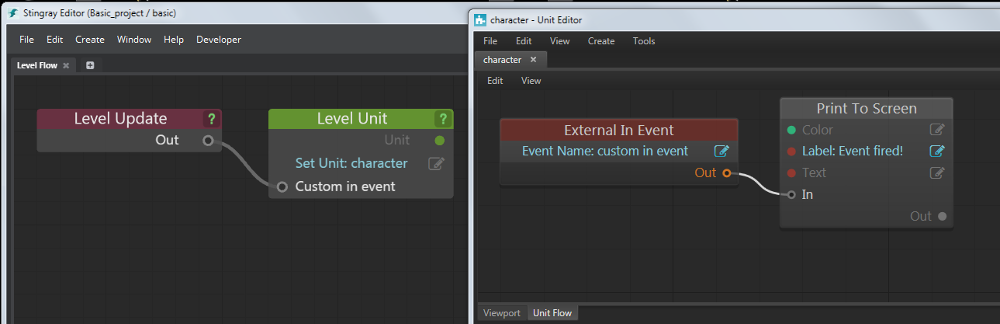
In addition, you can trigger this external event from Lua by calling stingray.Level.trigger_event(), stingray.Unit.flow_event(), or stingray.FlowComponent.flow_event().
Available in Unit Flow Editor, Level Flow Editor, and External Flow Editor.
| Variables | |||||
| Event |
| string |
The name of the external event you want to emit. | ||
| Inputs | |||||
event | In |
This event triggers the evaluation of this node. | |||
When you use this node in a unit flow graph, in a flow graph that you assign to an entity, or in a flow subroutine, a new output event connection becomes available on the flow node that represents this unit, entity or subroutine in other Flow graphs. Whenever this unit, entity or subroutine's flow graph passes an event to this external out event, an event is emitted from the new output event port in the other flow graph.
For example, the following image shows a Unit Flow that contains an External Out Event node named custom out event. When a Data > Level Unit node for this unit is included in a Level Flow graph, it automatically offers an output event with the same name. Triggering the External Out Event node in the Unit Flow causes the Level Flow to begin evaluating, starting with the Level Unit node's event output.
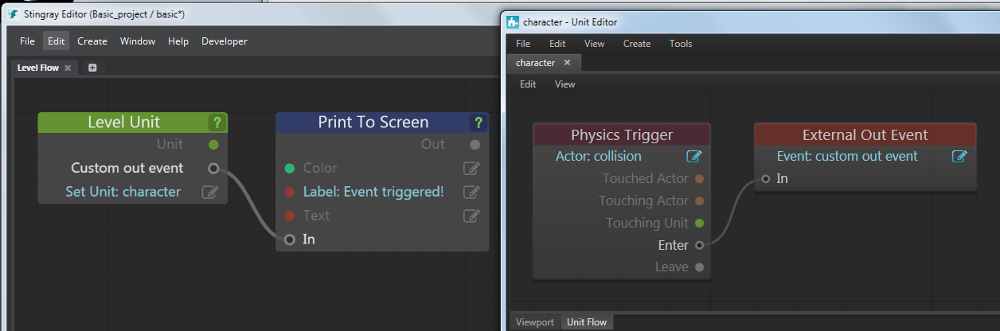
Available in Unit Flow Editor only.
| Variables | |||||
| Flow |
| resource |
The flow resource file. | ||
| Inputs | |||||
event | Enable |
The input event exposed for the port. | |||
event | Disable |
The input event exposed for the port. | |||
Any inputs/outputs defined using external in/out nodes will be exposed on the subroutine node.
Available in Unit Flow Editor, Level Flow Editor, and External Flow Editor.
