Welcome to Autodesk® TruPlan 2017 for Automated Fiber Placement and Automated Tape Laying.
TruPlan is based on multiple advance optimization algorithms and assesses the cost-impact of unique design features and surface definitions across multiple manufacturing processes, such as: Automated Fiber Placement (AFP), Automated Tape Laying (ATL), Hand Layup (HLU) or any combination of these strategies. TruPlan lets composite manufacturers anticipate the costs of fabricating a certain part and also optimize their entire process to avoid re-engineering and downtime on the shop floor. The data collected by TruPlan enables engineers to perform comparative cost-benefit analyses to determine optimum materials, processes, and equipment. It provides everyone - from design engineering to management - the statistical data necessary to evaluate the impact of various design concepts against various manufacturing processes.
- Design-for-Manufacturing
- Composite Layup Strategy Analysis
- Optimum Material Calculation
- Tow-Width Optimization
- Automated Fiber Placement
- Automated Tape Laying
- Hand Layup
- Angle Deviation Optimization
- Ply Stacking Optimization
TruPlan Interface Overview
The TruPlan interface consists of a ribbon tab within a host application such as Autodesk Inventor.
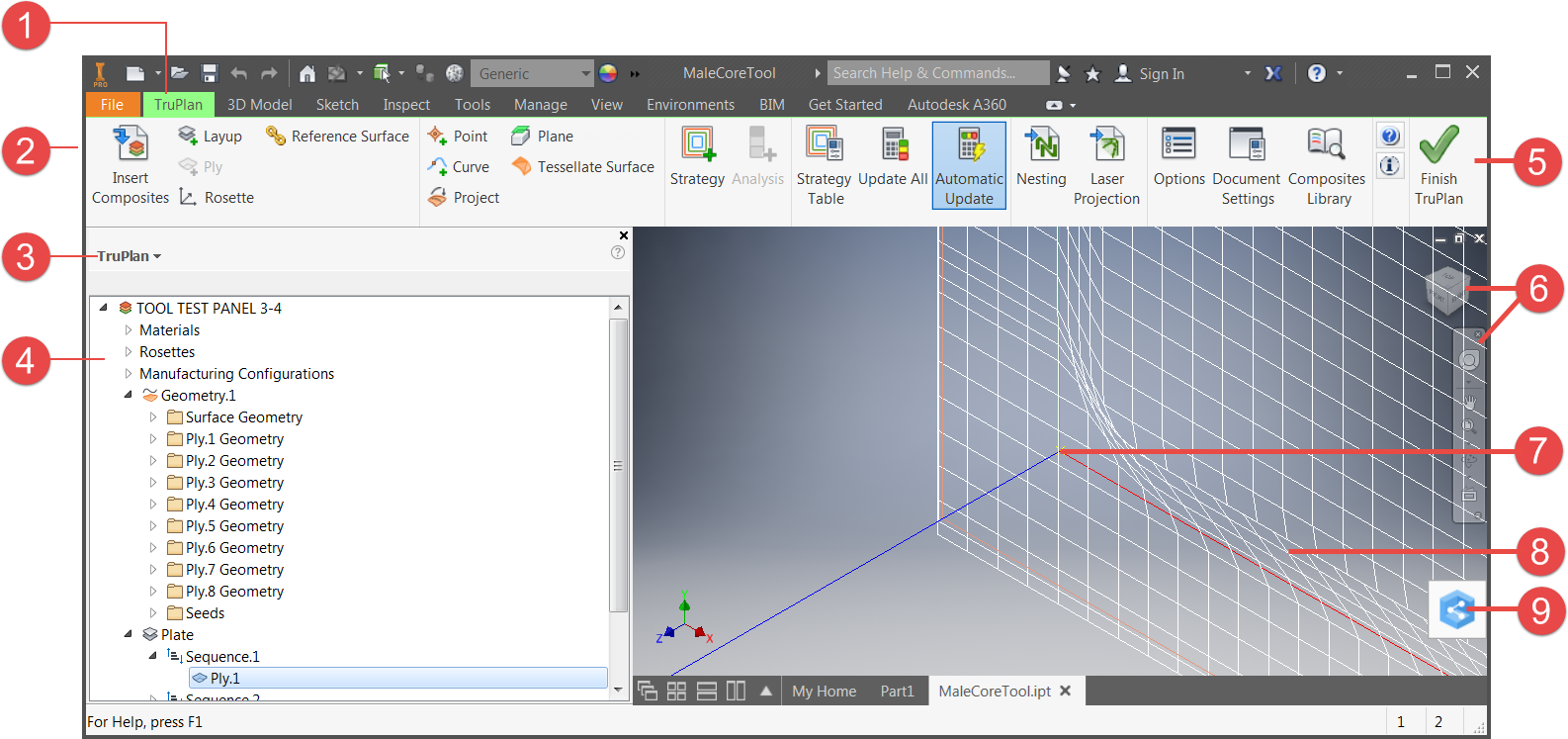
- TruPlan tab within Autodesk Inventor.
- TruPlan ribbon. Read through the help for information on opening and inserting composites, creating objects such as layups and plies, adding and projecting points and curves, tessellating surfaces, and creating nesting and laser projection output.
- Browser view box. Select TruPlan to see the TruPlan browser view of your assembly.
-
TruPlan browser. A hierarchical view of the elements in a
TruPlan assembly, including geometry, layups, plies, and so on.
Tip: See About the TruPlan Browser.
- Finish TruPlan button. Exits the TruPlan environment and returns you to the Inventor environment.
- Autodesk navigation tools: ViewCube, SteeringWheel, and so on. See the Inventor help.
- Rosette axis system for your assembly.
- Mesh of your object surface.
- Connect to Autodesk A360.