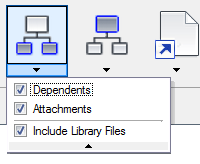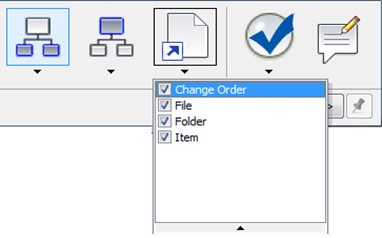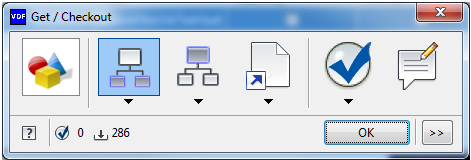
Download and/or check out files asynchronously is functionality that lets users obtain a copy of an entity in a vault. The copy can be downloaded to a local working folder, checked out of the vault but not downloaded, or both.
This functionality is accessible in silent mode, with a light GUI, and with a fully configurable GUI.
| Modes of Operation | |
|
There are three modes of operation: silent, light GUI, and Full GUI.
|
|
| Restrictions | |
|
The VDF detects if any of the following conditions exist prior to attempting the download.
If the condition does exist, there is a choice as to whether or not the operation should be canceled or continued by skipping files with the problem(s).  The logic that decides how to handle the problems is extensible, and a custom resolution engine can be supplied. |
|
| Local Disk Synchronization | |
|
The VDF checks if the file on disk is out of sync with the version of the file in the vault. In this event, there is a choice as to whether the file should be overwritten or if the download should be skipped. The resolution logic is extensible and the default handling can be replaced with a custom solution. 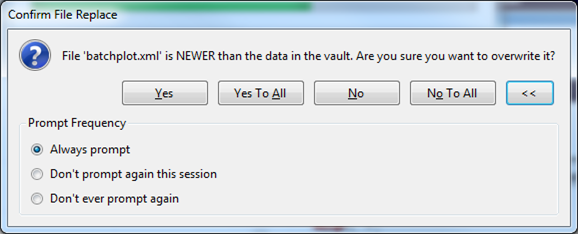
The following scenarios are detected: |
|
| Parallel Processing | |
|
The parallel processing feature allows for multiple files to be downloaded at the same time. |
|
| Relationship Gathering | |
|
When downloading or checking out a file, you can specify whether any related files are also downloaded or checked out. The VDF supports relationships for including child relationships, parent relationships, or files brought in through links.
|
|
| Multiple Entity Download | |
|
The VDF not only supports file and folder downloads, but also entities such as items, change orders, or custom objects. The VDF interrogates these entities and selects the primary files associated with them for download. |
|
| Progress Extensibility | |
|
The download/checkout operations report progress via an interface. A custom progress provider can be supplied to redirect the progress to a console, log file, status bar, or other handler. |
|
| Options | |
|
Additional entity options exist for configuration.
|
|
| File Resolution | |
|
When a file is downloaded, it can optionally detect if references in the file (i.e.,An asssembly which has references to parts) are out of date. The VDF has the ability to fix out-of-date references automatically during the download. This feature uses the pluggable Extension Handler system and works for any VDF client (including the add-ins) running on a machine that has the Extension Handlers installed. |
|