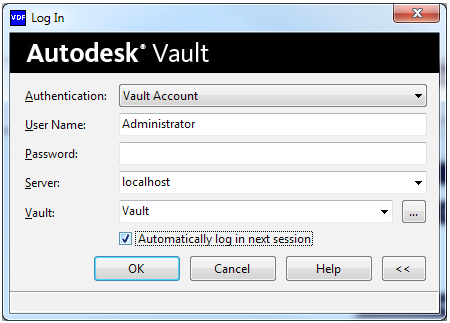
The VDF provides facilities to log in to a Vault. A login can be done with or without a GUI.
Login GUI Features
The Login GUI provides various features for logging in to a vault.
| Auto Login | |
|
The GUI can be enabled to allow automatic login. The next time the application is run, it remembers the user's credentials and logs in on the user's behalf. |
|
| Persistence | |
|
The GUI remembers the user name, server, and vault used for the last login. The GUI also keeps a history of the last several servers and vaults that were used. |
|
| Customized Anonymous Login | |
|
The labels of the Anonymous login can be configured to display the brand for your application. For example, the text can be changed to "Content Center Login." |
|
| Vault Browsing | |
|
The login dialog allows the user to select from a list of the vaults available on a particular server. 
|
|
General Login Features
The following features are available with or without the login GUI.
| Multiple Types of Logins | |
|
|
| Connection Caching | |
|
If two logins occur with the same credentials, the connection object is shared. |
|
| Asynchronous Execution | |
|
All login activity occurs asynchronously. If the use types an incorrect server, instead of waiting 30 seconds for a timeout, the user can click cancel immediately and type in new credentials. |
|
| Progress | |
|
Specify a progress callback to get a report on the progress of the login operation. |
|
| Errors Detected | |
|
The following errors are detected by the login business logic:
|
|