Use folders to organize your files in the vault in the same way you organize folders on your computer. The folder structure inside the vault should be identical to the folder structure of the project on the local computer. The root directory in a vault is represented as $/.

Vault file folders
When creating file folders, click the existing folder that you want to create a new folder under, and then right-click and select New Folder on the context-menu.
If you are creating the first folder in the vault, click the Vault Explorer root (defined by $). Folders can be renamed or moved if required.
Library folders
Library files are typically static in nature, reused often in many different designs, and are standards within an organization. A file becomes a library file by checking a file into a Library folder in the vault. Library folders can only be created directly off the root level of the vault.
Vault Client–Create a New Folder
- Launch the Autodesk Vault Client.
- Select a folder in the tree view. To create a project folder, select the root folder in the vault, $.
- From the File menu, click New ► New Folder. The New Folder dialog box is displayed.

- Enter a name for the new folder.
- Click OK.
The new folder is created below the folder selected in the tree view.
You can also drag and drop an entire folder from the local computer into the vault. If the folder is empty, an empty folder is added to the vault.
Vault Office–Create a New Folder
- In the Select Vault Location dialog box, click New Folder.
- In the Create Folder In dialog box, enter a name for the new folder.
- Click OK.
Create a Vault Library Folder
- Launch the Autodesk Vault Client.
- Select the root level ($) of the vault in the tree view.
- From the File menu, click New ► New Library Folder. The New Library Folder dialog box is displayed.
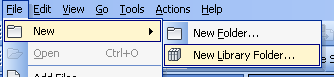
- Enter a name for the new library folder.
- Click OK.
The new library folder is created below the root level folder selected in the tree view. A library icon icon_LibraryFolder.png helps you visually identify the folder type.