Stretches or shrinks the animation for the active time segment to fit into the new time segment you specify.
Rescaling time relocates the position of all keys in all tracks. As a result, the animation plays over a greater or lesser number of frames, making it faster or slower.
Interface
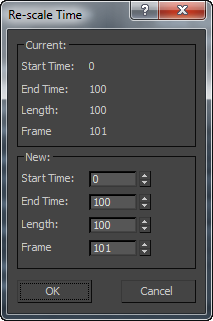
Current group
Shows the current time settings for the animation.
New group
- Start Time / End Time / Length / Frame [Count]
- Adjust these settings to change the duration of the animation.
These values are interdependent. For example, if you change the value of End Time, 3ds Max updates the Length and Frame values to match.
