Configure an SQL Server instance for your catalog information (catalog and footprint databases) in AutoCAD Electrical toolset.
This task assumes that SQL Server has been set up and running. AutoCAD Electrical toolset supports Microsoft® SQL™ Server 2008 and later versions.
- Click

 . Find
. Find
- On the Configure Database dialog box, select Microsoft® SQL™ Server. The default selection is Microsoft® Access.
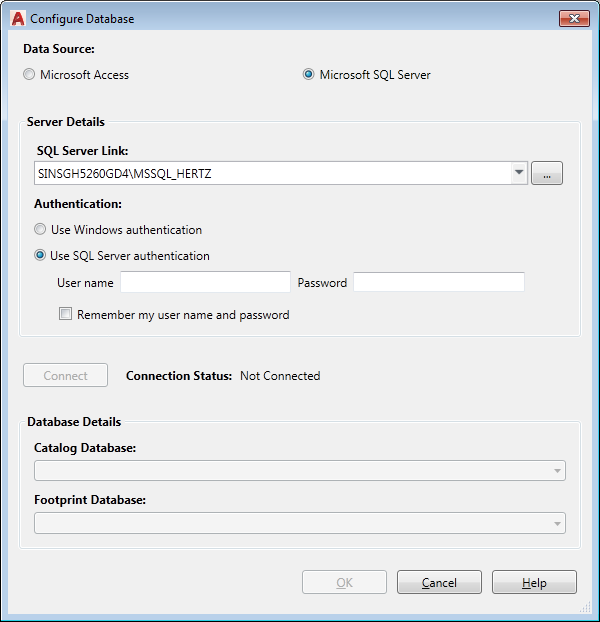
- In the Server details area, browse to navigate and select the appropriate server instance for your SQL Server connection.
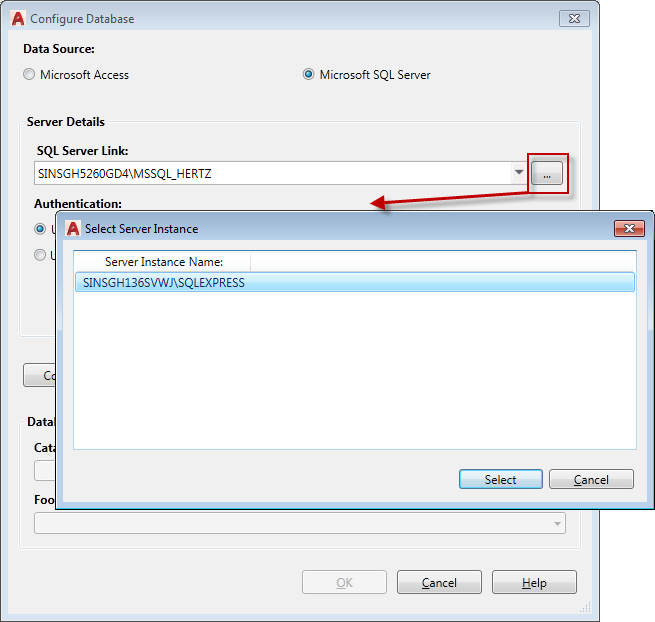
- Under Authentication, either:
- Use the Windows authentication.
- Use SQL Server authentication. Enter your user name and password.
Note: You can choose to select Remember my user name and password for subsequent sessions.
- Click Connect. Establishes your connection to the selected SQL Server name.
Note: Use Disconnect to log off, and then use a different user name and password for establishing another connection.
- In the Database Details area, select the catalog and footprint databases from the respective list.
- Click OK.