Filter components in your component tree view based on link status.
-
Click

 . Find
. Find
-
In the Project Manager, click the Location View tab.
-
In the Location View, click Filter by Component Status
 . Note: The Filter by Component Status button is available when you have a linked AutoCAD Electrical toolset and Inventor project.
. Note: The Filter by Component Status button is available when you have a linked AutoCAD Electrical toolset and Inventor project. -
Clear Select All, and select the values you want to show in your component tree view.
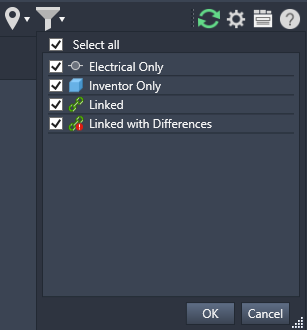
-
Click OK.