Make a copy of an existing electromechanical project for reuse. The copied electromechanical project does not store references of the originating project.
It is recommended that you close all the drawings for the project that you want to copy, but you must make sure that you have one drawing file opened.
In AutoCAD Electrical toolset
- Click

 . Find
. Find
-
In the Project Manager, click the Location View tab.
-
In the Location View tab, click Sync.

- Close all your drawings that plan to copy.
- Copy the project. You can either:
- Enter AECOPYPROJECT at the command prompt and complete the copy workflow.
- Use File Explorer to navigate to the project folder and copy the project files.
- Use File Explorer to navigate to the electromechanical shared folder and copy the files. The shared location folder path is available on the Electromechanical Link Setup dialog box.
- Open the copied project.
- In the Validate Electromechanical Link task dialog box, select the appropriate option to validate your electromechanical link settings for the copied project.
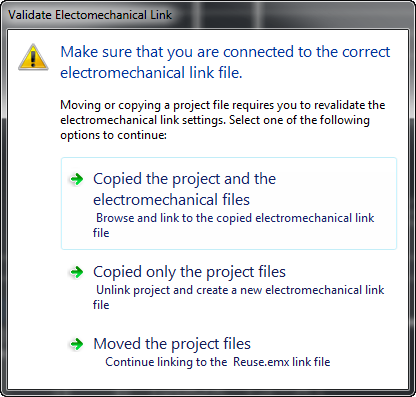
In Inventor
- Sync your electromechanical project in Inventor.
- Copy your Inventor assembly files to a new location.
- Open the copied project.
- In the Validate Electromechanical Link task dialog box, select the appropriate option to validate your electromechanical link settings for the copied project.
The copied electromechanical project is ready for use.