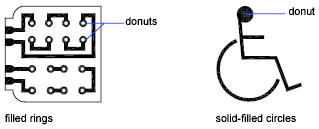Donuts are filled rings or solid-filled circles that are actually closed polylines with width.
To create a donut, specify its inside and outside diameters and its center. You can continue creating multiple copies with the same diameter by specifying different center points. To create solid-filled circles, specify an inside diameter of 0.