Review Material Data
Click Material > Review > Material Data to review your material data. In the dialog that appears you can view the material description, mechanical properties, filler properties, and stress-strain data. This dialog can also be accessed from Home > Review > Material Data.
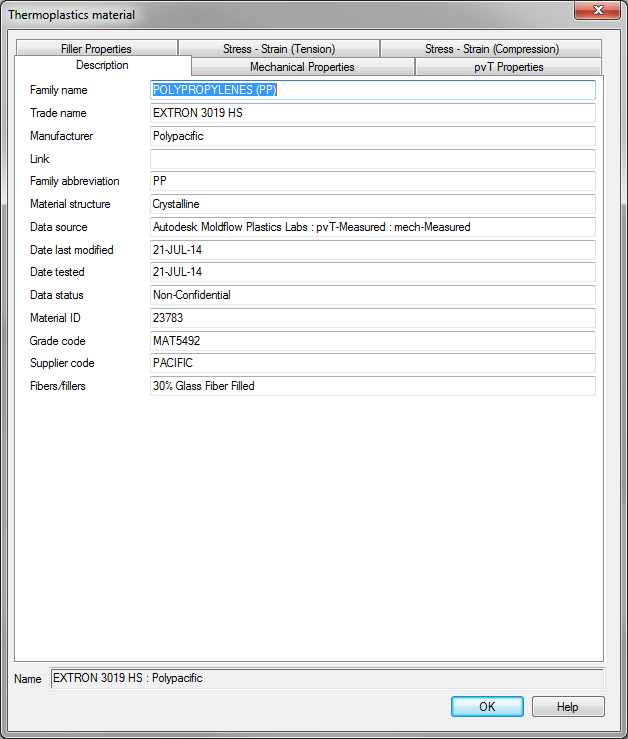
If any generic nonlinear material data is used, it will have a red colored label. Nonlinear data that you have entered has a black colored label.
