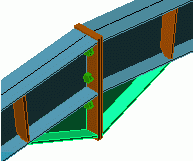Zoom in on the ridge point by entering two diagonal points of a window.
- On the ribbon, click
 (Connection Vault).
(Connection Vault).
- Home
 Extended Modeling
Extended Modeling
 (Connection Vault)
(Connection Vault) - Extended Modeling
 Joints
Joints 
 (Connection Vault)
(Connection Vault)
- Home
- From the
Beam end to end category, select
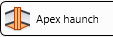 .
.
- Select the first beam and right-click.
- Select the second beam and right-click.
Note: Click OK if prompted that no predefined connection for the selected sections was found in the
connection library.
The connection is created on the beams of the frame and can be modified in the dialog box.