You can add a support concrete element to the Base Plate connections. This option is available for:
- Base Plate
- Base Plate Cut
- Corner Base Plate
- Tube Base Plate connections
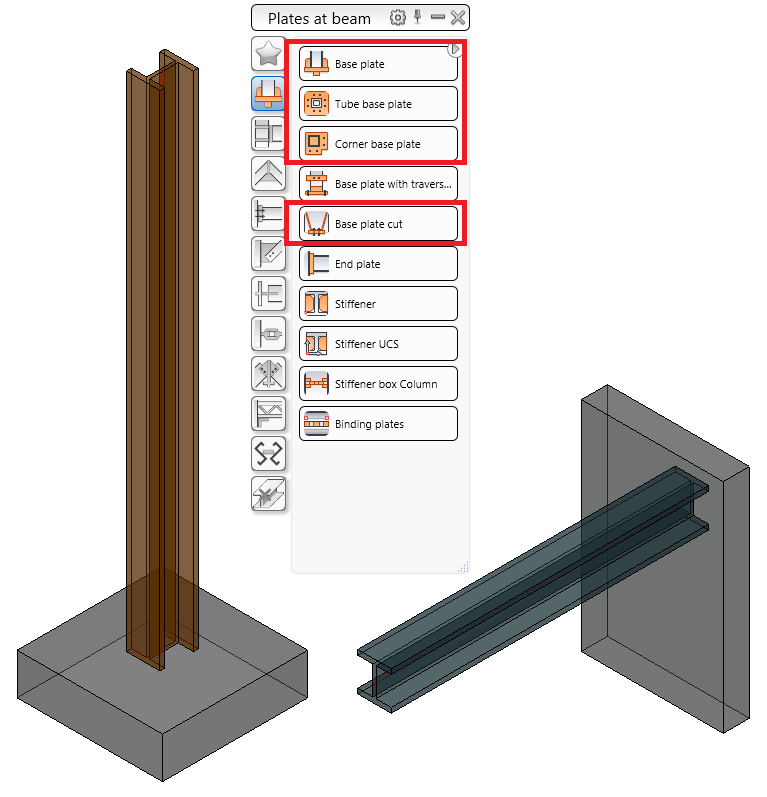
The concrete element is taken into account whether the steel element is a column or a beam, slanted or not (with the exception of the Corner Base Plate connection, which can be assigned only to vertical elements).
Workflow:
- Select one of the four connections from the palette:
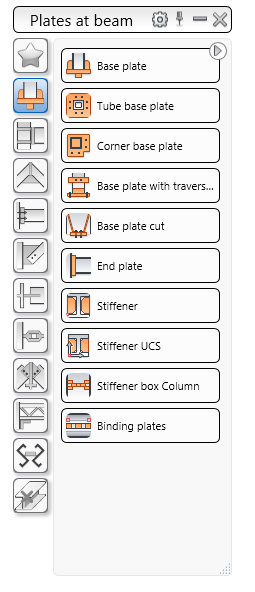
- Select the steel element:
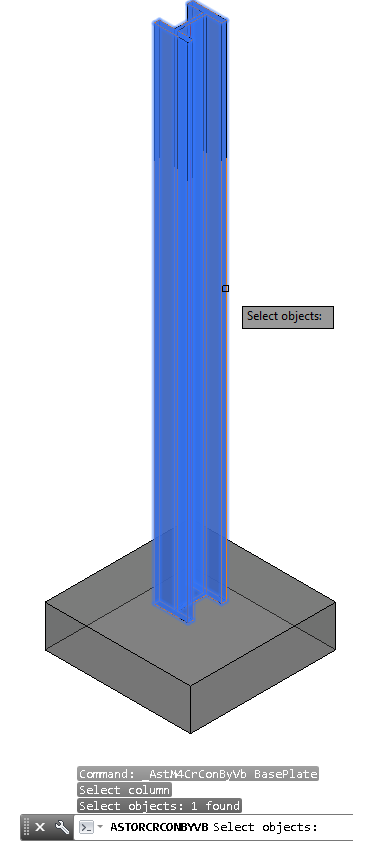
- A query will ask you if you want to add the support concrete element to the connection:
In the Contextual Menu:
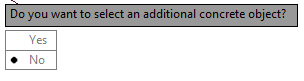
And in the Command Line:
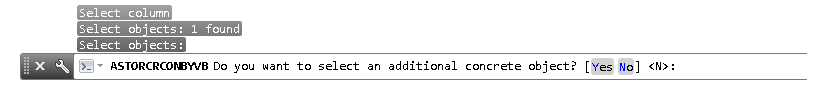
- If you choose not to add the concrete element to the connection, the connection will be created without taking it into account:
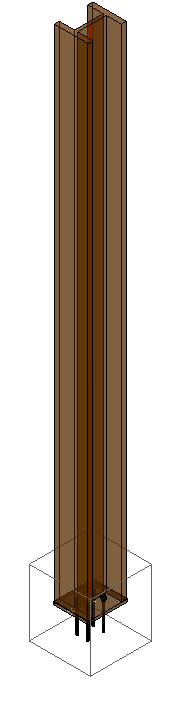
In this case, the Code Checking module will have the Concrete class available:
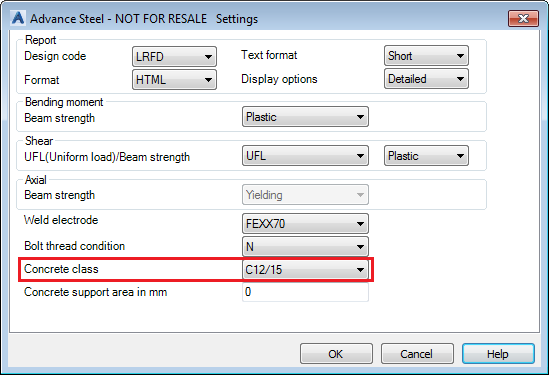
- If you choose to add the concrete element to the connection, a new input for the connection will be required:
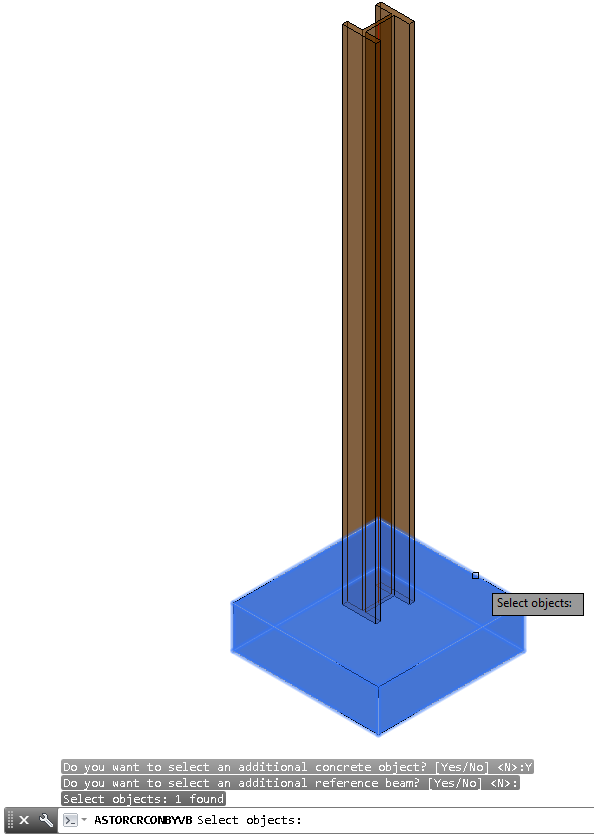
In this case, the Code Checking module will not have the Concrete class available. It will be set by the concrete element:
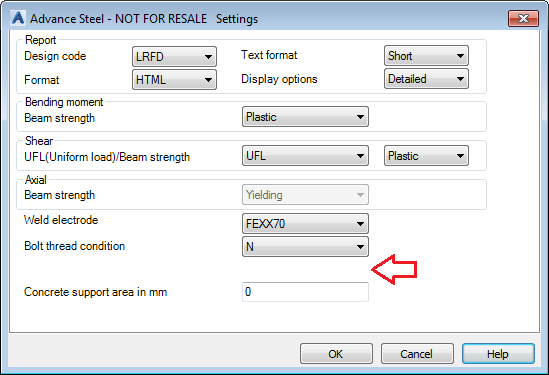
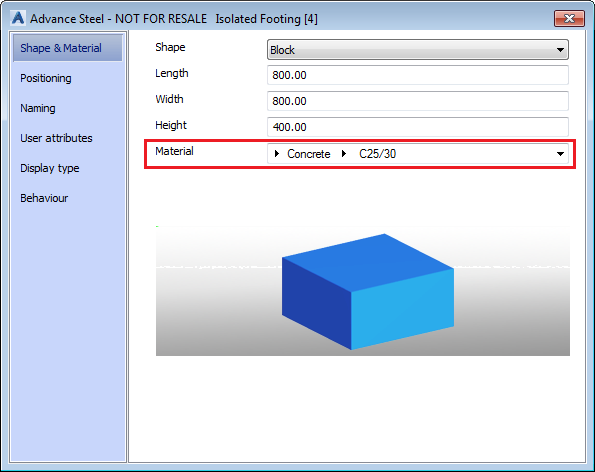
- If you choose not to add the concrete element to the connection, the connection will be created without taking it into account:
- Press Enter again to create the connection:
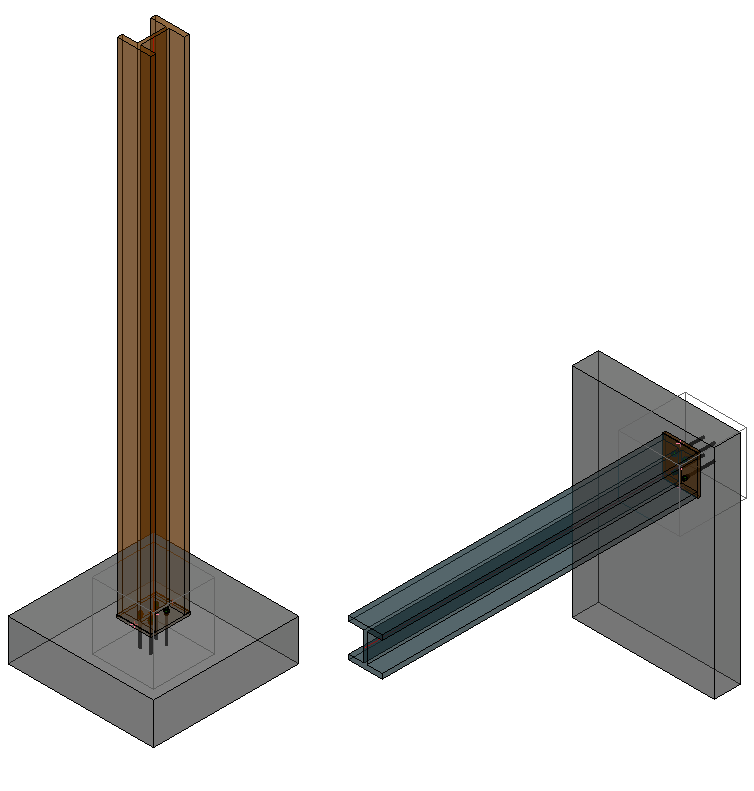
Now the concrete element is part of the connection, just like any other element of the connection.
