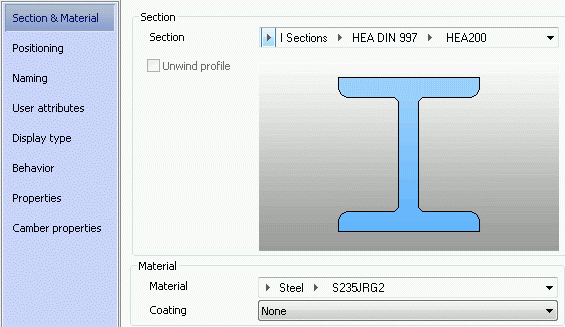Enter a starting point and an end point to create a straight beam in the Advance Steel 3D model, relative to the current User Coordinate System (UCS).
The current user coordinate system (UCS) determines the position of the sections' main axes: the web of a beam runs in the Z direction of the UCS. The top of the section is in the Z direction.
Example: Create straight beams (HEA 200 x 2500 mm long)
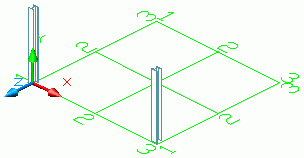
- Click a suitable UCS. Refer to the above figure as an example.
- On the ribbon, select
 (Rolled I section).
(Rolled I section).
-
Home
 Objects
Objects


-
Objects
 Beams
Beams


-
Home
- Select a starting point at 0,0,0.
- Move the mouse pointer in the Y direction (for an exact orientation entry turn on the Ortho mode) and enter 2500.
The Beam dialog appears. Select the section class (HEA), followed by the section (HEA 200).