Learn how to display and use the connection objects to modify the connection properties, update connections or delete all the connection elements.
Connection Object Display
Connection objects are switched off by default. This tool displays the gray box as a graphic representation of the connection object. You can access the connection properties using the connection object.
Access the command
In the Extended Modeling tab  Joint Utilities panel, click
Joint Utilities panel, click
 (Display).
(Display).
Command line: _AstM4SwitchReprMode CONOBJ
Display the connection object
- In the Extended Modeling tab
 Joint Utilities panel, click
Joint Utilities panel, click
 (Display).
(Display).
- Select an element of the connection with the connection object to display.
- Press Enter.
- The connection object is displayed.
Select the Elements of a Connection Object
The tool searches the associated objects of a selected connection object or of a structural frame and selects them.
To copy structural elements or connections, you must select all the elements.
If the connections are copied using the AutoCAD® command, the associated beams are copied automatically.
Access the command
In the Extended Modeling tab  Joint Utilities panel, click
Joint Utilities panel, click
 (Select).
(Select).
Command line: _AstM4SwitchReprMode FROMCONOBJ
Select all the elements of a connection
- In the Extended Modeling tab
 Joint Utilities panel, click
Joint Utilities panel, click
 (Select).
(Select).
- Select a structural member or the connection object.
- All objects associated with the selected element are selected.
Update a Connection
It is possible for connections to not be automatically updated when the involved parts are changed. This option is set for connections on the Update tab. If parts of a connection that has the automatic update switched off are modified, the connection object is marked in red. Using this command you can manually update the connection object.
Access the command
In the Extended Modeling tab  Joint Utilities panel, click
Joint Utilities panel, click
 (Update).
(Update).
Command line: _AstM4UpdateConOb UPDATE
Manually update a connection
- In the Extended Modeling tab
 Joint Utilities panel, click
Joint Utilities panel, click
 (Update).
(Update).
- Select the connection objects of the connection to update.
- Press Enter.
- The connection is updated.
Delete All the Elements of a Connection
Using this command you can completely delete a connection. The connection object is selected.
Access the command
In the Extended Modeling tab  Joint Utilities panel, click
Joint Utilities panel, click
 (Delete all).
(Delete all).
Command line: _AstM4UpdateConOb DELETE
- In the Extended Modeling tab
 Joint Utilities panel, click
Joint Utilities panel, click
 (Delete all).
(Delete all).
- Select the connection objects of the connection to delete.
- Press Enter.
- All selected connections are updated.