Learn about using custom scripts in the external BOM DataField property of elements to deliver better BOM reports.
You can use expressions in the DataField property to specify a custom output for the cells. All expressions used in the DataField property begin with the equals sign (=).
To add a custom script to a BOM report, select a cell and modify the DataField from the right pane of the BOM Template Editor dialog.
The text placed between /* and */ in the script is considered a comment and will be ignored.
Use a mathematical expression
Change the DataField property to the desired mathematical calculation. Before making the operations, the tokens need to be cast to an integer or double type. Without a cast, the tokens will be evaluated as strings.
Examples:
- = (int) IQuantity - 1 /* This script will substract one from the IQuantity token */
- = (double) ILength + 50 /* This script will add 50 mm to the ILength token */
- = (double) IQuantity * 1.05 /* This script will multiply ILength with 1.05 */
- = (double) ILength / 1000 /* This script will divide ILength by 1000 */
Concatenate strings
Change the DataField property for the text box to the following. Here, the tokens are automatically used as strings.
Example:
- = IQuantity + " parts" /* This script will concatenate IQuantity and the string " parts" */
Use conditional statements
The DataField can be used with simple conditional statements in the form of:
(condition) ? (executed if condiftion is true) : (executed if condition is false)
Multiple conditions can be cascaded together.
Examples:
- = ((int) IQuantity == 1) ? (IQuantity + " piece") : (IQuantity + " pieces") /* This script will output "1 piece" if the IQuantity equals one and "5 pieces" if IQuantity equals 5 */
- = (int) IQuantity == 1 ? "One" : ((int) IQuantity == 2 ? "Two" : "Multiple") /* This script will output "One" if the IQuantity equals one, "Two" if IQuantity equals two and "Multiple" otherwise */
Other functions
The DataField can perform additional actions that are defined in C# System class.
Examples:
- = System.Math.PI /* This script will output the number 3.14159 */
- = System.Math.Round((double)IWidth) /* This script will output the rounded value of the IWidth token */
- = System.DateTime.Now.ToString() /* This script will output the current date */
- = IName.Substring(0, 2) /* This script will output the first two letters of the IName token */