Plates are created directly in the model in almost all shapes and sizes, on the layer defined in the defaults.
Share
Plates
Topics in this section
- Rectangular Plates
Learn the different ways to create a rectangular plate. - Polygon Plates
Learn the different methods to create polygonal plates. - Split or Merge Plates
Learn how you can split or merge plates in your 3D model. - Shrink or Enlarge Plates
Learn how to shrink or enlarge polygonal plates. - Plate Dialog: Display Type Tab
On this tab of the plate properties dialog box, you can select the plate display type. - Plate Dialog: Positioning Tab
On this tab of the plate properties dialog box, you can select the reference point for the plate size and the reference for the plate thickness. - Plate Dialog: Shape and Material Tab
On this tab of the plate properties dialog box, you can modify the plate size and material.
Parent topic: Create Model Elements