Setup
The Shared Parameter Tool for Revit from Autodesk will allow you to quickly apply shared parameters consistenly to all your Revit files. The Setup tool will build the configuration that the run tool utilizes.

Setup will save the configuration of shared parameter assignment to an external file to be used on Revit files. This needs to be run prior to Run.
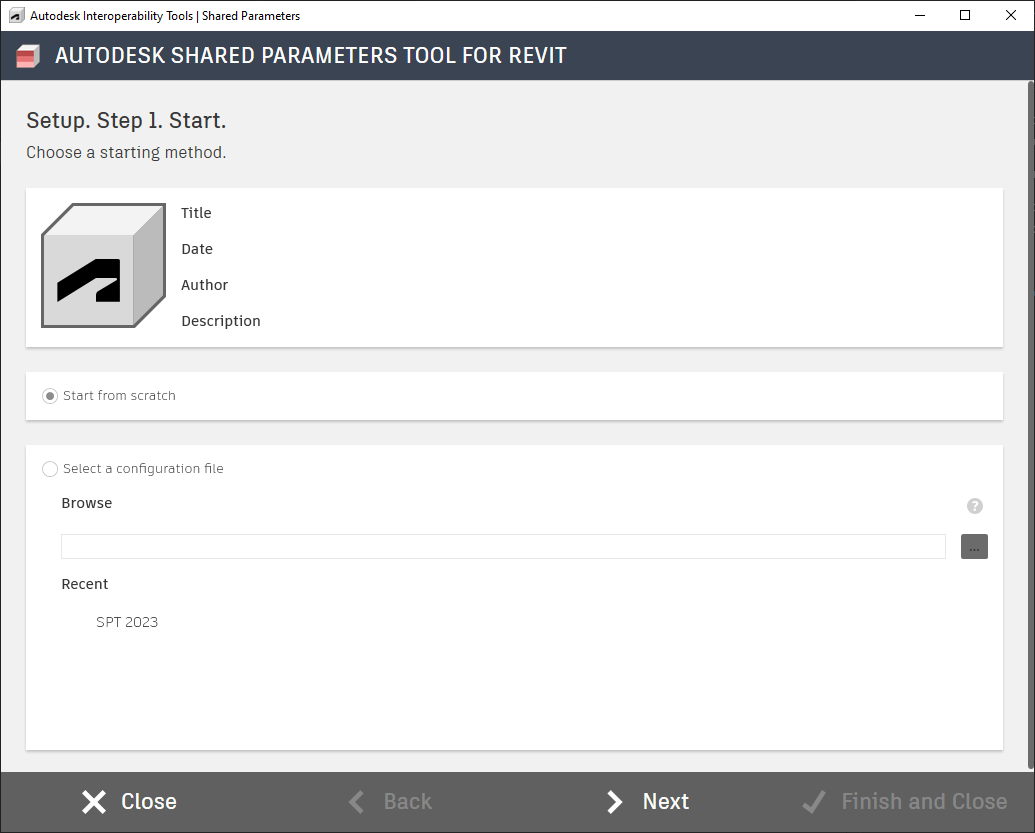
Setup Step 1 provides the ability to create a new configuration file from scratch or by selecting an existing configuration file.
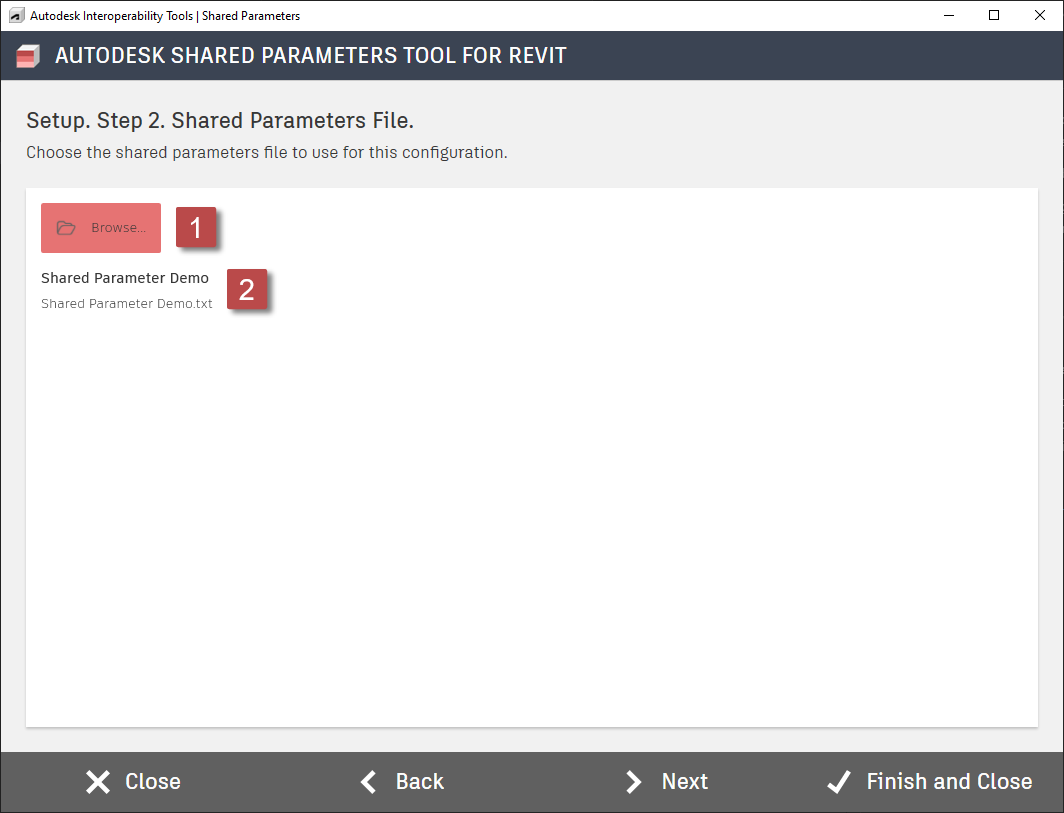
Setup Step 2 identifies a Revit shared parameter file. If in step 1 you selected an existing configuration the this step will show "[Internal Parameters]"
- Browse... button to navigate to and select the shared parameter file.
- The currently selected shared parameter file. If "Start From scratch" was selected in Step 1, this area will be empty until a file is selected. However, if an existing configuration was selected in Step 1, then this area will read "[Internal Parameters]."
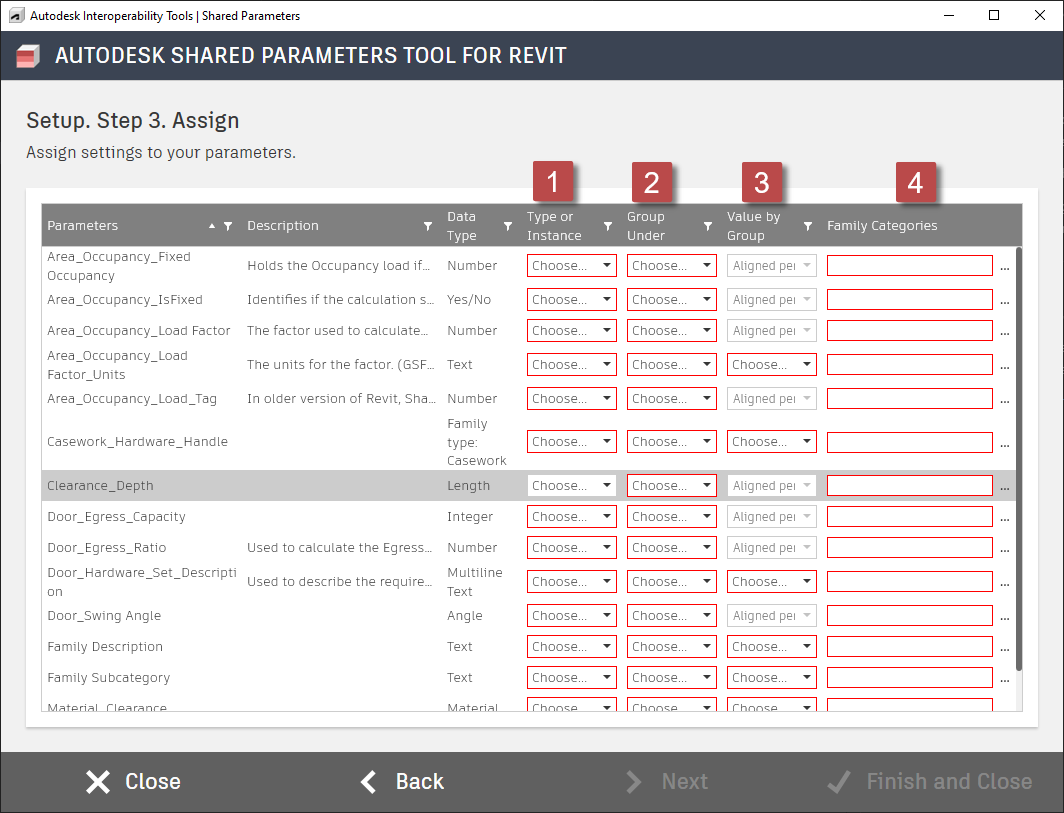
Setup Step 3 identifies how each shared parameter will be added to a file. This is broken down into 4 steps
- Identify if the parameter will be added to Type elements or Instance elements.
- Identify what parameter group in the properties pallet should the parameter appear under.
- If available determine how the data should be associated to elements contained within a group.
- List of category, or categories, that the parameter should be assigned. There is a builder button available to select the categories by name. You can also enter the categories names by comma separation, but be aware that the category name must be spelled correctly, including case sensativity.
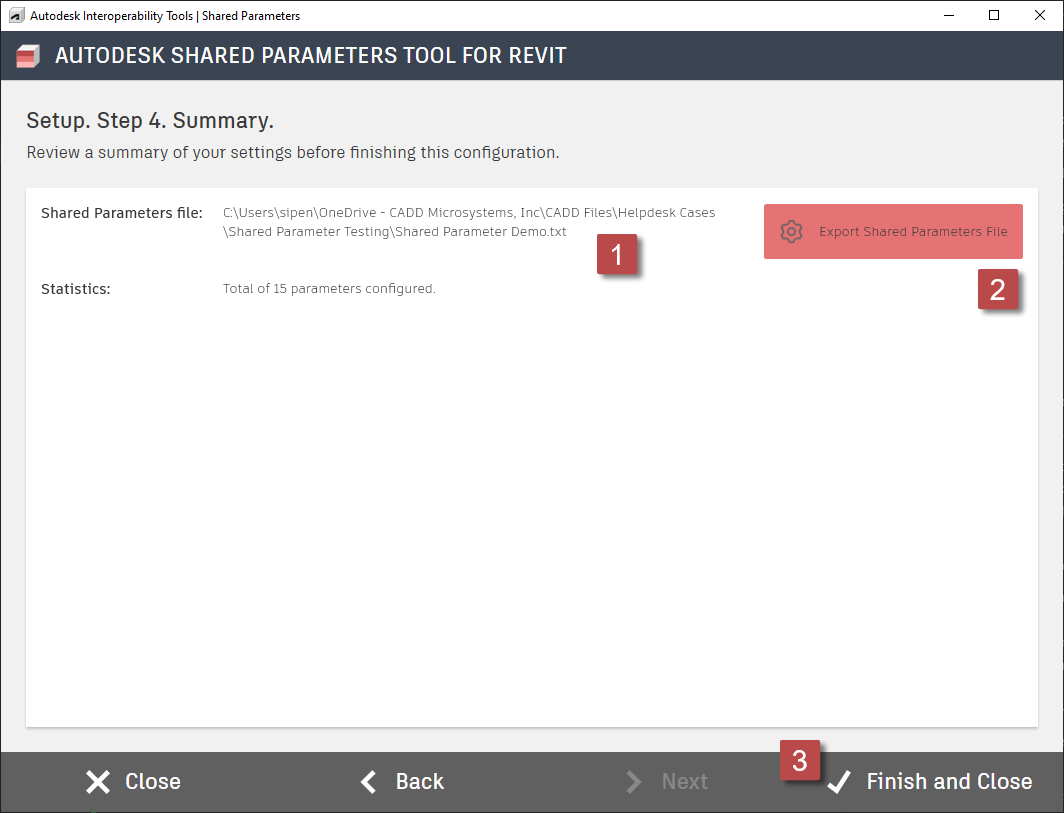
Setup Step 4 provides a summary and a means to export the shared parameters if you started with a configuration file.
- A summary of the settings
- Export Shared Parameter File will open a dialog box to save a shared parameter text file.
- Finish and Close will open a dialog box to save the configuration as an xml file and then close the setup interface.
