- Open the drawing that you want to export as an IFC file.
- On the command line, enter ifcresourceassign.
- In the IFC Resource and Assignment dialog box, on the Resource tab, expand an IFC resource category (for example, IfcAddress).
- On the left pane of the dialog box, right-click on an IFC resource (for example, IfcPostalAddress) and click New.
This creates a new instance of the selected IFC resource.
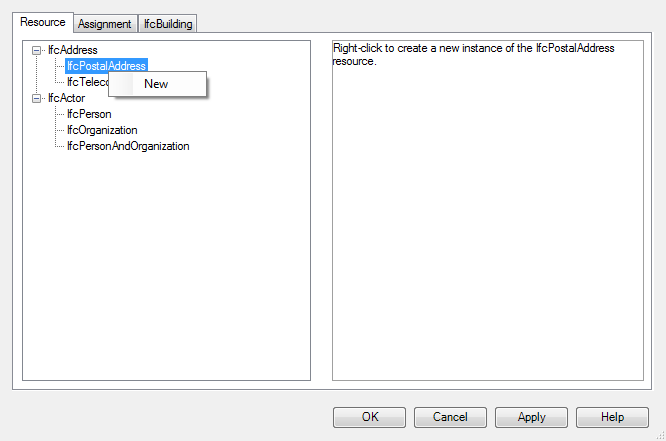
- On the right pane of the dialog box, specify the properties of the IFC resource instance. Note: Some resource instances need to have a value specified in any one of their properties. An error icon is displayed if no property value is defined in that specific resource instance.
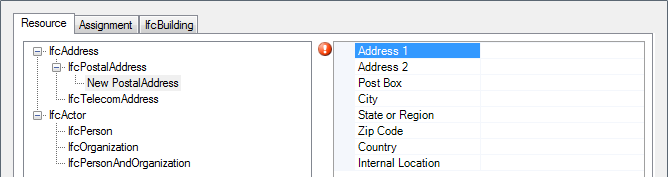
Some properties support multiple entries. Use a semi-colon to separate the entries.
- Click Apply.
- Click OK.