Displays graphic changes between selected drawings or versions of a drawing.
You can visually compare the changes of the geometry between drawings or versions of a drawing. A set of pre-assigned colors distinguishes the newly added, removed, edited (for example, moved or resized), or unchanged objects. The visual comparison result between versions of a drawing are displayed in a new drawing while the comparison result between two drawings is displayed on the current drawing.
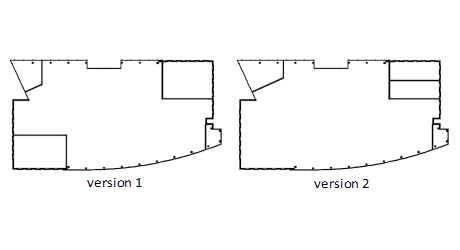
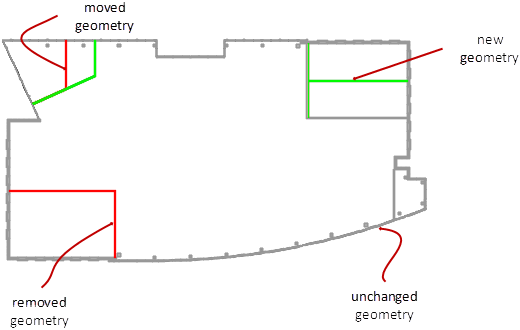
In addition to geometrical differences, text and hatch differences can be included or ignored when comparing the drawing versions. Ignored objects retain their current color when displayed in the visual comparison result.
You can compare drawing version in the Project Navigator. You can also use the VCOMPARE command to compare the current drawing with another drawing.