Export Reviews Report
You can export a report of selected, or all reviews into a downloadable XLSX file.
In the Document Management module, click the Reviews tab
Click Export all to export a report of all reviews, or you can apply filters to refine your report as follows:
Click
 to filter reviews by:
to filter reviews by:- Status
- Workflow
- Initiated by
- Next action by
- Next action due
Select your filters and click Apply
The export button includes the number of reviews after the filters are applied. For example,
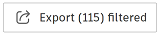
Click Export (X) filtered
Edit the review report title if required.
Click Create report
You will receive an email including a link to download the report.
The report Overview details:
- Created on
- Created by
- Total reviews
- Open reviews
- Closed reviews
- Void reviews
- Sorted by
- Filtered by
The report Details tab includes the following information:

