Typically, the first step in drafting an electrical plan, such as a power or lighting plan, is to place the devices and panels in the appropriate locations on the floor plan. AutoCAD MEP 2026 toolset provides a library of electrical devices that includes most of the elements that you need to complete your plans:
- Power receptacles
- General lighting fixtures
- Fluorescent lighting fixtures
- Switches
- Communication devices
- Fire safety devices
- Junction boxes
Usually, you add devices in plan view to produce construction documents, but you can also display parts differently in different views. For example, in a 3D view of an electrical system, you can display the real-world geometry of the devices, while in a 2D plan view you can represent them as one-line symbols.
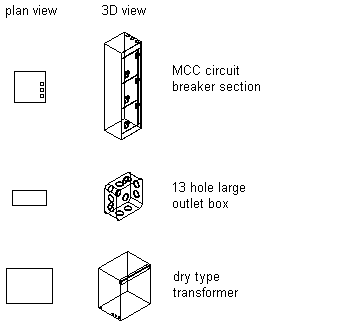
Examples of electrical devices