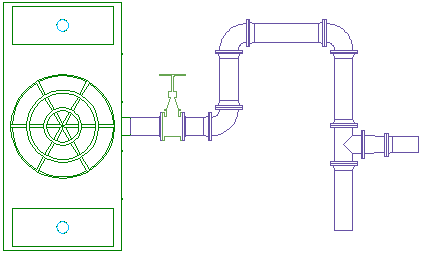A 2-line display shows duct components as scaled 2-dimensional objects. In isometric views, the objects display as 3-dimensional objects. Fittings and equipment are displayed based on the contours of their physical geometry. Typically, larger diameter ducts are displayed as 2-line to allocate space or check interference with surrounding objects.