When using the PARALLELROUTING command to add parallel pipes, you might specify a point or a property value that causes a conflict between 2 of the pipes being routed. This situation generally occurs when you specify a small turn or a change in elevation while routing pipes with different diameters, as shown in the following illustration:
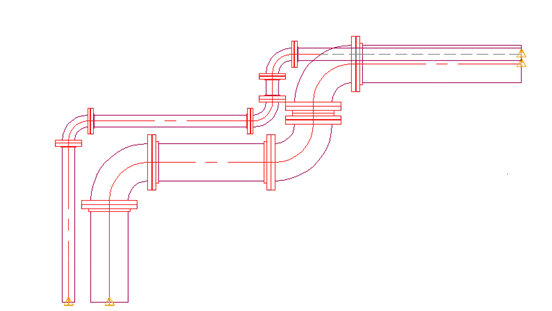
When a conflict occurs, a dialog box prompts you for action. Choose either of the following:
- Click Undo to restart from the last created pipe segment, and proceed by specifying a point or property that does not cause a routing conflict.
- Accept the proposed new distance between the parallel runs of pipe. This distance is maintained between the pipes as you continue routing them.