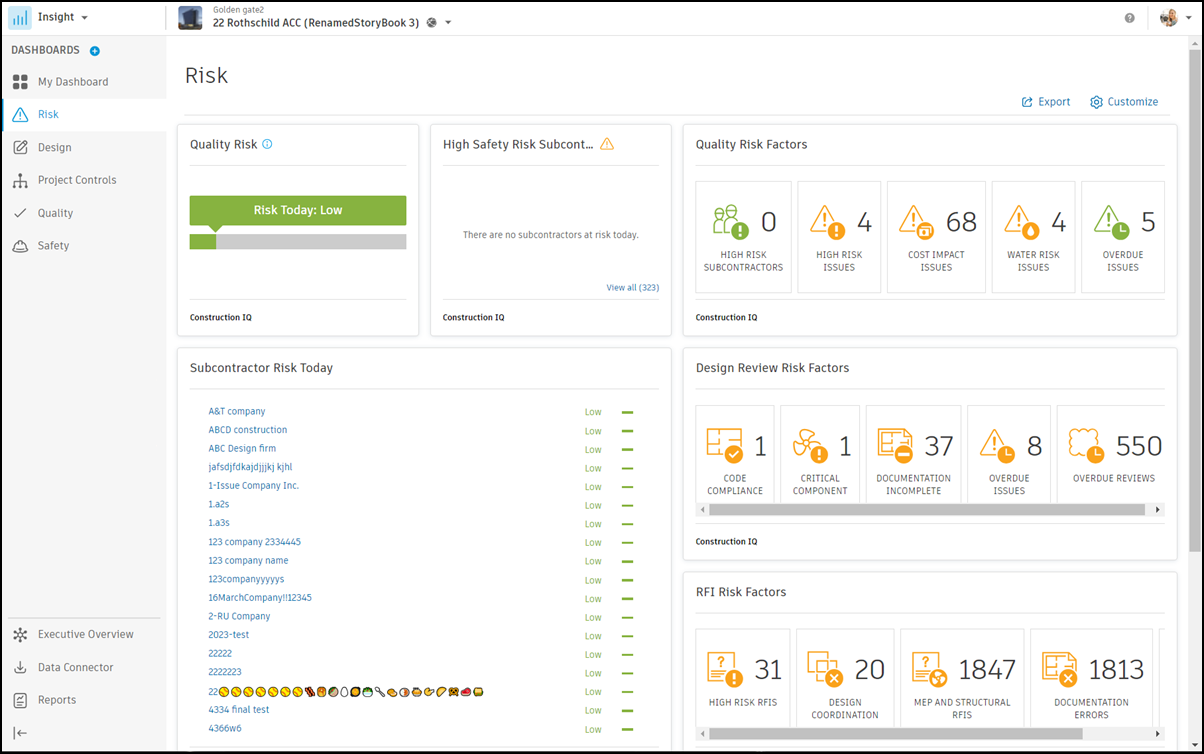Analyze Project and Subcontractor Risk
Users with a project administrator role, such as a Superintendent, have access to the project overview:
This includes data such as:
Risk profiles for your specific project.
See your project's daily Quality Risk and Safety Risk, based on project data and the Construction IQ analytics that automatically assign issue risk severity, categorize risks, and calculate risk based on the displayed Quality Risk Factors.
A project's risk level doesn't indicate whether it's well managed; instead it indicates that the project has a higher than normal risk level for that day. A large, complex project will often (but not always) show a higher level of risk than a smaller project.
Subcontractor Risk Today.
This shows you which subcontractors have the highest risk today. Select any subcontractor from the list to drill down and review the specific issue risk details for that subcontractor.
Quality Risk Factors, displayed by category.
A summary of the high risk issues for the project across all subcontractors is displayed, by risk category. For example, water issues are identified by the water icon. You can click a high-risk issue to view its details, and change the risk level or category if needed. The chart will be updated to reflect these changes.
-
A summary of the contributing factors to a project's daily safety risk rating. Select any of the factors from the table to drill down and review any of the relevant risk factors:
- High Safety Risk Subcontractors
- High Safety Risk Issues
- Housekeeping Issues
- Positive Observations
- Safety Checklist Activity