To open the Transformation Options dialog box, click Options at the bottom of any Drawing Transformation tool.
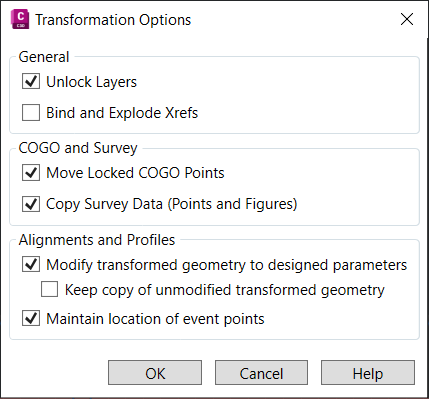
The Transformation Options dialog box defines what elements should and should not be transformed.
General
Unlock Layers. Specifies that layers should be unlocked during transformation.
Bind and Explode Xrefs. Allows xrefs to be bound and exploded during transformation.
COGO and Survey
Move Locked COGO Points. Allows locked COGO points to be moved during transformation.
Copy Survey Data (Points and Figures). Copies and moves survey data during transformation.
Alignments and Profiles
(Coordinate System Transformation and Vertical Units Transformation Only)
- Keep copy of unmodified transformed geometry. Copies the original transformed alignments, profiles, profile views, and sample line groups before optimizing to the designed parameters.
Maintain location of event points.. Maintains the original locations of sample lines, PVIs, design speeds, and station equations and adjusts station values based on the transformation of the coordinate system.
Datum Grid Interpolation Method
- Bi-linear. The calculated value at a location as a weighted average of the four nearest grid points. This is a linear interpolation along both the x and y axes of the grid to create a smooth transition between known data points.
- Inverse distance weighted. The calculated value at a location as a weighted average of surrounding data points with the weight of each point being inversely proportional to its distance from the location being interpolated. Closer data points have a greater influence on the interpolated value than more distant points with the assumption that near points are more similar to each other.
