Create a custom part catalog in the Infrastructure Parts Editor.
Note: Instead of creating a new part catalog in the Parts Editor, you can add a new part catalog to your library using Open by File.
- Open Parts Editor.
- In the Catalog tab, click New.
- Select the Drainage Structure or Piping Domain.
- Click Create.
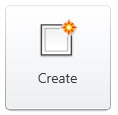
- Specify a file name, type, description, and units of measurement, then click OK.
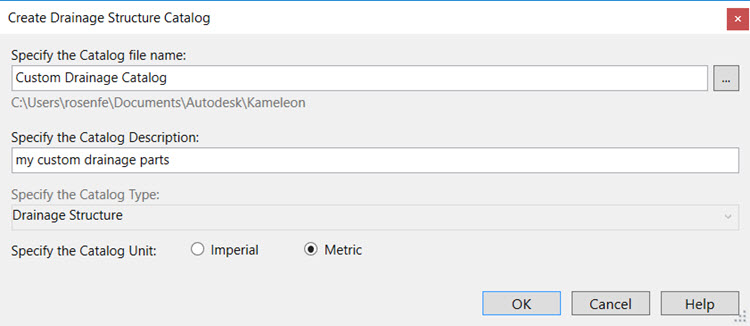
- You can now add or modify part families.
