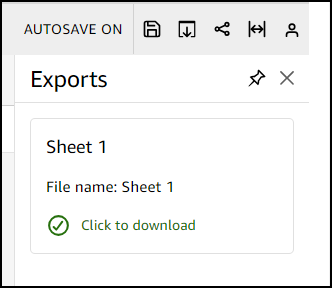Export Dashboards as PDFs
You can export data from a dashboard to a PDF file. To do so:
Click Dashboards from the left navigation in Insight Builder.
Click the relevant dashboard.
Click the Export icon
 in the upper right corner of the page.
in the upper right corner of the page.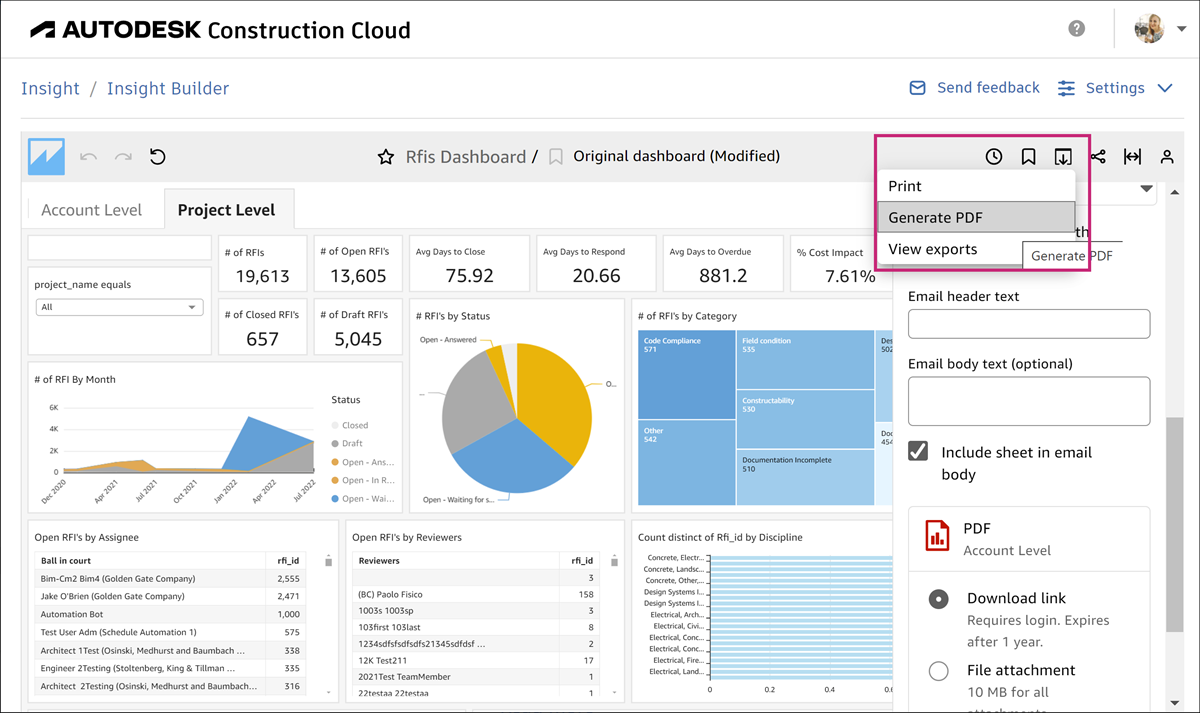
Click Generate PDF.
When the file is ready, you can see the following confirmation message in the upper right corner of the page:
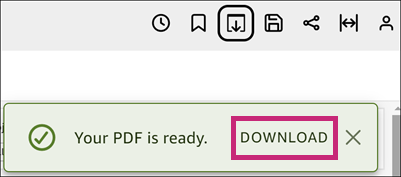
To download your dashboard as a PDF file, click Download in the message.
Note: Depending on the amount of data contained in the dashboard, it may take a few moments for the confirmation message to appear.
Follow these steps to access your recent exports with the View exports menu option:
Click the Export icon
 in the upper right corner of the page.
in the upper right corner of the page.Click View exports.
This action opens the Exports panel where you can view all your exports.
Choose Click to download to download your PDF.