My Home
My Home is a personalized space available across different Autodesk Construction Cloud™ products and projects. With My Home, managers, executives, engineers, and other project members that are involved in multiple projects can quickly access the right projects, actionable insights, tools, and workflows that need their attention.
My Home delivers unified, cross-product project data, analytics, and insights for the following products:
The data and analytics delivered by My Home can help you manage your project better in various ways:
- By allowing you to quickly address items that require your attention, such as issues, RFIs, reviews, meeting action items, and submittals.
- By letting you quickly navigate to the projects that you have been granted access to.
- By providing space for bookmarks, recent files, and sheets relevant to your project.
Access My Home
To access My Home, select My Home from the product picker drop-down at the top-left.
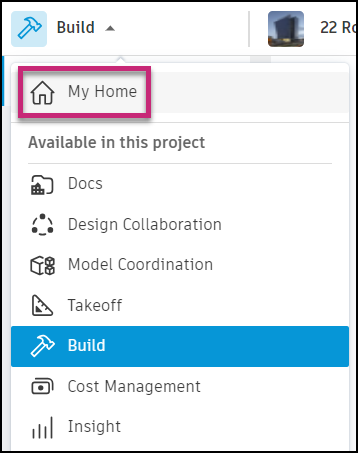
All project members can access My Home.
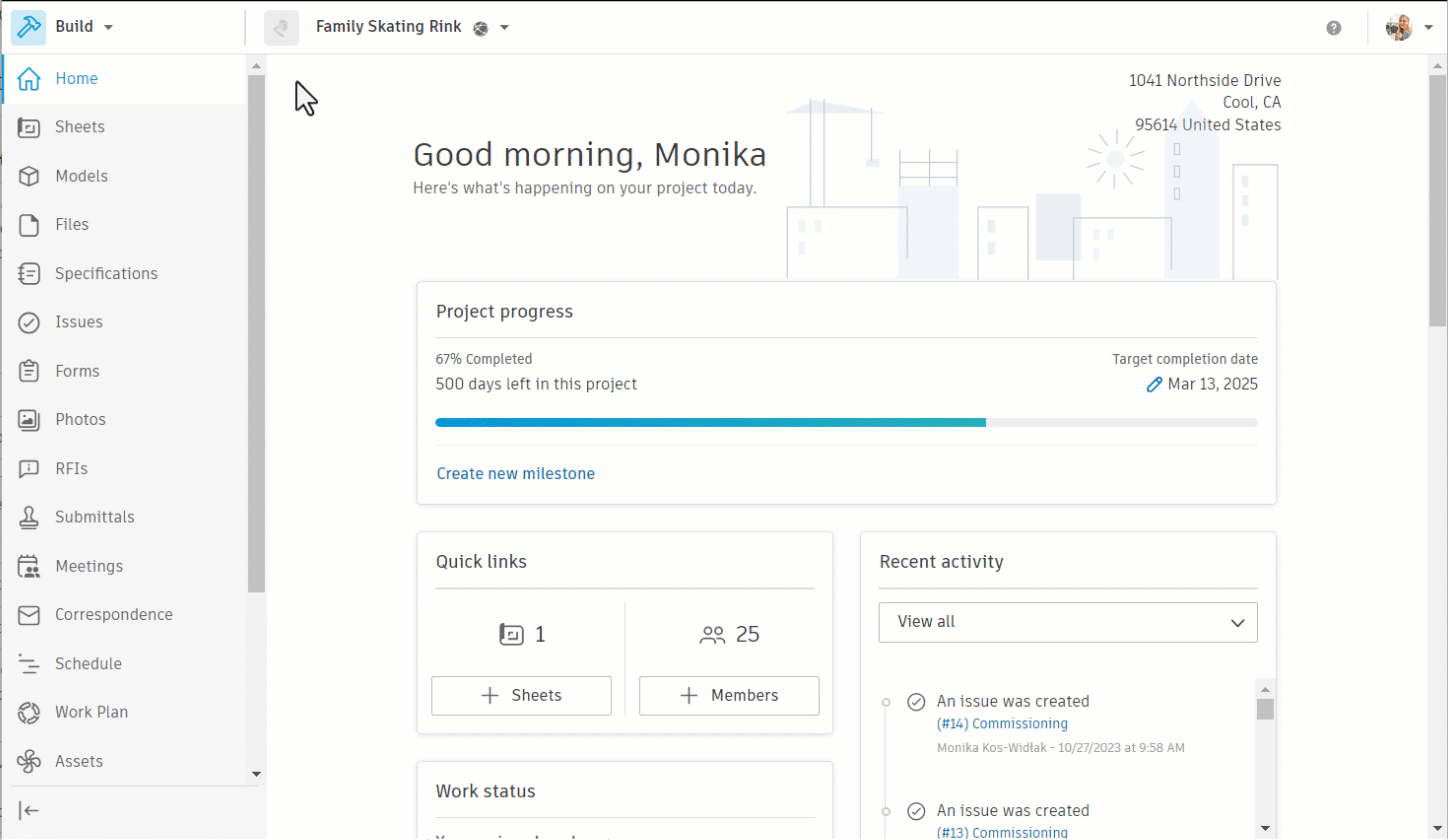
Another way to access My Home is to:
- Open the project picker.
- Click View all projects.
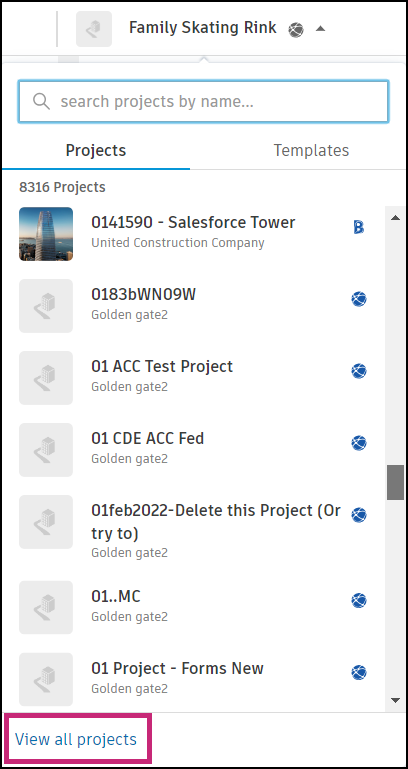
From the Projects tab, move to the My Home tab to customize My Home as desired.
See My Home Features to learn about the various functionalities offered by My Home.
