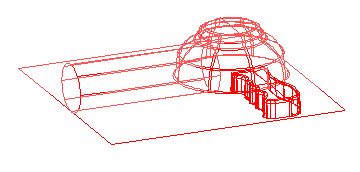You can model the vent tube of the blow-dryer example as a cylinder. Pick end and center points with the mouse and Pick buttons, or enter explicit coordinates. Set the points 2 inches in Z in the stock to create the cylinder at the right depth. Now set the radius to 1 inch. The cylinder can be trimmed to the rest of the model with the ruled surface.