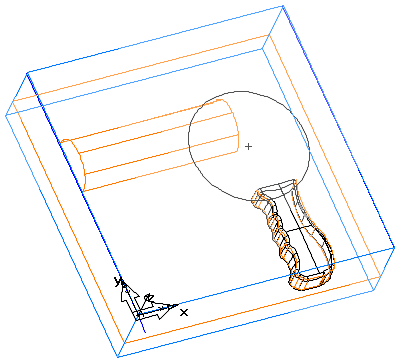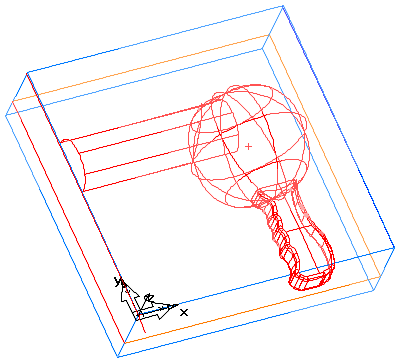This blow-dryer example uses a spherical motor housing. So if the design called for 2.25 inch diameter sphere instead, you could create such a surface by drawing the 2.25 inch diameter circle at depth in the block. Now use that circle to construct a sphere, which you could trim with the ruled parting surface.