XBUILD enables you to create CNC data files for different types of machine. Use the Machine Information dialog to determine the type of machine you want to create G-code for.
To select the type of file you want to create:
- Select the CNC-Info > Machine menu option. The Machine Information dialog is displayed.
- Select an option in the
Machine type list.
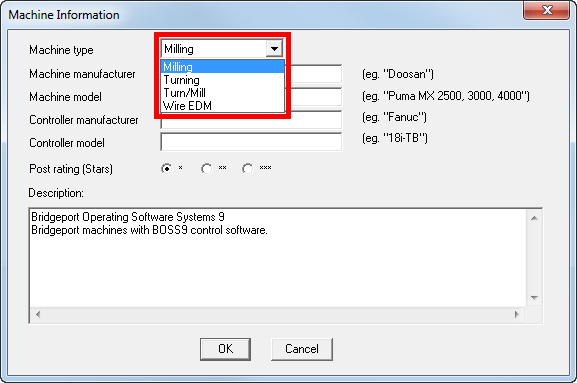
- Click
OK to save your changes and close the dialog.
Note: Selecting a Machine type determines which options are available in the XBUILD menus.