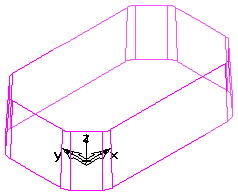The soap dish model can be built with a Boss feature for the side. In that method, you need to trim the fillet against the boss, but you have to create a surface to trim against. Select Surfaces from feature, name the new surface. Select the Boss feature as the source feature. FeatureCAM calculates the corresponding surface.