General Enhancements (What's New in 2025.1)
Miscellaneous enhancements this release.
Enhancing 4K Monitor Compatibility
Addressing multiple issues to significantly improve the user experience on 4K monitors.
Dialogs are now correctly scaled, ensuring they are appropriately sized for better visibility. The content within dialogs is now properly positioned, eliminating misalignment issues. Additionally, all sections, including buttons, are fully visible and accessible, preventing any elements from being cut off. These enhancements ensure a more seamless and user-friendly experience on high-resolution displays.
Dialog examples
| Before | After |
|---|---|
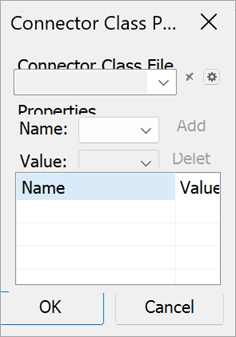 Dialog content was improperly positioned, leading to a cluttered and confusing interface. |
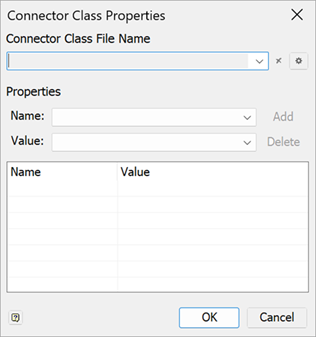 Dialog content is correctly aligned, providing a clean and organized interface. |
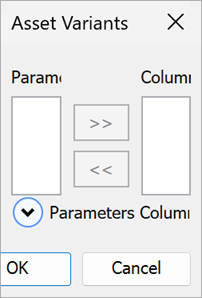 Dialog was too small, making it difficult to read and interact with. |
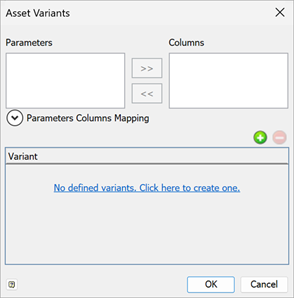 Dialog is appropriately scaled for 4K monitors, enhancing readability and interaction. |
 Essential sections such as buttons were either invisible or cut off, hindering functionality. |
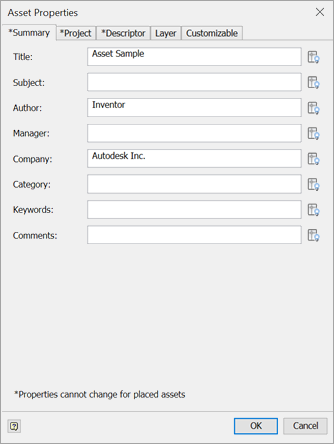 All sections, including buttons, are fully visible and accessible, ensuring complete functionality. |
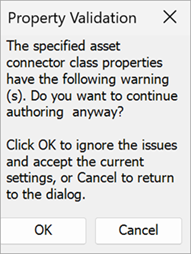 In some warning dialogs, there was a lack of essential elements to convey meaningful messages. |
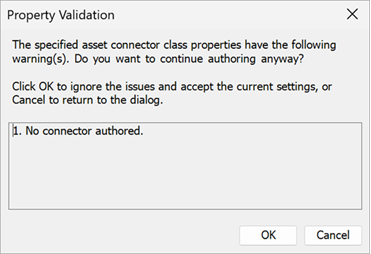 Warning dialogs now include all essential elements to convey meaningful messages, enhancing clarity and communication. |
