iLogic Form Enhancement (What's New in 2022)
Now you can access the iLogic Form from the asset's context menu.
Select an asset or multiple assets.
- Right-click to display the context menu.
- Hover over Factory to display its drop-down menu.
- Click Open iLogic Form.
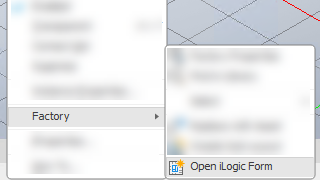
For more information see Create an iLogic Form.
