Update DWG from LAYOUTDATA
The Update DWG from LAYOUTDATA command enables you to manually update the DWG file with any existing changes from the LAYOUTDATA file.
Access
The command is available in AutoCAD. You can access it from the Cross-Product Workflows panel of the Factory tab.
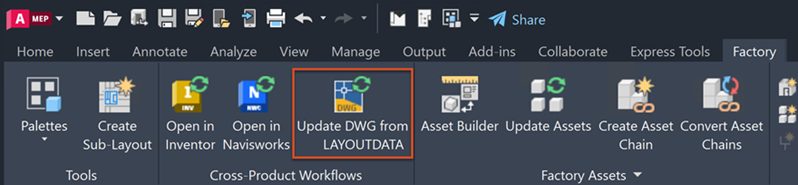
To update the DWG file from the LAYOUTDATA file:
Open the DWG file in AutoCAD.
On the Factory tab, click Cross-Product Workflows > Update DWG from LAYOUTDATA
 .
.Any changes you have made to the LAYOUTDATA file in another application, such as Inventor, will be updated in the DWG file.
