Factory Design Utilities Overview
Make informed decisions throughout the factory life cycle with a digital factory model.
Factory Design Utilities enables you to conceptualize, plan, and validate manufacturing facilities for optimized workflows and accurate equipment placement.
About the Factory Design Utilities
Factory Design Utilities is an interoperable 2D and 3D factory layout and optimization solution that's used to design and communicate efficient layouts by creating a digital model of your layout. Factory Design enhances AutoCAD and Inventor software with direct-access to layout workflows and factory-specific content. Factory Design allows layout designers to begin their layout process in the desired Inventor 3D parametric environment or the 2D AutoCAD environment they are familiar with. Factory Design supports bidirectional associativity between AutoCAD and Inventor making design workflows accurate and efficient.
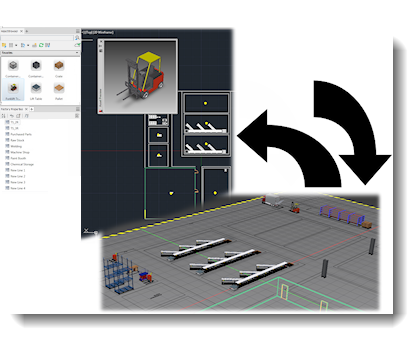
With Factory Design, you can easily generate layout designs in AutoCAD by using the 2D asset library. At any time, you can open your design in Inventor or Navisworks. Corresponding 3D assets are then automatically populated over their 2D counterparts. More assets can be placed, and modifications can be made in the 3D layout. At any point, the 3D data assembly syncs back to the original 2D drawing, updating all the AutoCAD drawings with the changes you made in the 3D model.
Meet project schedules
Deliver factory layout projects on time and within budget with automated workflows and a factory-centric work environment in AutoCAD and Inventor. Move your 2D layout to a 3D factory model using a library of parametric factory assets like conveyors, materials handling equipment, and facility equipment that can be resized and reused. Factory Design Utilities supports the DWG file format so you can leverage and build on top of your existing design data.
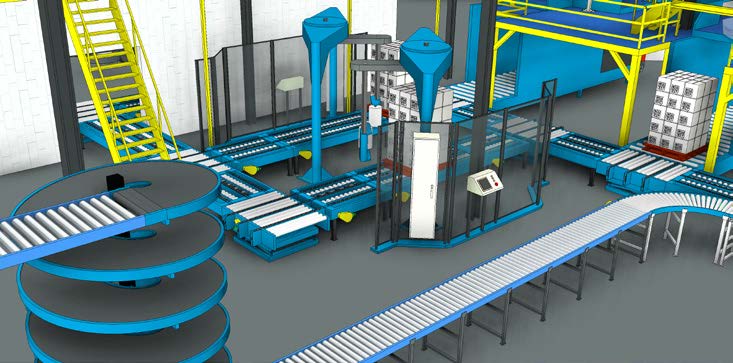
You can also use Navisworks Freedom Viewer to create a realistic panoramic rendering of your factory floor. You can then communicate the high-level details of your design with all project stakeholders.
The following are two examples of layouts in the cloud that are available for sharing:
Collaborate more effectively with stakeholders
Include models from suppliers in your layout. Reduce installation risks by analyzing the digital factory model for potential clashes and space constraints before they become a problem onsite. With Autodesk A360, you can manage your assets, collaborate, and share your layout designs with various stakeholders online.
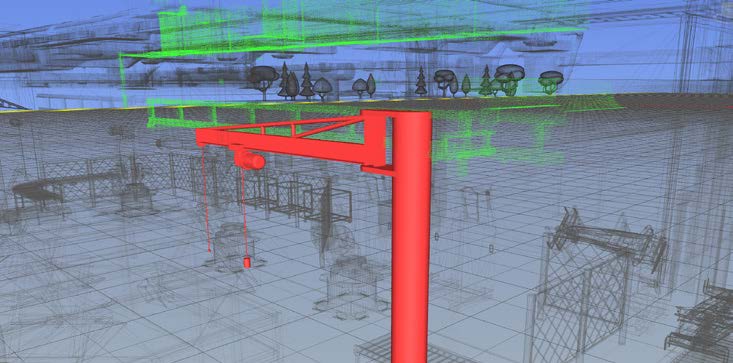
Improve your Factory layout process
Material Flow provides access to the factory definitions such as stations, products, and routings. The browser presents a three-tabbed interface to enable easy definition and modification. From the browser you can select stations, products, or routings, and modify properties, redefine stations and station connectors, modify routings, and so on.
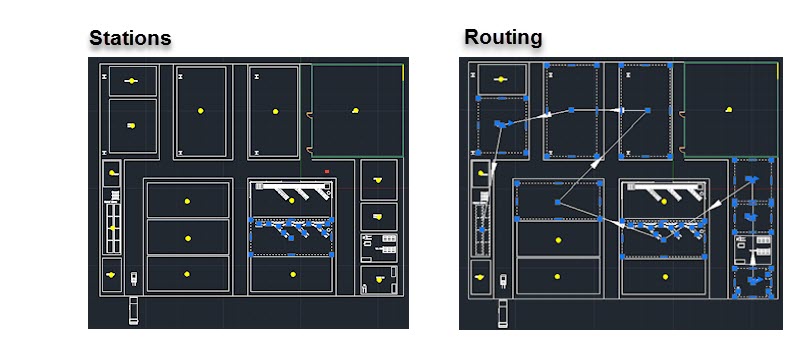
For more information about material flow, see Creating and Analyzing Material Flow.


