Setting Shortcuts for Exposure, Contrast, and Gamma
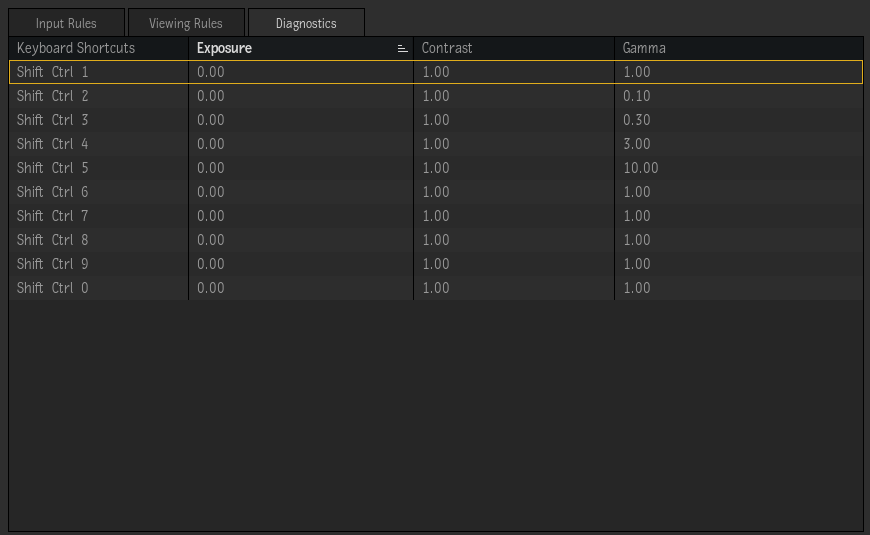
In the Diagnostic tab of Colour Management Preferences, you may configure ten Exposure/Contrast/Gamma user presets for use in the Player and Viewports. The shortcut for these presets is Ctrl+Shift+# (1 to 10). These settings are saved as part of your User. (This feature is not supported in some of the older viewports.)
Note: The Colour Management settings (Exposure, Contrast, Gamma) of a viewport are bypassed in the Broadcast Monitor when Viewport Monitoring is enabled in the Broadcast Monitor preferences, and the Bypass option is enabled in the viewport.
