Editing a Bezier Curve
When you use the Bezier option to draw a polygon, each vertex of the polygon has two tangents. Each tangent ends with a handle.
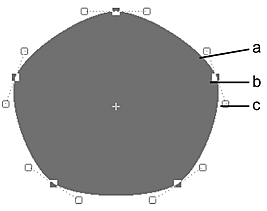
(a) Tangent (b) Vertex (c) Handle
Use Edit mode to move a tangent handle and adjust the slope of the adjacent side of the polygon. When you move one tangent handle, the tangent's reciprocal handle moves in the opposite direction because handles A and B are joined to keep the joint at the intersection of the two edges smooth.
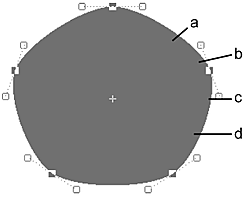
(a) Edge A (b) Tangent A (c) Handle B (d) Edge B
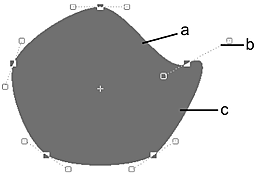
(a) Edge A (b) Handle B (c) Edge B
To adjust the slope on one side of the vertex only, press B and click the vertex. This breaks the tangent so that you can move its handles independently. To reset the tangent, press B and click the vertex again.
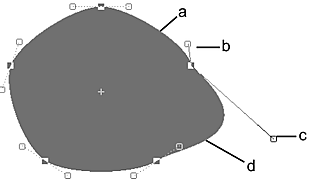
(a) Edge A (b) Handle A (c) Handle B (d) Edge B
