Drawing Views Enhancements (What's New in 2025)
Check out the drawing view enhancements for this release.
Automatic Break Lines in Crop Views
New options have been added to the "Style and Standard Editor" to set break lines at the edges of the cropped view. In the "Style and Standard Editor", expand the "View Annotations" item and select "Crop" to specify the style.
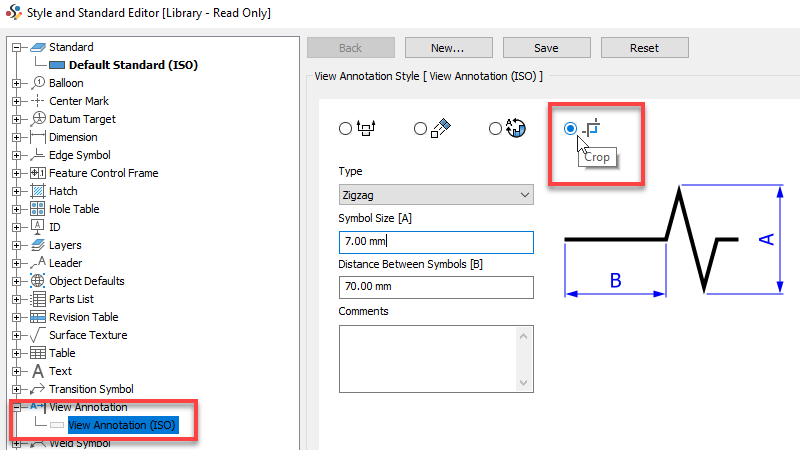
For more information, see Style and Standard Editor – View Annotation Style Reference.
