Compression Spring Component Generator dialog box - Design tab
Sets parameters for design of a compression spring. The springs that can be designed on a Design page are standard-sized springs - to design and calculate springs with your own values, switch to the Calculation page.
Spring Reference Image
Click to display an image with the basic spring dimensions.
The image updates when the spring diameter parameter is changed to Inner, Median, or Outer.
The image does not update for changes in length, hook type, hook length, spring diameter value or wire diameter.
Placement
Use this section to specify a placement options, and the type of spring loaded state.
Note: When you specify full placement, the graphical preview with appropriate dimensions and spring type is created.
Axis | Select cylindrical face or axis. |
Start Plane | Select work plane or face that can mate with the end of the spring. Note: When you specify the Axis and Start Reference placement, the graphical preview with appropriate dimensions and spring type is created - see the Graphical Preview section for more information. |
Installed Length |  Min. Load length is set based on the pre loaded spring length. Min. Load length is set based on the pre loaded spring length.
|
| | 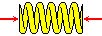 Work Load length is calculated based on working force. Work Load length is calculated based on working force.
|
| | 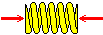 Max. Load length is set based on the fully loaded spring length. Max. Load length is set based on the fully loaded spring length.
|
| |  Custom length is set by user. Custom length is set by user.
|
Min., Work, Max. Custom Load Length | This edit field changes according to the load selected in the previous drop-down menu. Edit field is enabled for manual input only if you select Custom option in the Installed Length drop-down list, if you select other options the value is automatically calculated when you click Calculate. |
Coil Direction | Since left-hand springs require special tooling, the coiling direction is right hand except for special conditions. If a spring is mounted over threads, the coil direction should be left hand so the coils do not hang up on the threads. If there are concentric springs, one spring should be left-handed. |
Spring Wire
Enter or measure the wire diameter value.
Spring Start

Specify the parameters of the spring start.
Closed End Coils |  Enter the total number of coils in contact. Enter the total number of coils in contact.
|
Transition Coils |  Enter the transition coils value. Transition coils are coils where the spring pitch increases from a closed coil pitch to a nominal pitch. Under pressure, this part deforms to closed coils sooner than the middle part (active coils) of the spring. Consequently, only half of the transition coils are considered active coils. Enter the transition coils value. Transition coils are coils where the spring pitch increases from a closed coil pitch to a nominal pitch. Under pressure, this part deforms to closed coils sooner than the middle part (active coils) of the spring. Consequently, only half of the transition coils are considered active coils.
Minimum value is 0.001. |
Ground Coils | Enter the number of cut coils. Maximum value is 1. |
Spring End
Specify the parameters of the spring end.
Closed End Coils | Enter the total number of coils in contact. |
Transition Coils | Enter the transition coils value. Transition coils are coils where the spring pitch increases from a closed coil pitch to a nominal pitch. Under pressure, this part deforms to closed coils sooner than the middle part (active coils) of the spring. Consequently, only half of the transition coils are considered active coils. Minimum value is 0.001. |
Ground Coils | Enter the number of cut coils. Maximum value is 1. |
Spring Length
Use this section to define which parameters are entered and which are calculated - calculated parameters are grayed out.
Note: This area is disabled if you select the Compression Spring Design in the Spring Strength Calculation area of the Calculation tab.
Length Inputs | L0, t  n n | Calculates the number of spring coils for the specified wire diameter, length of unloaded spring and shape and size of spring hook. |
| | L0, n  o o | Calculates the size of a spring hook for the specified wire diameter, number of coils and length of unloaded spring. |
| | t, n  L0 L0 | Calculates the loose spring length for the specified wire diameter, number of spring coils and shape and size of spring hook. |
Loose Spring Length | Specifies the length of the active coils plus the end coils. |
Pitch | Specify the coil pitch. |
Active Coils | Specify the spring number of active coils. |
Spring Diameter
Use the drop-down list to specify which spring dimensions are the inputs for the calculation, and which dimension is calculated.
Note: According to drop-down selection, the name of the edit field in this area changes to Inside Diameter, Mean Diameter, or Outside Diameter.
Outer | Mean and inner spring diameters are calculated for the specified wire diameter and outside spring diameter. |
Median | Inner and outside spring diameters are calculated for the specified wire diameter and mean spring diameter. |
Inner | Mean and outside spring diameters are calculated for the specified wire diameter and inside spring diameter. |
Results
To display the Results area on the right side of the Calculation and Design tabs, double-click the double line on the right or click the chevron.
Results area displays appropriate results which need to be calculated to get all proper dimensions of spring. Click Calculate to display the values. The units of the results values can be changed. Double-click the specified value you want to change.
Following output parameters are displayed in the Results pane:
- Spring Index (c)
- Mean Spring Diameter (D)
- Outside Spring Diameter (D 1 )
- Inside Spring Diameter (D 2 )
For further description of the calculated parameters in metric or English units, see Engineer's Handbook.
Summary of Messages
Displays the reports about calculation. To open the Summary of Messages area at the bottom of the Calculation and Design tabs, double-click the double line at the bottom of tabs or click the chevron at the bottom of the tabs.
Graphical Preview
A graphical preview of the selected geometry is displayed in Autodesk Inventor. You can use grips to specify compression spring diameter, wire diameter, move the spring along its axis, and change the number of coils. (Double-click the grip to edit the value).
1. Use the grip to specify the spring diameter.
2. Use the grip to specify the wire diameter.
3. Use the grip to move the spring along its axis.
4. Use the grip to change the number of coils.
Toolbar commands




 Enter the total number of coils in contact.
Enter the total number of coils in contact. Enter the transition coils value. Transition coils are coils where the spring pitch increases from a closed coil pitch to a nominal pitch. Under pressure, this part deforms to closed coils sooner than the middle part (active coils) of the spring. Consequently, only half of the transition coils are considered active coils.
Enter the transition coils value. Transition coils are coils where the spring pitch increases from a closed coil pitch to a nominal pitch. Under pressure, this part deforms to closed coils sooner than the middle part (active coils) of the spring. Consequently, only half of the transition coils are considered active coils.