ICMLive functionality is only available if the ICMLive option is enabled on your licence.
This manifest page is used to configure automatic result export to database in the ICMLive Operator Client and to test export settings in InfoWorks ICM.
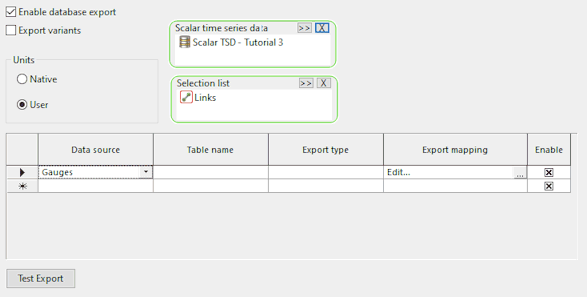
Page description
| Option | Description | ||||||||||||
|---|---|---|---|---|---|---|---|---|---|---|---|---|---|
|
Enable database export |
If checked, enables the database export for the baseline simulation. |
||||||||||||
|
Export variants |
If checked, the results for variant runs are exported. |
||||||||||||
|
Units |
Determines the type of units (current User units or InfoWorks ICM Native (metric) units) that are to be used when exporting results. | ||||||||||||
|
Scalar time series data |
Default Scalar time series data object. |
||||||||||||
|
Selection List |
For the export of results to a PIWeb API database, a selection list, which contains the network objects whose results are to be exported, must be specified in the box. For the export of results to all other types of database, a selection list can be used to restrict database export to a selection of network objects. If a selection list is not included, all network objects will be exported. Tip: Using a selection list is highly recommended for all types of databases as exporting all the results fields for all objects in a large network, with a large number of timesteps, could easily take several hours.
|
||||||||||||
|
Grid |
Configuration grid for mapping.
|
||||||||||||
|
Test Export |
Enabled when the Export database export option is checked. Clicking this button, manually exports the results of the currently selected simulation to the database column(s) specified in the Database Export Field Mapping dialog. Note: The test export functionality only applies to the baseline simulation selected in the
Setup page, not to variant runs, even if Export variants is checked.
See Exporting ICMLive Operator Client Results to Database for further details. The purpose of this functionality is to check that the results selected for export are the ones users want to get automatically exported on a deployed system (i.e. when using ICMLive Operator Client). In case of export failure a Database Export Errors HTML log file is automatically generated in a new window. |

 displays the
displays the