ICMLive functionality is only available if the ICMLive option is enabled on your licence.
This dialog is displayed when you click
 in the Export Mapping cell on the
Database Export page of the
manifest for the desired data source.
in the Export Mapping cell on the
Database Export page of the
manifest for the desired data source.
It lets you map InfoWorks ICM internal fields to the fields of the database that the results are to be exported to (referred to as external fields).
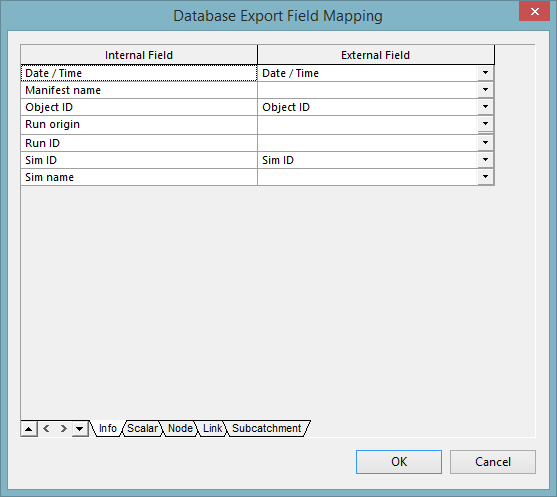
For PI WebAPI databases, each row on the grid in the Database export page of the manifest is exported to a single data stream/point in PI WebAPI database. This means that mapping should be configured for a single object at a time, and that three fields are required to be mapped. These must comprise of a Date / Time and an Object ID field (located on the Info tab) and any one internal field attribute (located on any of the other tabs).
Other relation databases, such as SQLServer or Oracle, multiple objects and attributes can exported from a single row on the grid to single table in the database. This means that mapping is configured for each object type for which results are to be exported.
The options available on this dialog for the network object tabs and the Scalar tab, which contains a list of summary results, are described in the table below.
| Field | Description |
|---|---|
|
Internal Field |
InfoWorks ICM field name. Fields present in this column depend on the result type selected in the Export type field of the Database Export page of the manifest. |
|
External Field |
Field of the database results are to be exported to. Select fields for the mapping. Note: For PI WebAPI database export, only one attribute (listed in the Internal Field column) can be exported and this must have its corresponding External Field set to Value.
|
|
OK |
Close the dialog and commit the changes. |
|
Cancel |
Abort mapping and close the dialog. |
The options available on the Info tab which contains extra data that can be exported for every row in the database, except PI WebAPI databases (see the time-varying results below ), are described in the table below. These fields depend on the Export Type selected in the Database Export page of the Manifest.
| Export Type | Available fields | ||||||||||||||||||||||||||
|---|---|---|---|---|---|---|---|---|---|---|---|---|---|---|---|---|---|---|---|---|---|---|---|---|---|---|---|
|
Time-varying results and Time-varying gauged results |
Note: Only the Date / Time and Object ID fields for time-varying results can be exported to a PI WebAPI database. The other fields on the Info tab cannot be exported as the PI WebAPI database does not have fields in which to store them.
|
||||||||||||||||||||||||||
|
Alert results |
|
